Loading ...
Loading ...
Loading ...
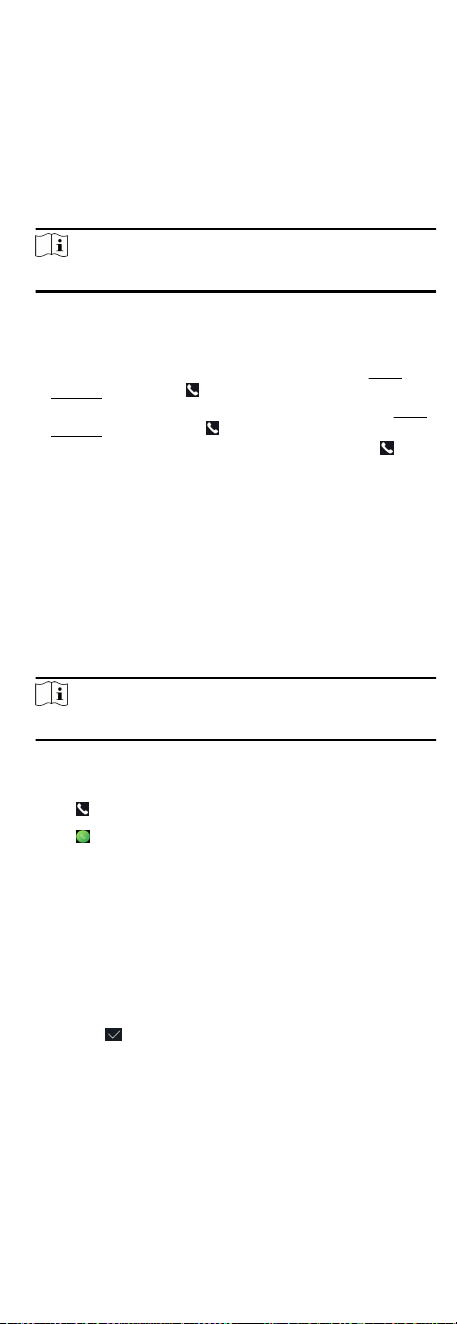
Steps
1. Get the client soware from the supplied disk or the ocial
website, and install the soware according to the prompts.
2. Run the client soware and the control panel of the soware
pops up.
3. Click Device Management to enter the Device Management
interface.
4. Add the indoor staon and the device to the client soware.
Note
For details about adding device, see Add Device.
5. Link a user to an indoor staon and set a room No. for the
indoor staon.
6. Call the room.
-
If you have congured a specied room No. in the
Basic
Sengs, you can tap to call the room.
-
If you have not congured a specied room No. in the
Basic
Sengs, you should tap on the authencaon page of the
device. Enter the room No. on the dial page and tap
to call
the room.
7. Aer the indoor staon answers the call, you can start two-way
audio with the indoor staon.
7.12.5 Call Mobile Client from Device
Steps
1. Get the mobile mobile client from the supplied disk or the
ocial website, and install the soware according to the
prompts.
2. Run the mobile client and add the device to the mobile client.
Note
For details, see the user manual of the mobile client.
3. Enter Basic Sengs → Shortcut Key and enable Call APP.
4. Go back to the inial page and call the mobile client.
1)
Tap
on the device inial page.
2)
Tap
to call the mobile client.
7.13 Temperature Measurement Sengs
You can set the temperature measurement parameters, including
temperature detecon, over-temperature alarm threshold,
temperature compensaon, door not open when temperature is
abnormal, temperature measurement mode, temperature unit,
etc.
On the Home page, tap Temperature to enter the Temperature
page. Edit the temperature measurement parameters on this
page and tap
to save the sengs.
The available parameters descripons are as follows:
50
Loading ...
Loading ...
Loading ...
