Loading ...
Loading ...
Loading ...
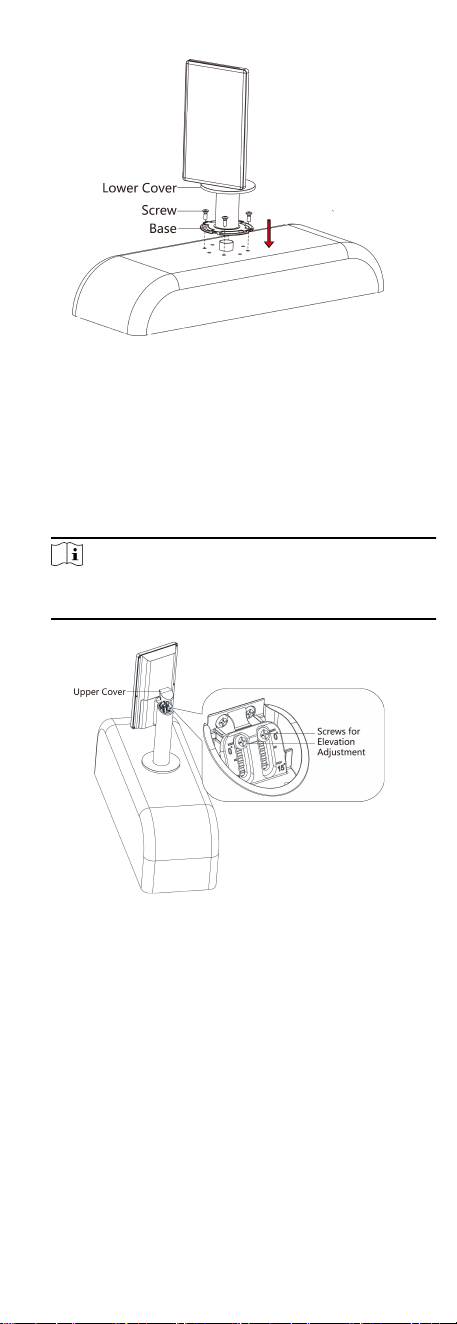
Figure 3-8 Secure Bracket and Turnsle
5. Install the lower cover back on the base and rotate to secure.
6. Adjust the device elevaon.
1) Loosen the screws inside.
2) Adjust the device elevaon.
3) Aer adjustment, secure the screws and install the upper
cover.
Note
The default elevaon angle is 15°. The adjustable elevaon
angle is from 0° to 15°.
Figure 3-10 Adjust Elevaon
7. Aer installaon, for the proper use of the device (outdoor
use), sck the protecon lm (parts of models supplied) on the
screen.
3.2.4 Mount Bracket III
Steps
1. Route the cables through the cable hole on the turnsle.
2. Align the holes on the bracket and those on the turnsle and
place the bracket on the turnsle.
7
Loading ...
Loading ...
Loading ...
