Loading ...
Loading ...
Loading ...
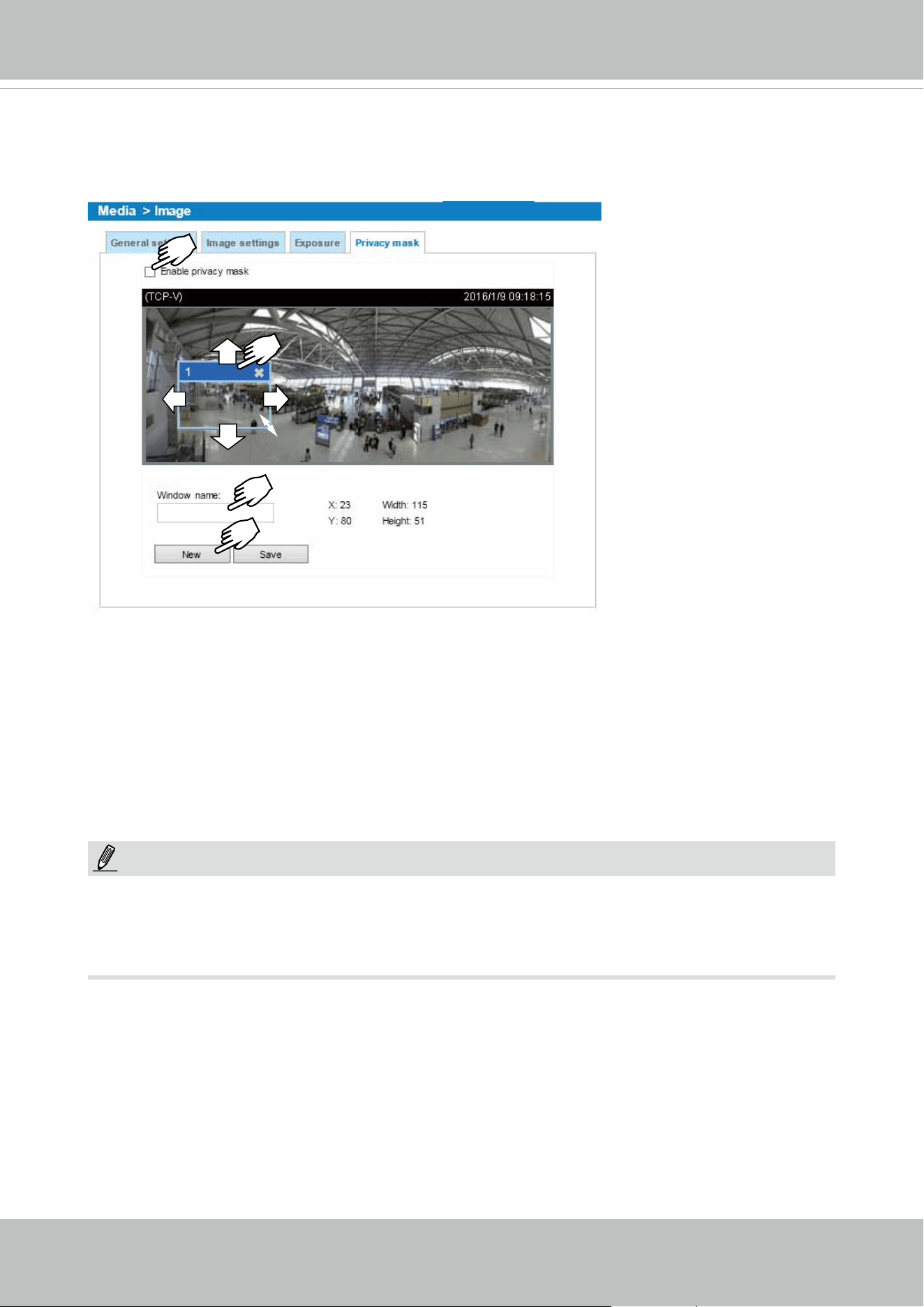
VIVOTEK
User's Manual - 67
Privacy mask
Click Privacy Mask to open the settings page. On this page, you can block out sensitive zones to
address privacy concerns.
■ To congure privacy mask windows,
1. Click New to add a new window.
2. Click on the title bar and drag the window to your preferred location on screen. You can change
the size of window using the arrow mark that appear when you mouse over the lower right corner
of the window.
3. Enter a Window Name and click Save to enable the setting.
4. Click on the Enable privacy mask checkbox to enable this function.
NOTE:
►
Up to 5 privacy mask windows can be congured on the same screen.
► If you want to delete the
privacy mask
window, please click the ‘x’ mark on the side of window
name.
Loading ...
Loading ...
Loading ...
