Loading ...
Loading ...
Loading ...
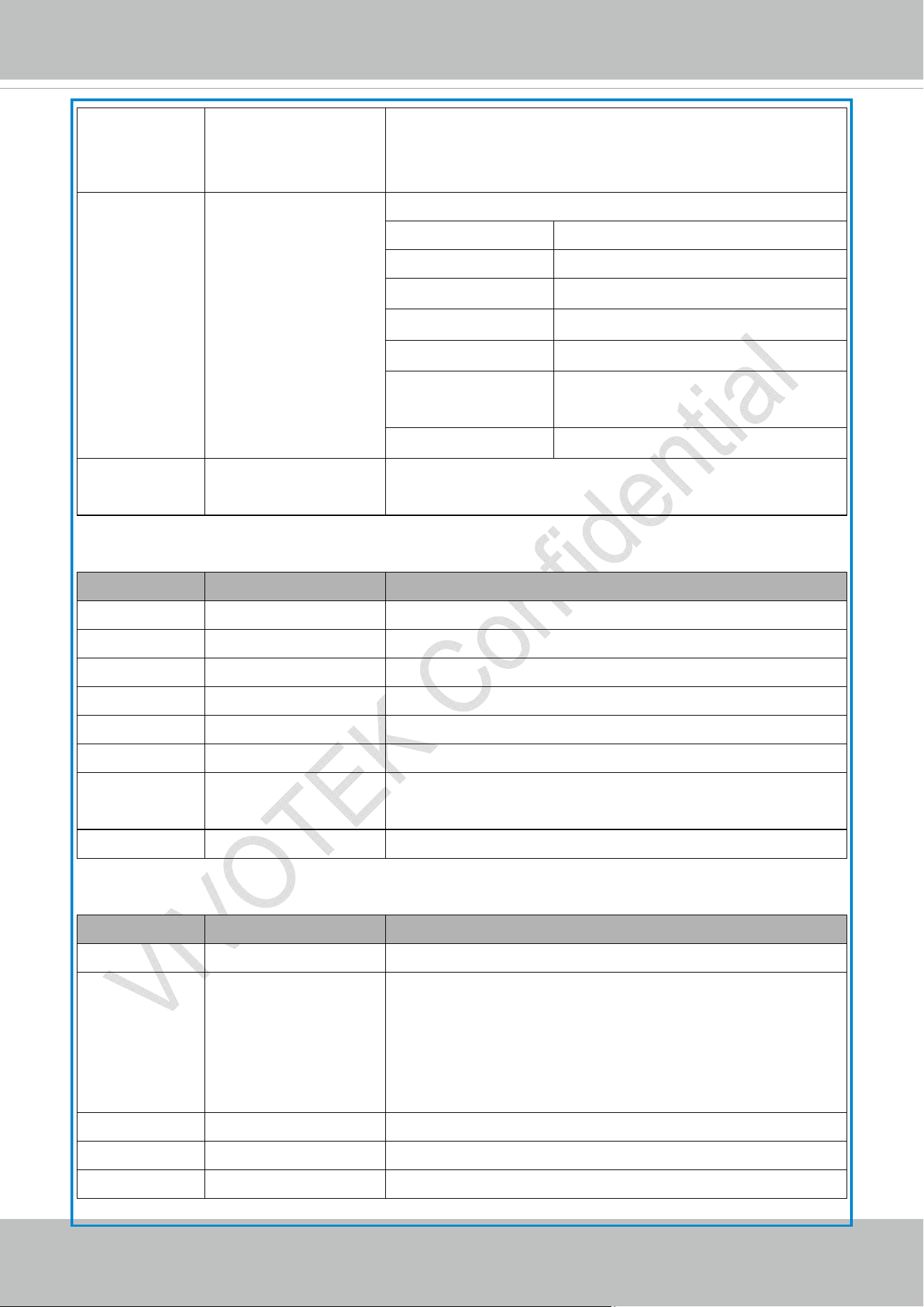
VIVOTEK
230 - User's Manual
URL Command Document for All Series392
88
offset <Positive Integer> Specifies how many rows to skip at the beginning of the
matched records.
Could be empty if not specified.
statusCode <Integer> The reply status (see table below)
Value of return-code Description
200 OK
400 Unrecognized Message Type/Content
500 Server executes command error.
501 Parse Input Message Failed.
502 Error Occurs When Searching
Database.
503 Storage is Not Ready.
statusString string Return string describing the reason that status code is not
OK.
Subgroup of stormgr: i<0~(n-1)>: n is the total number of displayed records.
Element name Type Description
label <Integer Primary Key> A unique integer.
triggerType <Text> Indicate the event trigger type.
mediaType <Text> Indicate the file media type.
destPath <Text> Indicate the file location in camera.
resolution <Text> Indicate the media file resolution.
isLocked <Boolean> Indicate if the file is locked or not.
triggerTime <Text> Indicate the event trigger time.
Format is “YYYY-MM-DD HH:MM:SS”
backup <Boolean> Indicate if the file is generated when network loss.
Subgroup of stormgr_disk: i<0~(n-1)>: n is the total number of storage devices.
Element name Type Description
name string Description of specified storage device.
status ready, detached, error,
and readonly
The storage device status.
ready: storage is ready for access.
detached: storage is not mounted.
error: failed to open storage device.
readonly: storage is write protected.
totalSize <Positive Integer> The overall storage size in kilobytes.
freeSize <Positive Integer> The available storage size in kilobytes.
usedSize <Positive Integer> The used storage size in kilobytes.
Loading ...
Loading ...
Loading ...
