Loading ...
Loading ...
Loading ...
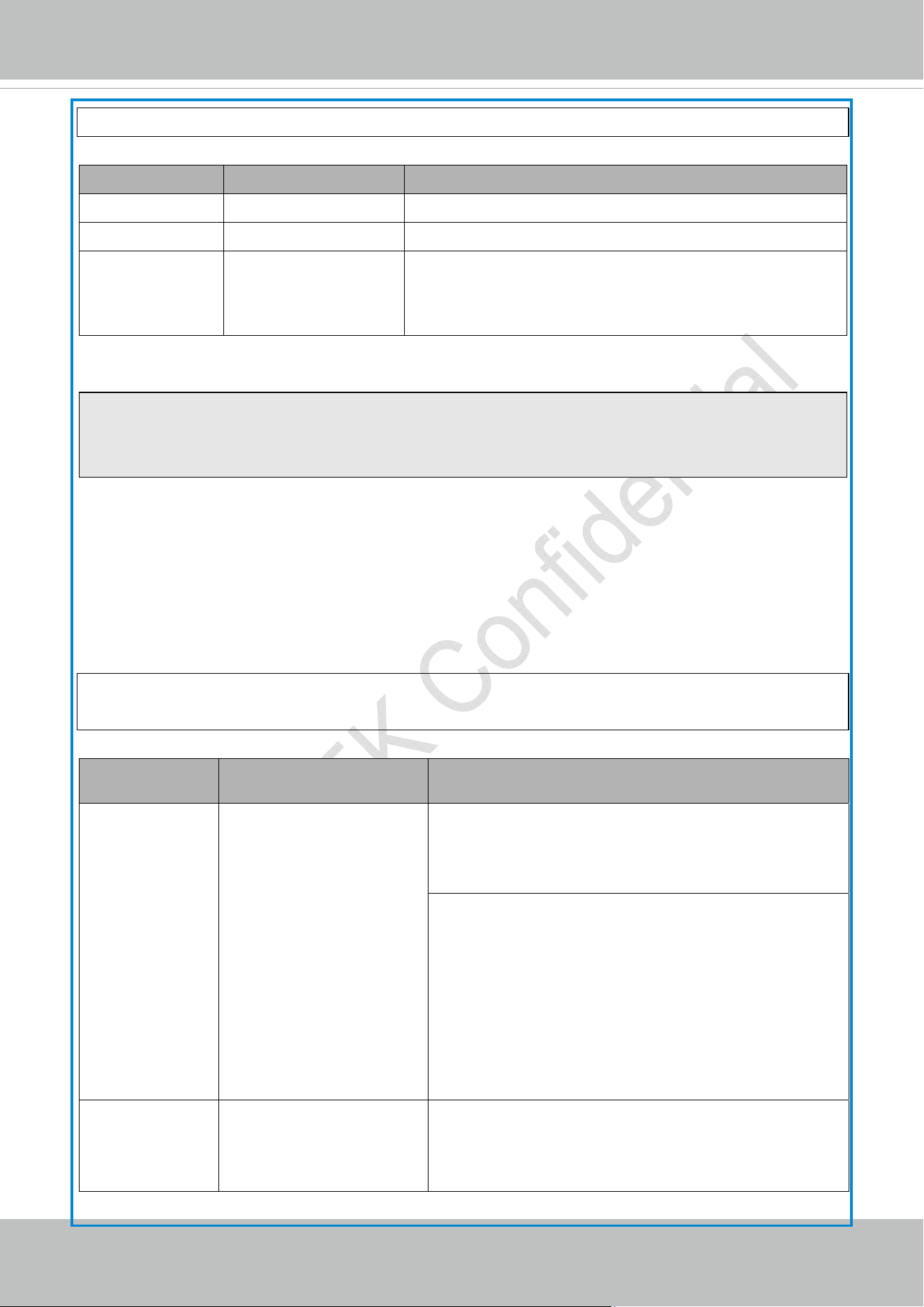
VIVOTEK
User's Manual - 233
URL Command Document for All Series392
91
&<list>=<fileList>
PARAMETER VALUE DESCRIPTION
resolution <width>x<height> Resolution
fps <positive integer> Frame rate
list <fileList> The JPEG file list.
The file path should be embraced by single quotation
marks
Ex.
http:// <servername>/cgi-bin/admin/
jpegtoavi.cgi?resolution=800x600&fps=1&list=’/mnt/auto/CF/NCMF/video1650.jpg’, ’/mnt/auto/C
F/NCMF/video1651.jpg’, ’/mnt/auto/CF/NCMF/video1652.jpg’,
8.16 Virtual input
Note: Change virtual input (manual trigger) status.
Method: GET/POST
Syntax:
http://<servername>/cgi-bin/admin/setvi.cgi?vi0=<value>[&vi1=<value>][&vi2=<value>]
[&return=<return page>]
PARAMETER VALUE DESCRIPTION
vi<num> state[(duration)nstate]
Where "state" is 0, 1. “0”
means inactive or
normal state while “1”
means active or
triggered state.
Where "nstate" is next
state after duration.
Ex: vi0=1
Setting virtual input 0 to trigger state
Ex: vi0=0(200)1
Setting virtual input 0 to normal state, waiting 200
milliseconds, setting it to trigger state.
Note that when the virtual input is waiting for next
state, it cannot accept new requests.
return
<return page>
Redirect to the page <return page> after the request
is completely assigned. The <return page> can be
a full URL path or relative path according the
Loading ...
Loading ...
Loading ...
