Loading ...
Loading ...
Loading ...
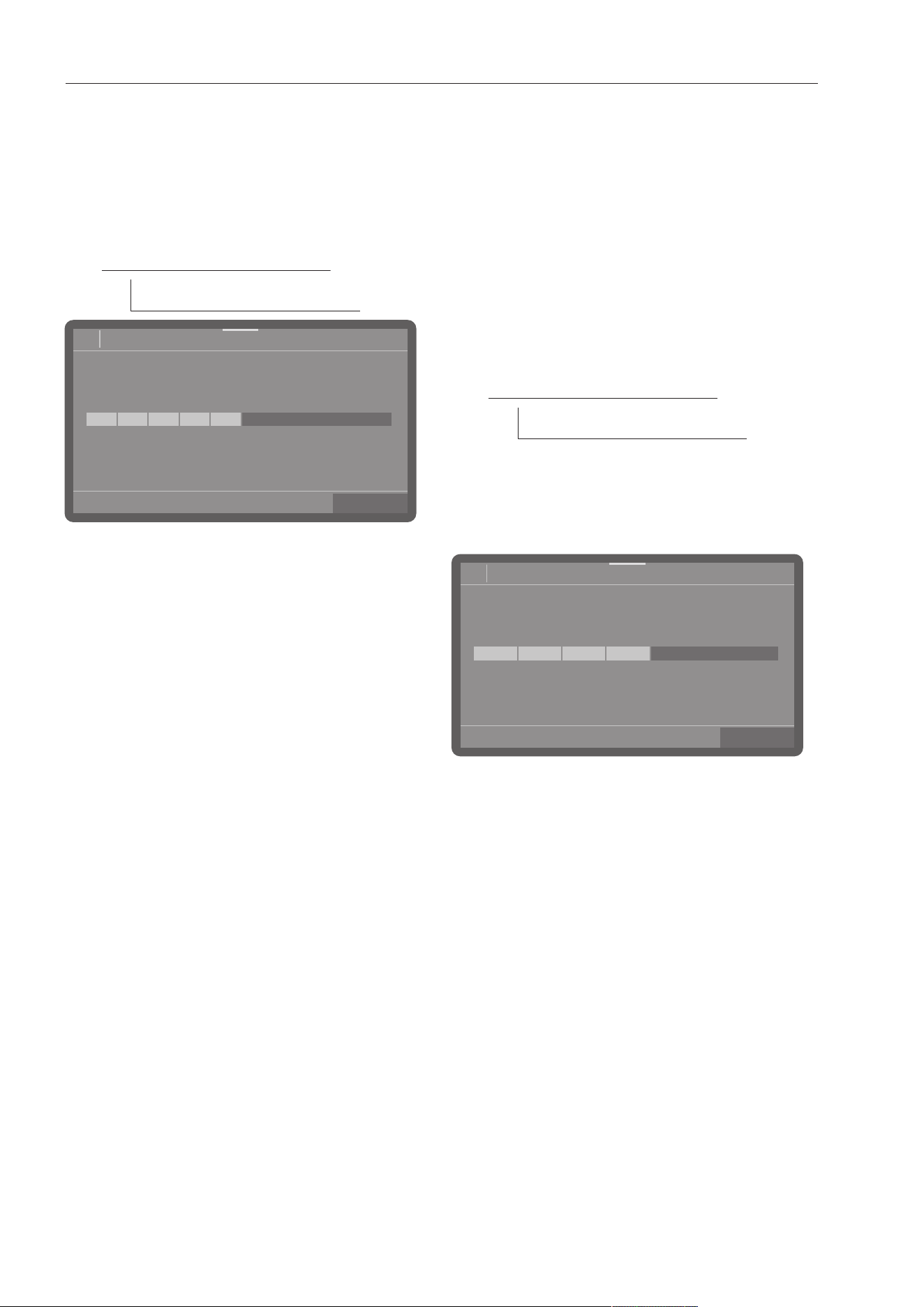
Settings
56
Display brightness
You can also set the brightness of the dis-
play.
The menu is saved under the following input
path.
Settings
Display brightness
OK
08:15
BrighterDarker
Display brightness
Adjust the brightness of the display and
save the setting by pressing OK.
Volume
An acoustic signal transmitter is integrated
in the control panel, which can provide
acoustic feedback in the following situa-
tions:
-Keypad tone when operating the buttons
-Buzzer tone at the end of the program or
for system messages (notifications)
The menu is saved under the following input
path.
Settings
Volume
The volume for the Keypad tone and the
Buzzer tone is always set in the same way.
Select one of the options Keypad tone or
Buzzer tone.
OK
08:15
QuieterLouder
Buzzer tones
Off
Set the volume. In the lowest setting, the
sound is switched off and can be
switched back on again if required by se-
lecting On (displayed instead of Off).
Press OK to save the setting.
Loading ...
Loading ...
Loading ...
![PFD 404 U [240V] photo](https://manualsfile.com/images/appliances/k4ijb3cjfq6_4_1711116005_thumbnail.webp)