Loading ...
Loading ...
Loading ...
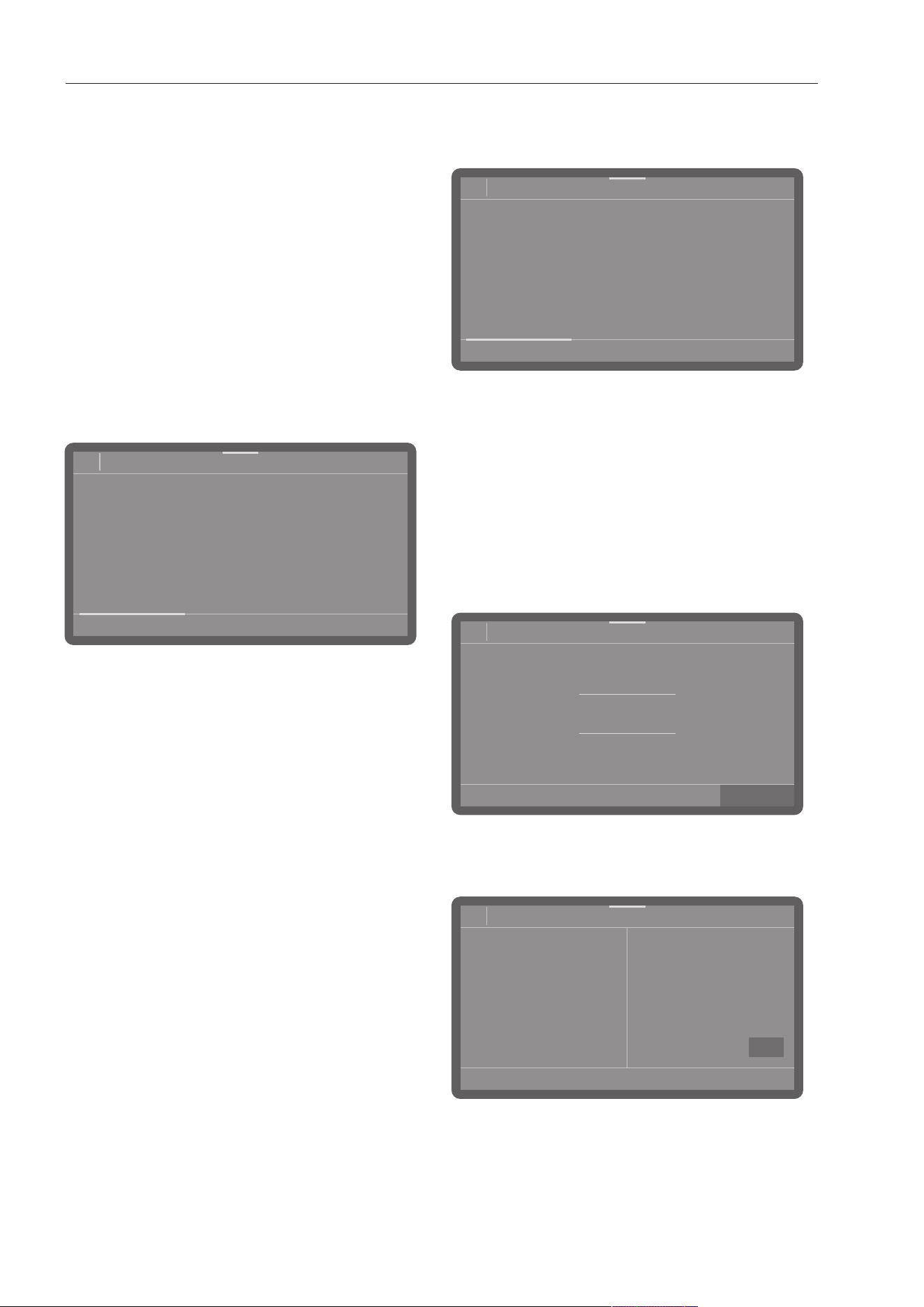
Operation tips
20
Standby/Off
If the dishwasher has not been used for
10minutes, it can be set to standby or
switched off automatically.
In standby mode, the dishwasher remains
switched on and the Start/Stop button
flashes. The dishwasher can be reactivated
by pressing the Start/Stop button, touching
the display, or opening the door.
After automatic switch-off, the dishwasher
is switched off and can be switched on
again by pressing the button.
Display illustrations
08:15Language
dansk
deutsch
english
(GB)
français
español
hrvatski
All display illustrations shown in these oper-
ating instructions are examples which can
be different from the actual display screens
shown.
Touch display
Lists
08:15
Programs
Normal
66°C
0:13h
Normal plus
66°C
0:19h
Intensive
66°C
0:21h
Rapid
55°C
0:05h
You can scroll to the right or the left by
swiping your finger across the screen. To do
this, place a finger on the touch display and
swipe it in the direction you want.
The colored scroll bar shows that there are
further options to choose from.
Setting numerical values
Numerical values can be entered in 2 differ-
ent ways.
OK
08:15
32
31
30
29
28
Time
10
11
12
13
14
Firstly, you can place a finger on the num-
bers highlighted in color and change them
by swiping up or down.
OK
0
987
65
4
321
08:15
Time
12:30
Secondly, you can call up a numerical key-
pad by briefly tapping the numbers high-
lighted in color and then entering the num-
bers directly.
Loading ...
Loading ...
Loading ...
![PFD 404 U [240V] photo](https://manualsfile.com/images/appliances/k4ijb3cjfq6_4_1711116005_thumbnail.webp)