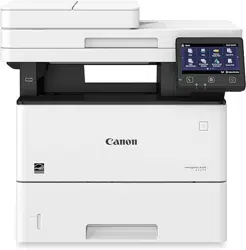Loading ...
Loading ...
Loading ...

Conguring the Network Security Settings
............................................................................................................ 363
Restricting Communication by Using Firewalls ..................................................................................................... 365
Specifying IP Addresses for Firewall Settings .................................................................................................. 366
Specifying MAC Addresses for Firewall Settings .............................................................................................. 369
Changing Port Numbers .................................................................................................................................... 372
Setting a Proxy ................................................................................................................................................. 374
Conguring the Key and Certicate for TLS .......................................................................................................... 376
Generating the Key and Certicate for Network Communication ...................................................................... 379
Generating a Key and Certicate Signing Request (CSR) ................................................................................... 382
Registering the Key and Certicate for Network Communication ...................................................................... 385
Conguring IPSec Settings ................................................................................................................................. 387
Conguring IEEE 802.1X Authentication Settings .................................................................................................. 394
Restricting the Machine's Functions ...................................................................................................................... 398
Restricting Access to Address Book and Sending Functions .................................................................................... 400
Restricting Use of the Address Book ............................................................................................................. 401
Limiting Available Destinations ..................................................................................................................... 403
Restricting the Fax Sending Functions ........................................................................................................... 405
Restricting Printing from a Computer .................................................................................................................. 407
Restricting USB Functions .................................................................................................................................. 408
Disabling HTTP Communication ......................................................................................................................... 410
Disabling Remote UI ......................................................................................................................................... 411
Increasing the Security of Documents .................................................................................................................... 412
Generating a Device Signature Key ..................................................................................................................... 413
Managing the Machine from a Computer (Remote UI) ............................................................................................ 414
Starting Remote UI ........................................................................................................................................... 415
Checking the Status and Logs ............................................................................................................................ 418
Setting Up Menu Options from Remote UI ........................................................................................................... 424
Registering Destinations from Remote UI ............................................................................................................ 427
Security Policy .................................................................................................................................................. 431
Importing/Exporting the Setting Data ................................................................................................................. 437
Updating the Firmware ......................................................................................................................................... 440
Initializing Settings ............................................................................................................................................... 442
Setting Menu List ...................................................................................................................................... 445
<Preferences> ....................................................................................................................................................... 446
<Display Settings> ............................................................................................................................................ 447
<English Keyboard Layout> ................................................................................................................................ 451
<Timer/Energy Settings> ................................................................................................................................... 452
<Network> ....................................................................................................................................................... 456
<External Interface> .......................................................................................................................................... 470
<Accessibility> .................................................................................................................................................. 471
<Adjustment/Maintenance> .................................................................................................................................. 472
<Adjust Image Quality> ..................................................................................................................................... 473
<Maintenance> ................................................................................................................................................ 481
<Function Settings> .............................................................................................................................................. 482
V
Loading ...
Loading ...
Loading ...