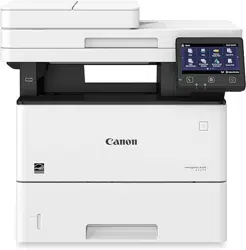Loading ...
Loading ...
Loading ...
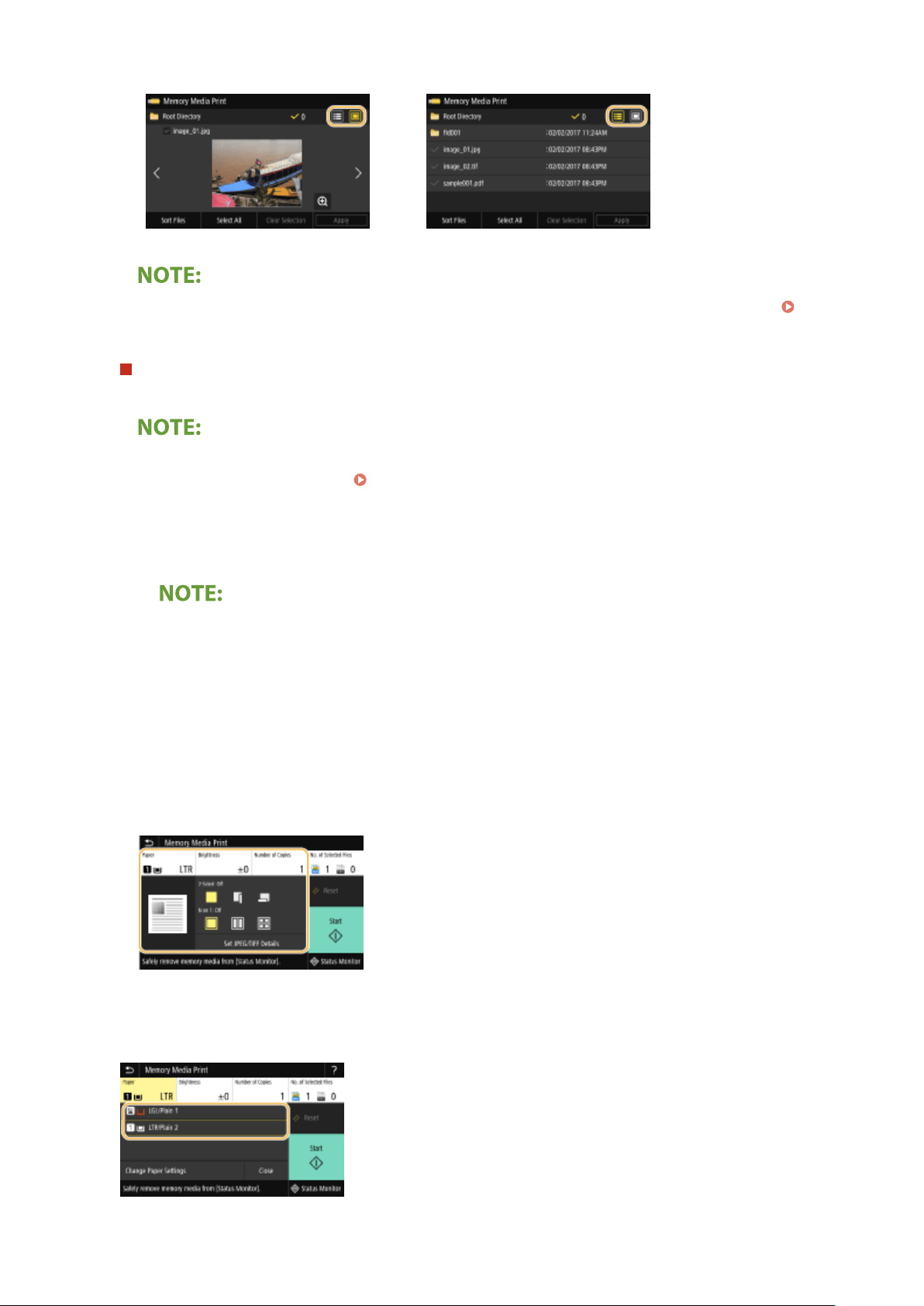
Preview
Details
● Y
ou can specify the le display method used to display the <Memory Media Print> screen.
<Default
Display Settings>(P
. 537)
To change the le sort or
der
You can change the sort order of the les in a USB memory device.
● Y
ou can specify a sort setting such as <Name (Ascending)> or <Date/Time (Ascending)> as the default
setting for the le sort order.
<File Sort Default Settings>(P. 538)
1
Select <Sort Files>.
2
Select the criteria for le sorting.
● When you select <Date/Time (Ascending)> or <Date/Time (Descending)>, les ar
e sorted based on the
modication dates and time of the les.
3
Select <Apply>.
4
Specify the print settings as necessary.
● Y
ou can select <Reset> to restore all the default print settings.
<Paper>
Select the paper source that contains the paper to use for printing.
Printing
266
Loading ...
Loading ...
Loading ...