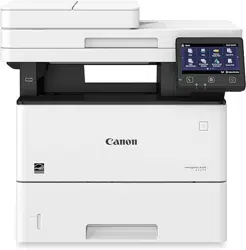Loading ...
Loading ...
Loading ...
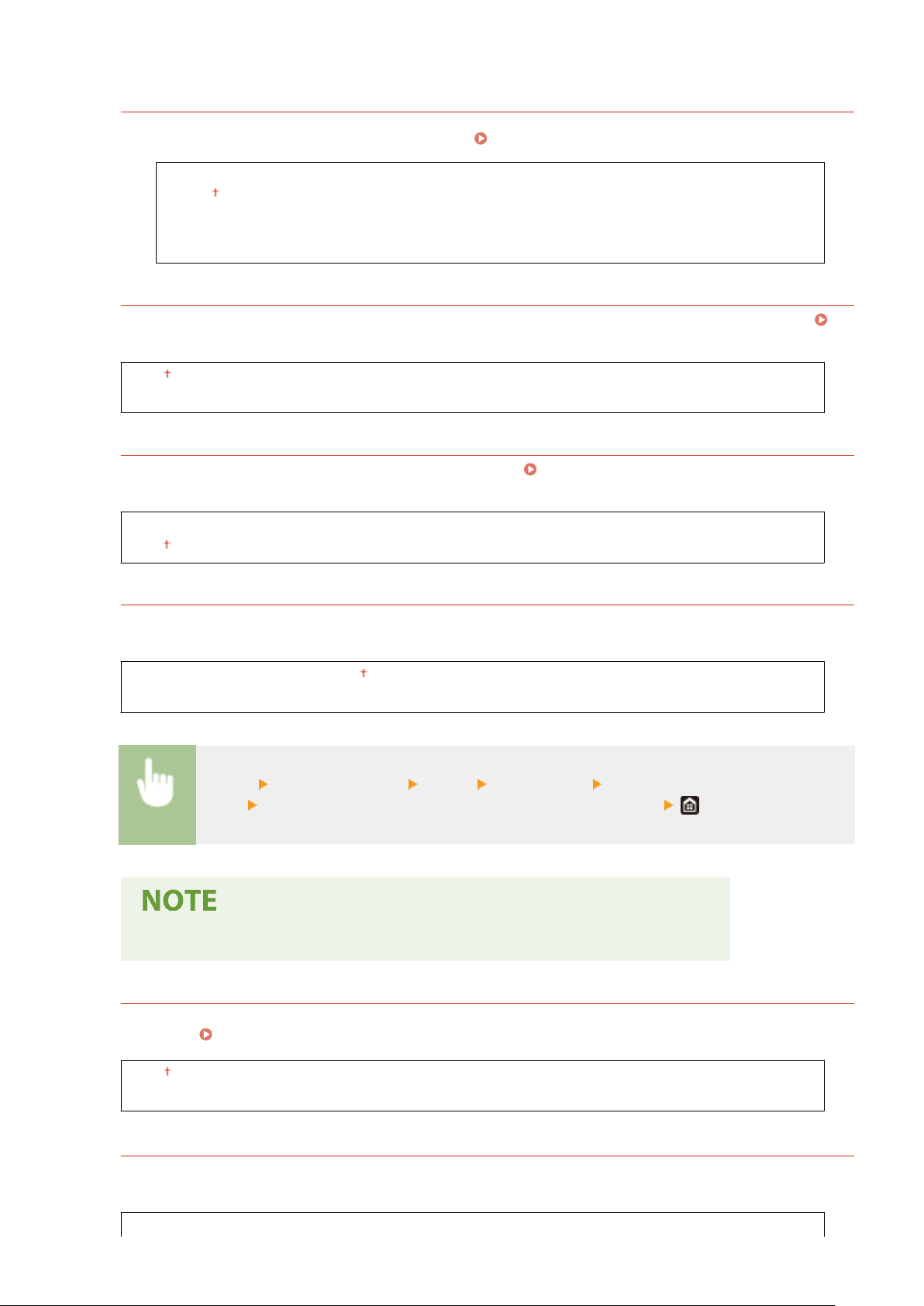
<Archive TX Document>
*3
In addition to the destination specied when the fax is sent, you can specify whether fax
ed documents are
also sent to a preset storage address for archiving.
Saving a Copy of a Sent Original(P. 232)
<Archive TX Document>
<Off>
<On>
<Ar
chive Address>
<Conrm Enter
ed Fax Number>
Select whether to display the details of an entered coded dial number when it is selected as a destination.
Conrming the Enter
ed Fax Number(P. 405)
<Off>
<On>
<Allow Fax Driver TX>
Enable or disable PC faxing (sending faxes from a computer). Restricting Fax Sending from a
Computer(P. 405)
<Off>
<On>
<Use Addr. Book When On-Hook>
Make a setting so that you can perform fax transmission by entering a specic number befor
e specifying a
coded dial number or specifying a destination from the Address Book.
<Do Not Allow After Num. Key Use>
<Always Allow>
<Menu> <Function Settings> <Send> <Fax Settings> <Use Addr. Book When On-
Hook> Select <Do Not Allow After Num. Key Use> or <Always Allow>
● T
ransmission may be impossible if the entered number consists of too many digits.
<Restrict Sequential Broadcast>
Select whether to prohibit sequential broadcasting, a feature that sends faxes to multiple destinations in
succession. Restricting Sequential Broadcasts(P. 405)
<Off>
<On>
<TX Terminal ID>
Specify settings for adding the sender information, including the fax number and the name of the machine, to
the fax header. The r
ecipient can check who sent the fax by looking at the added information.
<Add TX Terminal ID>
Setting Menu List
525
Loading ...
Loading ...
Loading ...