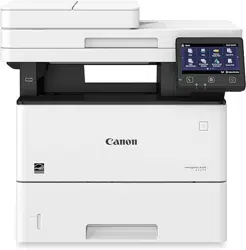Loading ...
Loading ...
Loading ...
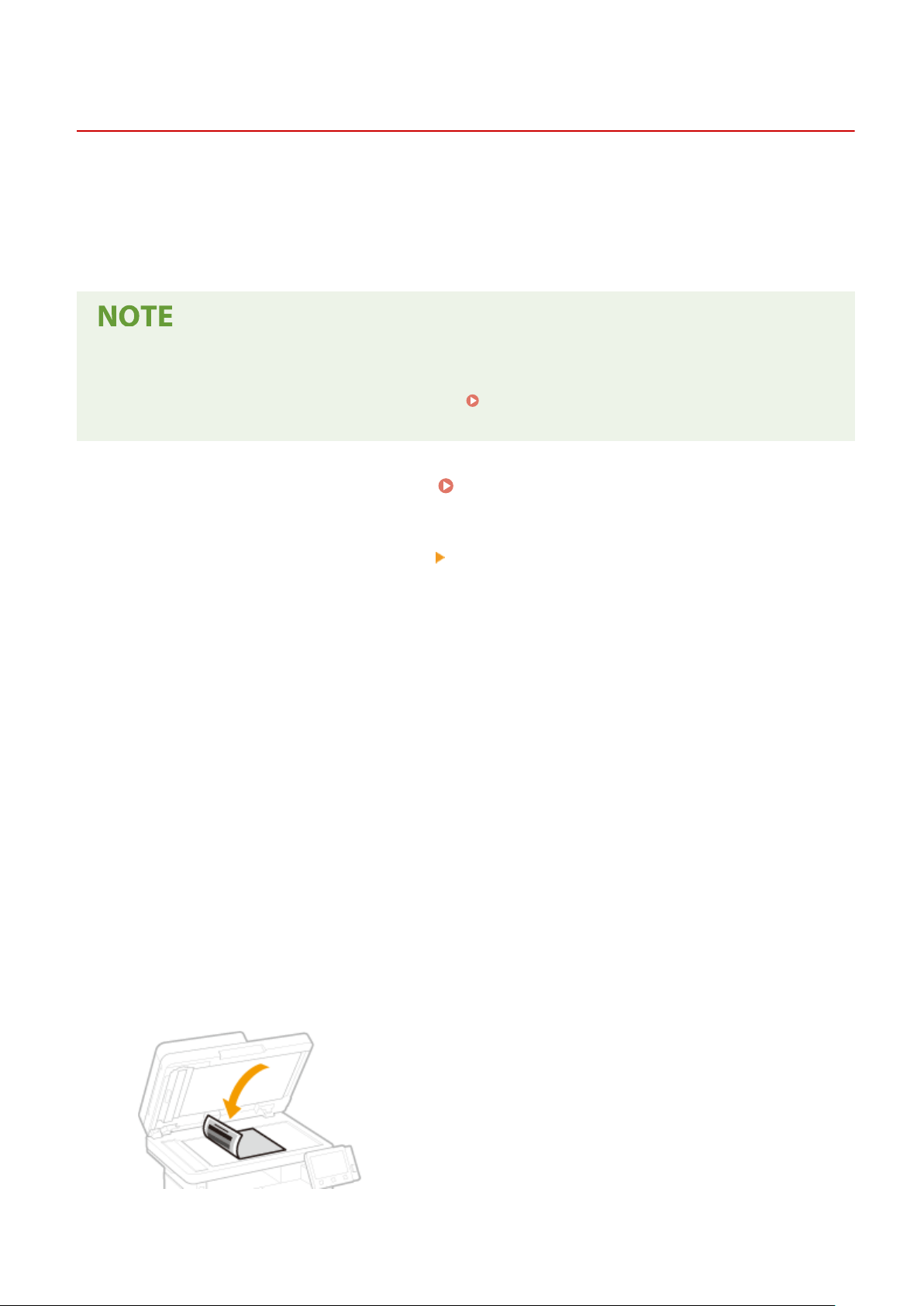
Adjusting the Gradation and Density for Copy Jobs
3JX3-09W
Gr
adation refers to the dark to light continuum of shades of a color. The more shades in the gradations of colors that
are printed, the more natural printouts seem. If color reproducibility becomes poor and the density and brightness of
printouts differs markedly from the originals, perform the appropriate auto adjustment. This adjustment improves the
results of copies and memory media print. For correcting copy images, an adjustment image will be printed and
scanned. Note that you cannot perform this adjustment while performing some functions, including, scanning, and
printing.
● Adjustments may not be performed effectively if ther
e is not sucient toner cartridge remaining. Check the
amount remaining in the toner cartridges. If the amount remaining in the toner cartridge is low, it is
recommended that you replace the toner cartridge.
Checking the Remaining Amount of
Consumables(P
. 566)
1
Select <Menu> in the Home screen.
Home Screen(P. 120)
2
Select <Adjustment/Maintenance>
<Adjust Image Quality>.
3
Select <Adjust Copy Image>.
4
Check that the size and type of paper displayed on the screen is loaded in the
machine, and select <OK>.
5
Conrm the pr
ocedure, and select <Start>.
➠ An adjustment image is printed.
6
Open the feeder after the screen displayed during printing disappears.
7
Place the adjustment image on the platen glass.
● Place the adjustment image printed paper with the print side facing do
wn and with the thin black line on the
left.
Maintenance
570
Loading ...
Loading ...
Loading ...