Loading ...
Loading ...
Loading ...
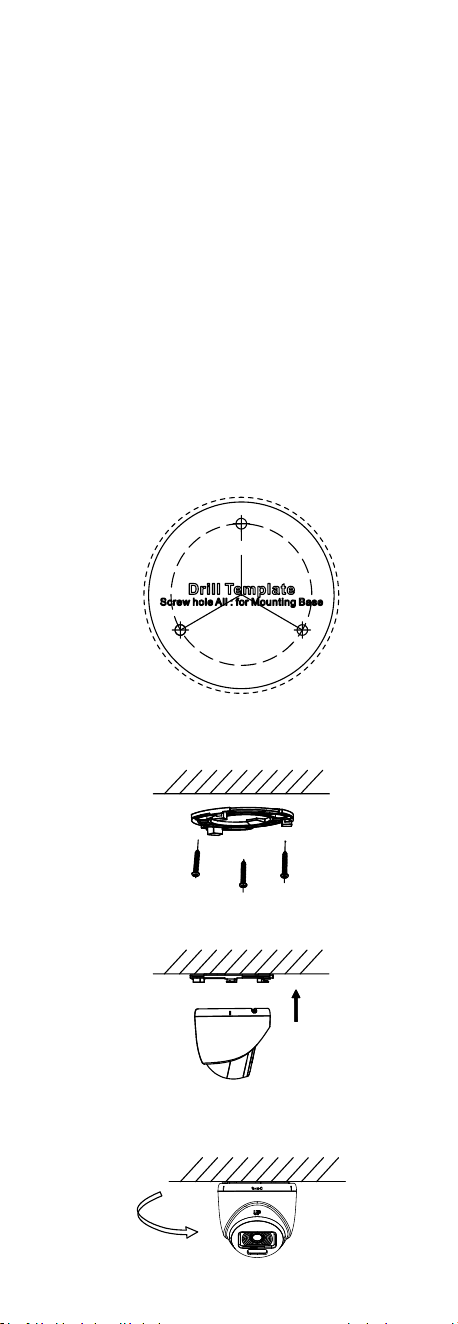
2). Loosen the thumbscrew to adjust the tilt position
[0° to 180°].
3). Loosen the screw to adjust the rotation position
[0° to 360°].
7. Tighten the trim ring and screws to finish the
installation.
2.2.2 Ceiling/Wall Mounting With Junction Box
For installation with junction box, refers to 2.1.2
Ceiling/Wall Mounting with Junction Box.
2.2.3 Wall Mounting With Wall Mount
For installation with wall mount, refers to 2.1.3 Wall
Mounting with Wall Mount.
2.3 Installation of Type III Camera
2.3.1 Ceiling/Wall Mounting
Steps:
1. Paste the drill template (supplied) to the place where
you want to install the camera.
2. (Optional) For cement ceiling, drill the screw holes
with a 5.5 mm drill and insert the supplied wall plugs.
Figure 2-17 Drill Template
3. Attach the gang box to the ceiling and secure it with
three PA4 × 25 screws (supplied).
Figure 2-18 Attach Gang Box to Ceiling
4. Fit the camera onto the gang box.
Figure 2-19 Fit Camera onto Gang Box
5. Turn the camera clockwise until it snaps into the gang
box.
Loading ...
Loading ...
Loading ...
