Loading ...
Loading ...
Loading ...
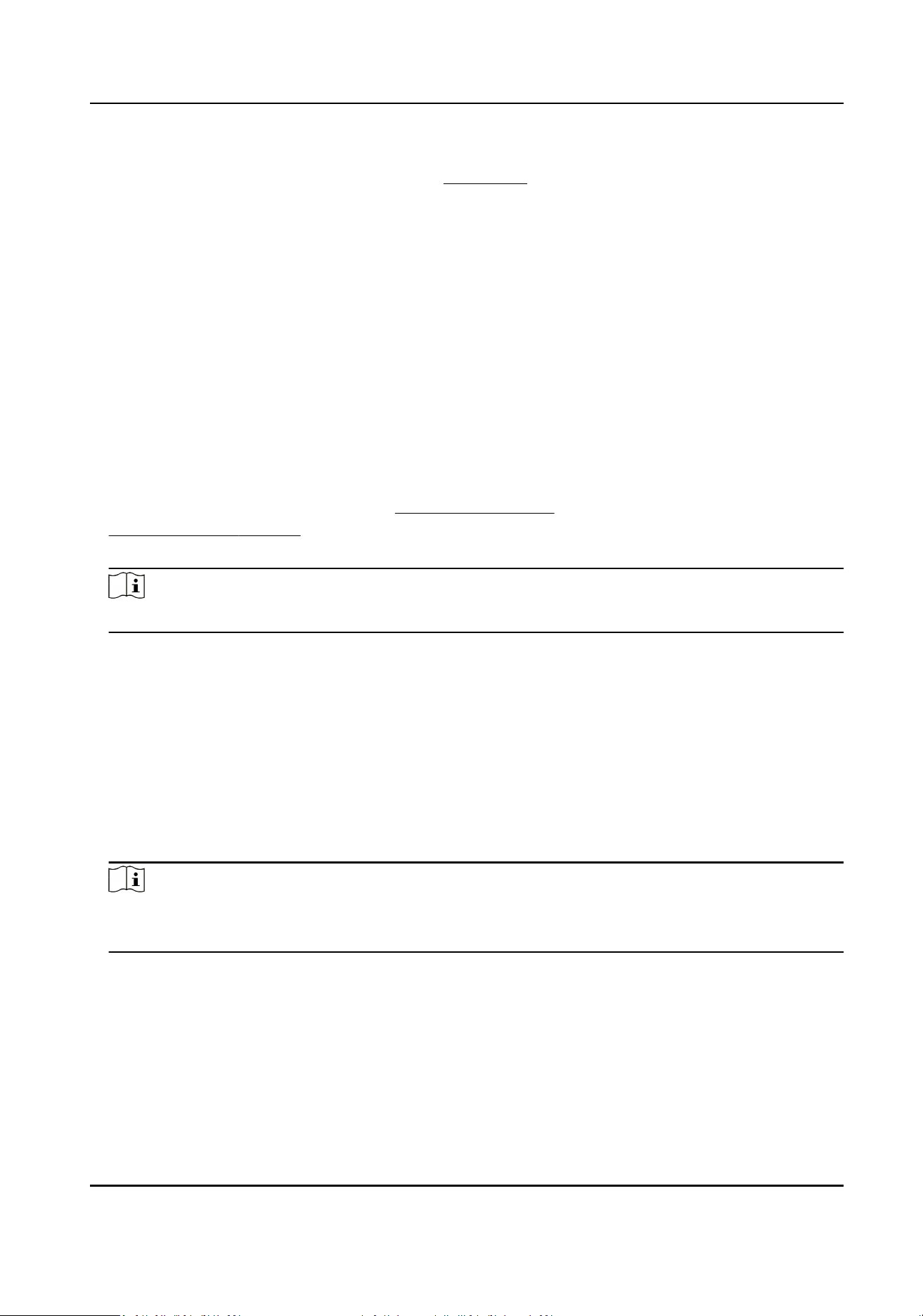
2.
Check Enable.
3.
Select a Region. For the region sengs, see Draw Area .
4.
Set the rule.
Sensivity It stands for the percentage of the body part of an acceptable target that leaves
the pre-dened region.
Sensivity = 100 – S1/ST*100
S1 stands for the target body part that leaves the pre-dened region. ST stands
for the complete target body.
Example: If you set the value as 60, a target is possible to be counted as a
removed object only when 40 percent body part of the target leaves the region.
Threshold The threshold for the me of the objects removed from the region. If you set the
value as 10, alarm is triggered aer the object disappears from the region for
10s.
5.
Oponal: Repeat the above steps to set more regions.
6.
For the arming schedule sengs, see
Set Arming Schedule . For the linkage method sengs, see
Linkage Method Sengs .
7.
Click Save.
Note
The funcon is only supported by certain models. The actual display varies with the models.
Draw Area
This secon introduces the conguraon of area.
Steps
1.
Click Detecon Area.
2.
Click on the live view to draw the boundaries of the detecon region, and right click to complete
drawing.
3.
Click Save.
Note
●
Click Clear to clear the selected area.
●
Click Clear All to clear all pre-dened areas.
Set Size Filter
This part introduces the seng of size lter. Only the target whose size is between the minimum
value and maximum value is detected and triggers alarm.
Network Camera User Manual
55
Loading ...
Loading ...
Loading ...
