Loading ...
Loading ...
Loading ...
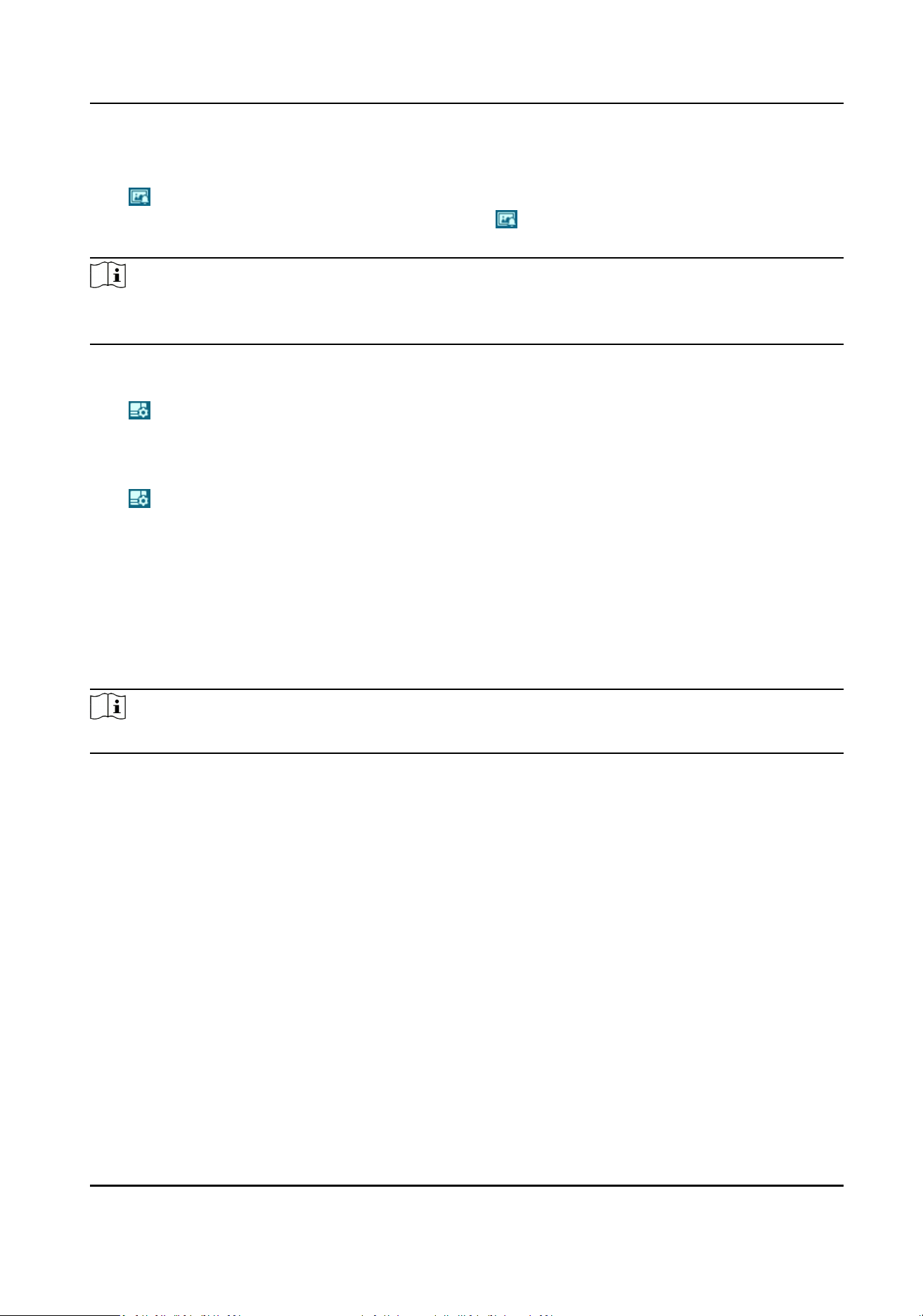
Download Display Pictures
Click and the device stores captured pictures to the browser cache. Hover the pointer over the
icon to see the number of pictures in the cache. Click again to download the pictures in a
package.
Note
The browser cache has a limited size. The recommended number of pictures to download is no
more than 200.
Layout
Click and choose Layout. Check the display content you need to add it to the smart display
page. When real-me analyze is selected, you can choose the contents you want to display.
Detect Feature
Click and choose Detect Feature. Check the corresponding checkbox to display the features of
the detecon target.
2.12 EPTZ
EPTZ (Electronic PTZ) is a high-resoluon funcon that digitally zooms and pans into porons of the
image, with no physical camera movement. If you want to use the EPTZ funcon, make sure your
device supports the Third Stream. Third stream and EPTZ should be both enabled simultaneously.
Note
The funcon is only supported by certain device models.
2.12.1 Patrol
Steps
1.
Go to Conguraon → EPTZ .
2.
Check Enable EPTZ.
3.
The default Stream Type is Third Stream and cannot be congured.
4.
Select Patrol in Applicaon.
5.
Click Save.
What to do next
For the detailed informaon about the patrol sengs, see the PTZ operaons on live view page.
Network Camera User Manual
94
Loading ...
Loading ...
Loading ...
