Loading ...
Loading ...
Loading ...
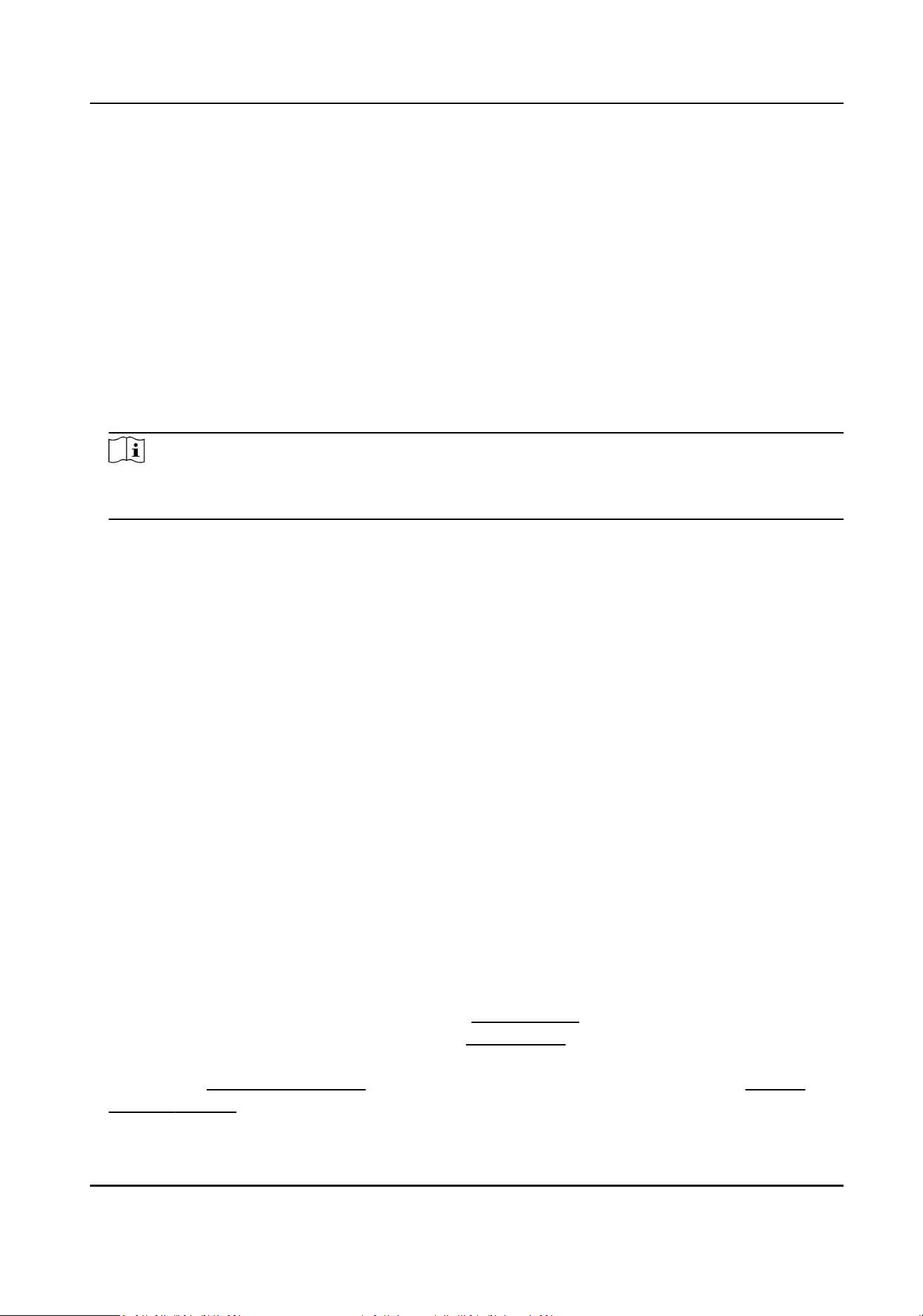
Result
The device will wake up at the set sleep capture interval, and capture pictures and upload them.
View and Download Picture
You can search, view and download the pictures stored in the local storage or network storage.
Steps
1.
Click Picture.
2.
Set search condion and click Search.
The matched pictures showed in the le list.
3.
Select the pictures then click Download to download them.
Note
Go to Conguraon → Local , click Save snapshots when playback to change the saving path of
pictures.
2.6 Event and Alarm
This part introduces the conguraon of events. The device takes certain response to triggered
alarm. Certain events may not be supported by certain device models.
2.6.1 Basic Event
Set Moon Detecon
It helps to detect the moving objects in the detecon region and trigger the linkage acons.
Steps
1.
Go to Conguraon → Event → Basic Event → Moon Detecon .
2.
Check Enable Moon Detecon.
3.
Oponal: Highlight to display the moving object in the image in green.
1) Check Enable Dynamic Analysis for Moon.
2) Go to Conguraon → Local .
3) Set Rules to Enable.
4.
Select Conguraon Mode, and set rule region and rule parameters.
-
For the informaon about normal mode, see
Normal Mode .
-
For the informaon about expert mode, see
Expert Mode .
5.
Set the arming schedule and linkage methods. For the informaon about arming schedule
sengs, see Set Arming Schedule . For the informaon about linkage methods, see Linkage
Method Sengs .
Network Camera User Manual
40
Loading ...
Loading ...
Loading ...
