Loading ...
Loading ...
Loading ...
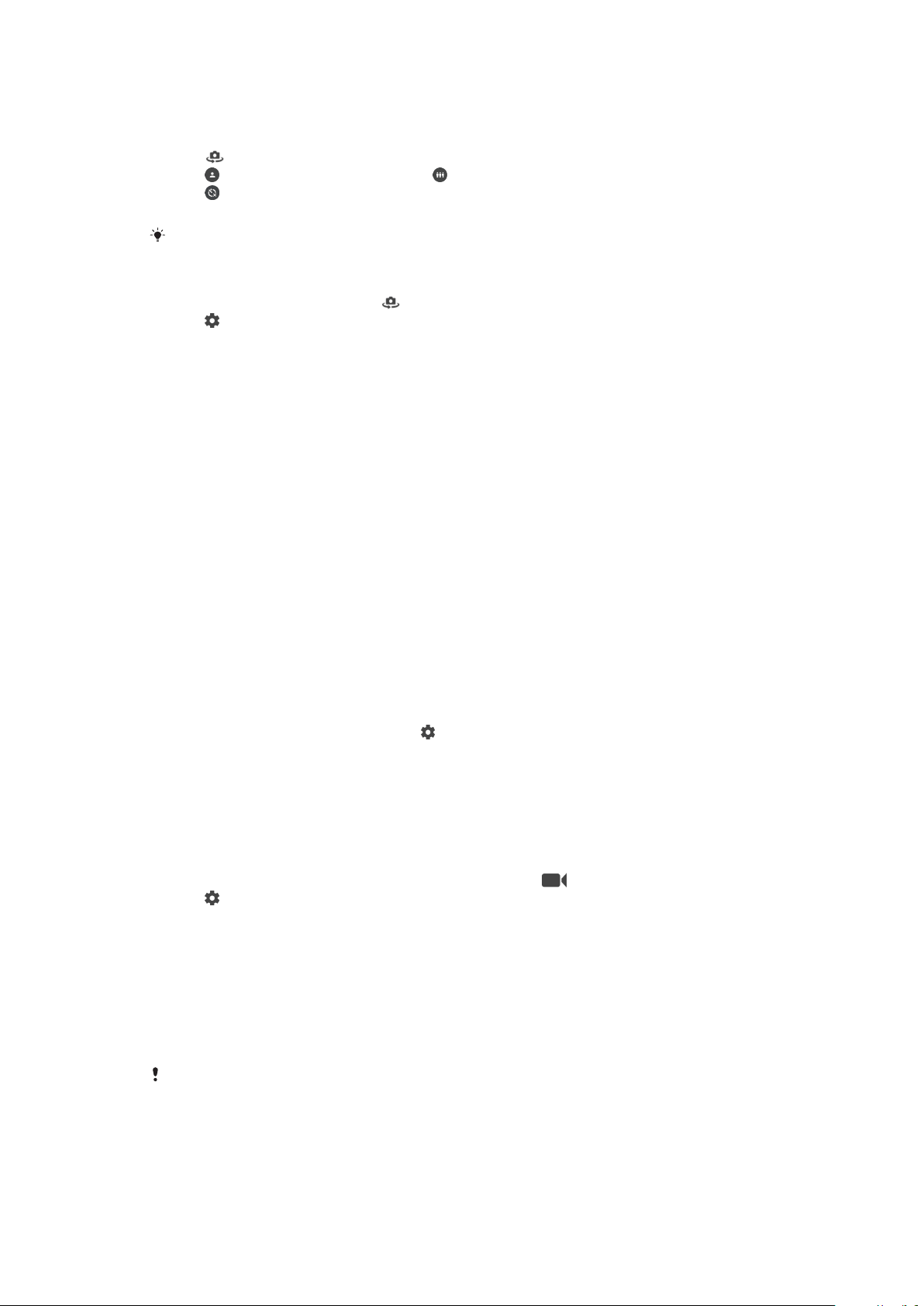
To take a selfie
1 When using the camera, select a photo or video capturing mode for your
selfie.
2 Tap to activate the front camera.
3 Tap to select normal angle or tap to select wide angle.
4 Tap if you want to use the self-timer.
5 Press the camera key or tap the shutter button to take a selfie.
Turn on the Soft skin eect to soften skin tones when taking selfies.
To activate the selfie timer with the palm of your hand
1 When using the camera, tap to activate the front camera.
2 Tap .
3 Tap More > Auto capturing > Hand Shutter and close the settings menu.
The setting is saved.
4 Turn your palm with your fingers straight up toward the camera.
5 When the camera detects your hand, the timer starts and a selfie is taken.
Moving objects
When taking photos and recording videos of moving objects, timing is important
for good results.
Object tracking can track a moving object automatically.
When recording videos, you can use SteadyShot™ to compensate for camera
movements and steady the frame.
Capturing moving objects
• Try not to follow the object. Instead, find a position where the object has to pass in
front of you.
• Consider changing the exposure to a faster shutter speed or a higher ISO to freeze
motion.
To track an object
1 When using the main camera, tap
.
2 Tap More and tap the Object tracking slider to enable.
3 Close the settings menu. The setting is saved.
4 Select an object to track by touching it in the viewfinder.
5 Press the camera key or tap the shutter button to take a photo or record a
video.
To record a steady video
1 When using the camera, swipe the screen to select
.
2 Tap .
3 Tap More and tap the SteadyShot™ slider to enable.
4 Close the settings menu. The setting is saved.
5 Press the camera key or tap the shutter button to record a video.
Slow motion videos
Use the slow motion feature to add powerful eects to your videos. To use this
feature, you must enable it before you start recording your video. The Slow motion
eect is added after a video is recorded at normal speed.
Good lighting conditions are essential when you record slow motion videos.
89
This is an internet version of this publication. © Print only for private use.
Loading ...
Loading ...
Loading ...