Loading ...
Loading ...
Loading ...
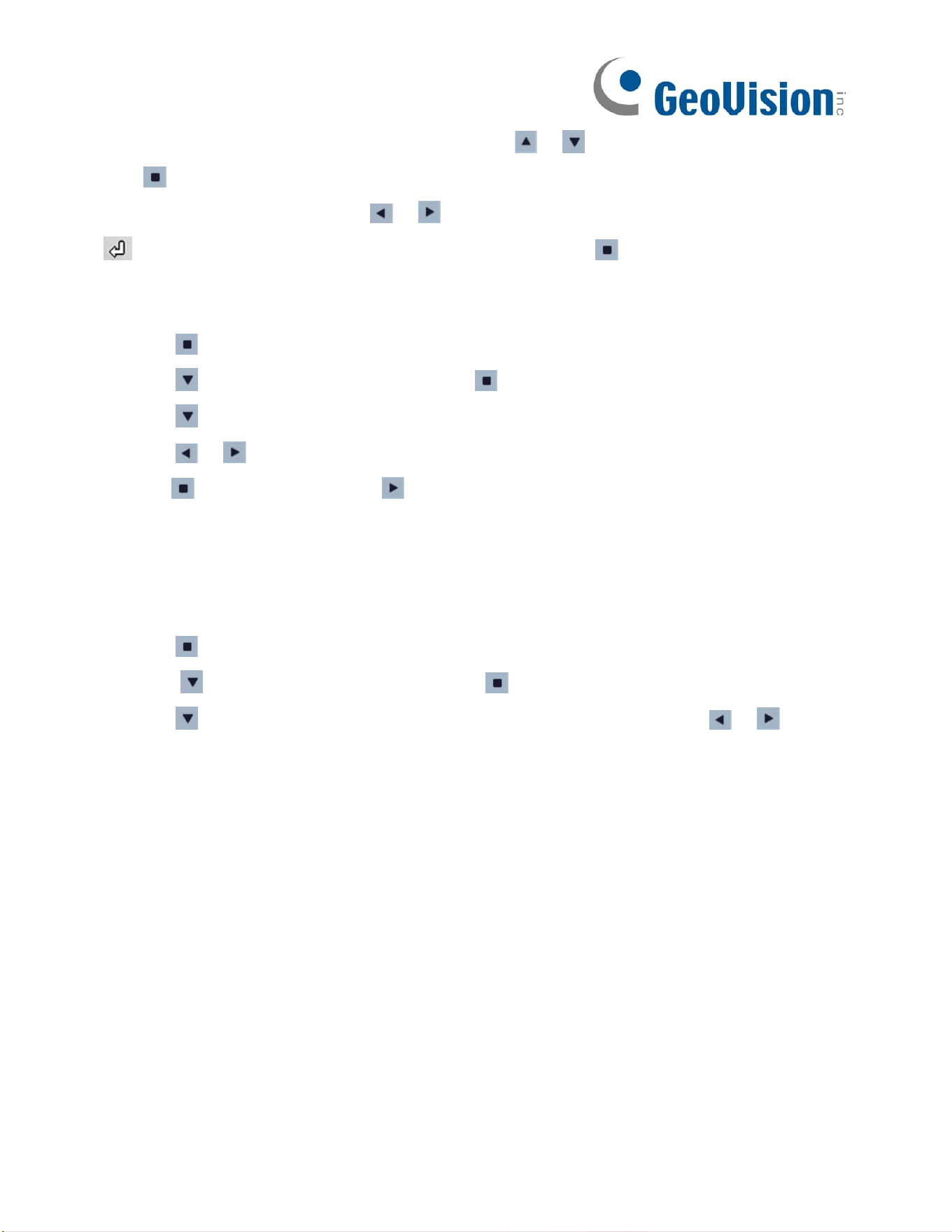
18
Move up or down to select the left menu by clicking or . After selecting the desired menu,
click to enter the sub-menu or confirm the selection.
Select the right menu by clicking or .
means that there are sub-menus. After it is selected, click to view the detailed menus.
Video output switch:
1. Click to enter the main menu.
2. Click to select “ADJUST” and then click to confirm.
3. Click to select “MONITOR OUT”.
4. Click or to select AHD/THD (TVI)/CHD (CVI)/CVBS. After you select one of them,
click to confirm. Then click to select “APPLY” or “RET”. If “RET” is selected, you
need to select the video output again. If “APPLY” is selected, the switch will succeed after
the system reboots automatically.
Language Selection:
1. Click to enter the main menu.
2. Click to select “SPECIAL” and then click to confirm.
3. Click to select “LANGUAGE”. Select the desired language by clicking or .
Note: It is recommended to use the default settings for other parameters.
Loading ...
Loading ...
Loading ...
