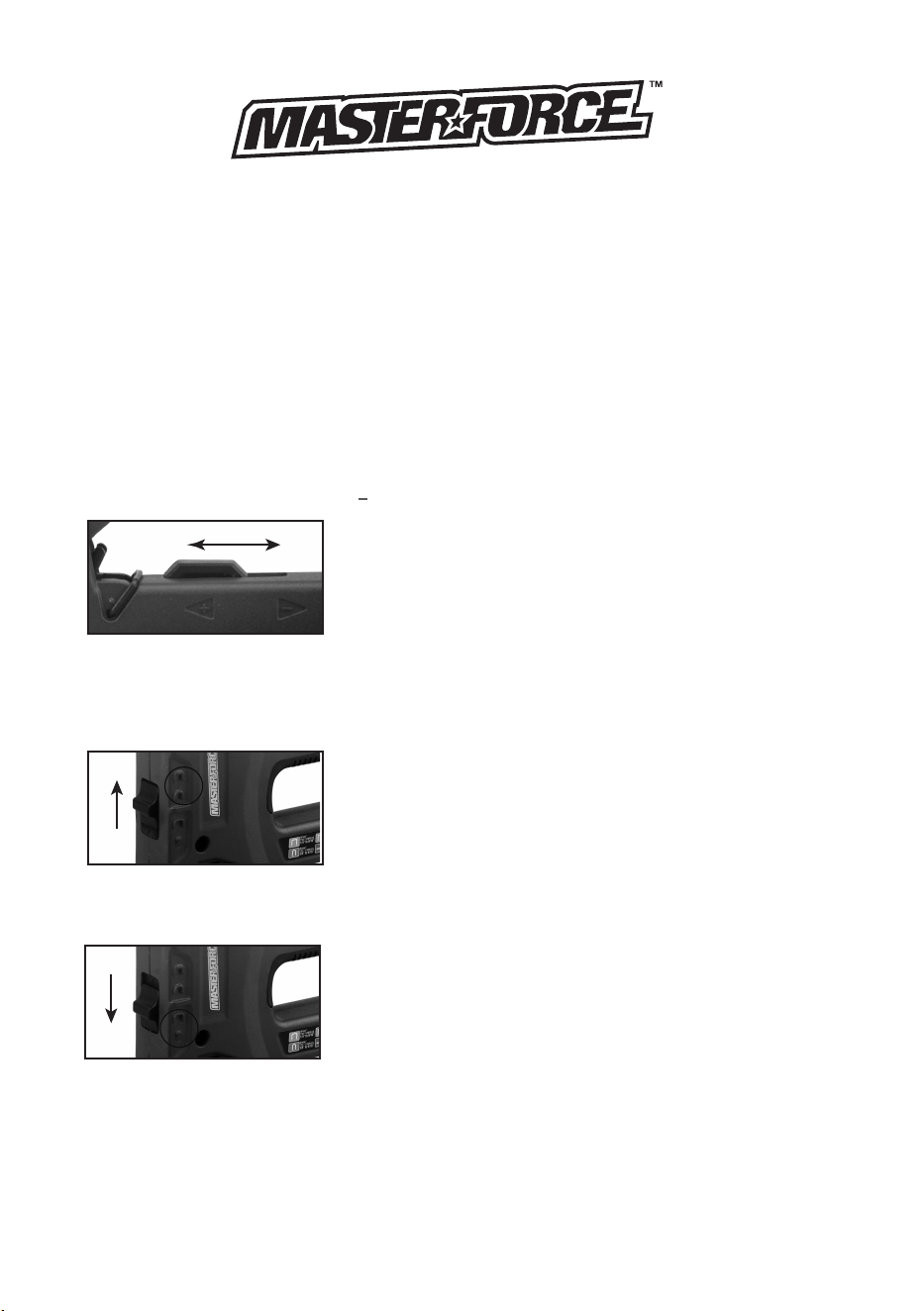
231-1300
4-IN-1 Heavy-Duty Stapler Instruction
Loading the Staple Gun
1. Hold the staple gun upside down and release the refill latch, slide the rack out.
2. Place the staples or nails into the loading chamber.
3. Slide the rack back slowly ensuring the nails or staples are fitted correctly.
Adjusting the Driving Pressure
1. To increase the depth in which the nail/staple is driven into the workpiece, push the driving
pressure adjustment switch to: '+'.
2. To decrease the depth in in which the nail/staple is driven into the workpiece push the driving
pressure adjustment switch to: ' '.
Selecting the Fastener Type
1. To drive heavy duty and gable staples push the fastener selection switch to the higher setting.
(T50, T25)
2. To drive light duty staples and nails push the fastener selection switch to the lower setting.
(JT21,18GA.)
Operation
1. Place the driving chamber where the staple or nail is to be driven.
2. Use downward pressure to keep the driving chamber firmly against the workpiece.
3. Depress the soft grip handle until the staple gun drives.
4. Release the soft grip handle.

