Loading ...
Loading ...
Loading ...
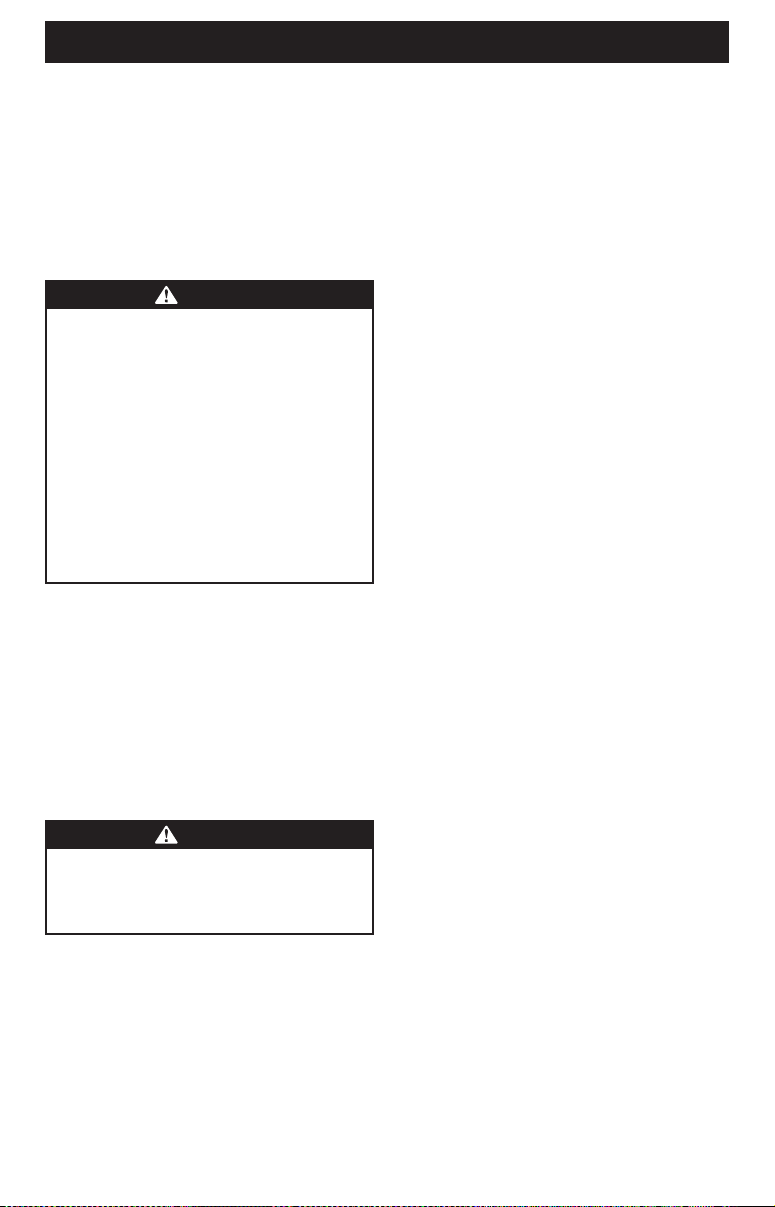
17
OPERATION
Stopping the Engine
1. If the blades are engaged, place the PTO (blade engage) lever
in the OFF position.
2. Engage the tractor parking brake.
3. Place the throttle control to midway between the FAST and
SLOW positions.
4. Turn the ignition key counter-clockwise to the STOP position.
DRIVING THE TRACTOR
WARNING
Keep all movement of the drive pedal (if equipped),
speed control lever (if equipped), and brake pedal slow
and smooth. Abrupt movement of the drive control or
brake pedal can affect the stability of the tractor and
could cause the tractor to flip over, which may result in
serious injury or death to the operator.
Sharp turns can affect control of the tractor. ALWAYS slow
the tractor before making sharp turns.
Do not leave the seat of the tractor without first placing
the PTO (blade engage) lever in the DISENGAGED (OFF)
position and engaging the parking brake. If leaving the
tractor unattended, also turn the engine off and remove
the ignition key.
CVT
1. Move the throttle into the FAST position.
2. Depress the clutch-brake pedal and move the park brake/CVT
drive control lever to the desired speed setting to take the
tractor out of PARK and set the drive speed.
IMPORTANT! First-time operators should use speed positions 1
or 2. Become completely familiar with the tractor’s operation and
controls before operating the tractor in higher speed positions.
3. Place the shift lever in either the FORWARD (F) or REVERSE
(R) position.
WARNING
Do NOT use the shift lever to change the direction of
travel when the tractor is in motion. Always use the
clutch-brake pedal to bring the tractor to a complete stop
before shifting.
4. Release clutch-brake pedal slowly to put the tractor
into motion.
5. To stop, depress the clutch-brake pedal.
If tractor stalls with speed control in high speed, or if tractor will
not operate with speed control lever in a low speed position,
proceed as follows:
1. Depress the clutch-brake pedal.
2. Place shift lever in NEUTRAL (N).
3. Restart engine.
4. Place CVT drive control lever in highest speed position.
5. Release clutch-brake pedal fully.
6. Depress clutch-brake pedal.
7. Place CVT drive control lever in desired position.
8. Place shift lever in either FORWARD (F) or REVERSE (R), and
follow normal operating procedures.
Foot Control CVT
1. Move the throttle into the FAST position.
2. Depress the brake pedal and move the park brake/CVT drive
control lever out of the PARK position.
3. Place the shift lever in either the FORWARD (F) or REVERSE
(R) position.
4. Release clutch-brake pedal fully.
5. Gradually begin to apply pressure to the drive pedal. The
further down the pedal is pushed, the faster the tractor will
travel in the desired direction based on the position of the
shift lever.
6. Stop the tractor by releasing the drive pedal and then
depressing the brake pedal.
ENGAGING THE PARKING BRAKE
NOTE: The parking brake must be set if the operator leaves the
seat with the engine running or the engine will automatically
shut off.
To set the parking brake:
1. Depress clutch-brake pedal completely down with your left
foot and hold it in that position.
2. Move the park brake lever (Foot Control CVT models) or park
brake/CVT drive control lever (CVT models) all the way down
and into the park brake engaged position.
3. Remove your foot from the clutch-brake pedal.
After completing Step 3, the brake pedal should remain in the
down position. If it does not, the parking brake is not engaged.
Repeat Steps 1-3 to engage the parking brake.
RELEASING THE PARKING BRAKE
Depress the brake pedal/clutch-brake pedal and move the park
brake or park brake/CVT drive control lever out of the ENGAGED
position and into the DISENGAGED position for Foot Control CVT
models. For CVT models, depress the brake pedal/clutch-brake
pedal and move the parking brake lever out of the ENGAGED
position and into the desired speed setting.
Loading ...
Loading ...
Loading ...
