Loading ...
Loading ...
Loading ...
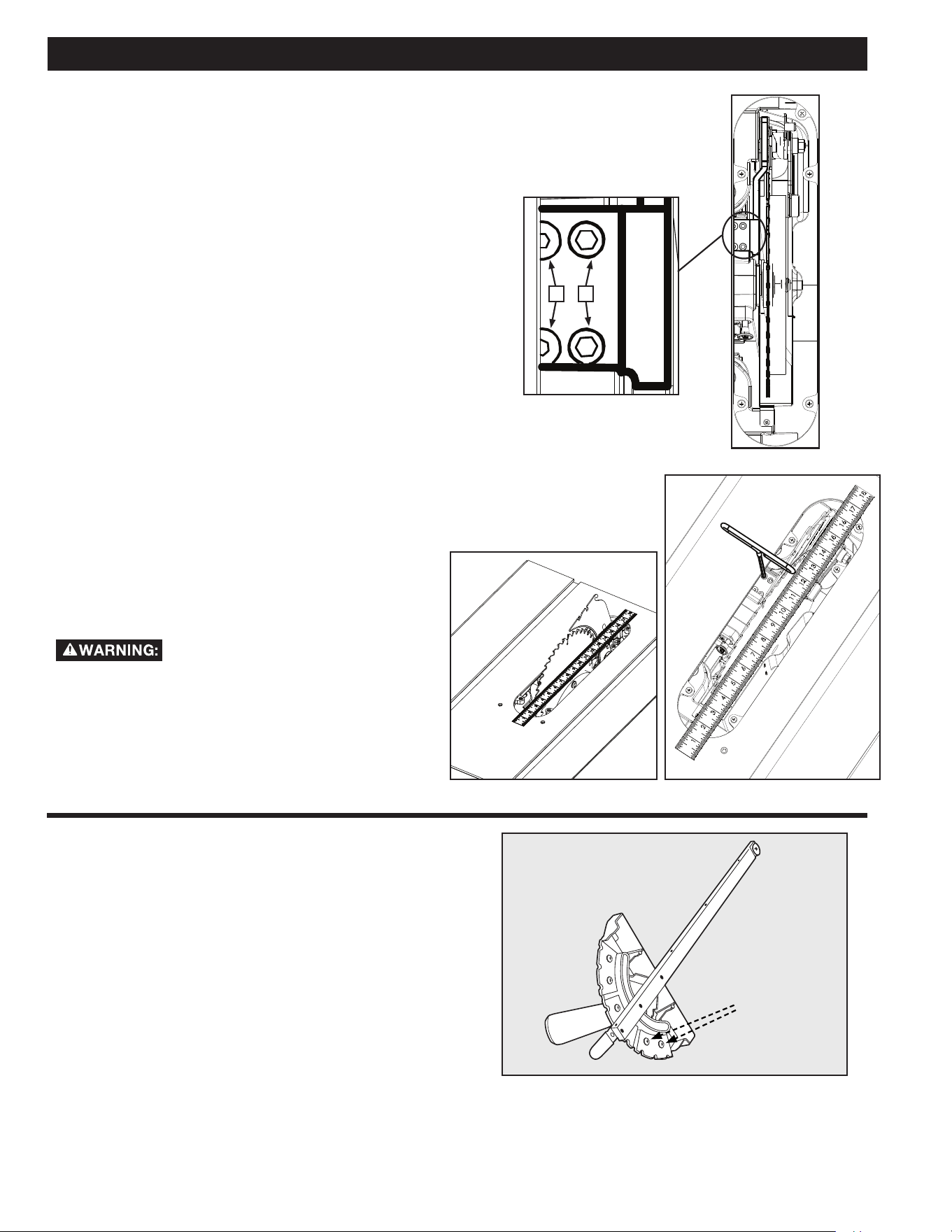
ALIGNMENT
ADJUSTING THE MITER STOPS
To adjust the index stops for angles other than 90°, 75°, 60°,
45° and 30°:
1. Loosen the miter gauge handle.
2. Loosen the 2 screws for the miter stop segment for the
desired new angle. (A) is shown in Figure 41.
3. Move the stop to proper position.
4. Re-tighten the 2 segment screws and handle.
FIGURE 41
A
RIVING KNIFE ALIGNMENT
WITH THE BLADE
This procedure requires a 4mm T-handle hex wrench and
straight edge ruler. (Fig .40b)
WARNING: Completely disconnect saw from power source
before making any adjustments.
1. Carefully remove throat plate,
2. Loosen the two hex-head screws (A) shown in Figure
36.
3. Using a straight edge ruler, align riving knife with blade
body showin in Figure 40a.
4. Tighten the two hex-head screws (A) shown in Figure
36.
5. To adjust parallel alignment use the two set screws (B)
showin in Figure 40. Clockwise: adjust riving knife to
the right. Counter-clockwise: adjust riving knife to the
left. If needed, use the set screws (D) to align the riving
knife with blade face and the square.
6. Fully tighten the two socket head cap screws.
7. Replace throat plate, blade guard and anti-kickback
assemblies before use.
If any dragging or binding of the
workpiece is encountered as it
reaches the riving knife, turn unit o and disconnect
machine from power source and readjust the riving
knife/blade alignment or replace the blade. Never
attempt to back partially-cut workpiece out of blade
while blade is moving.
FIGURE 40
FIGURE 40a FIGURE 40b
A
B
30 31
Loading ...
Loading ...
Loading ...