Loading ...
Loading ...
Loading ...
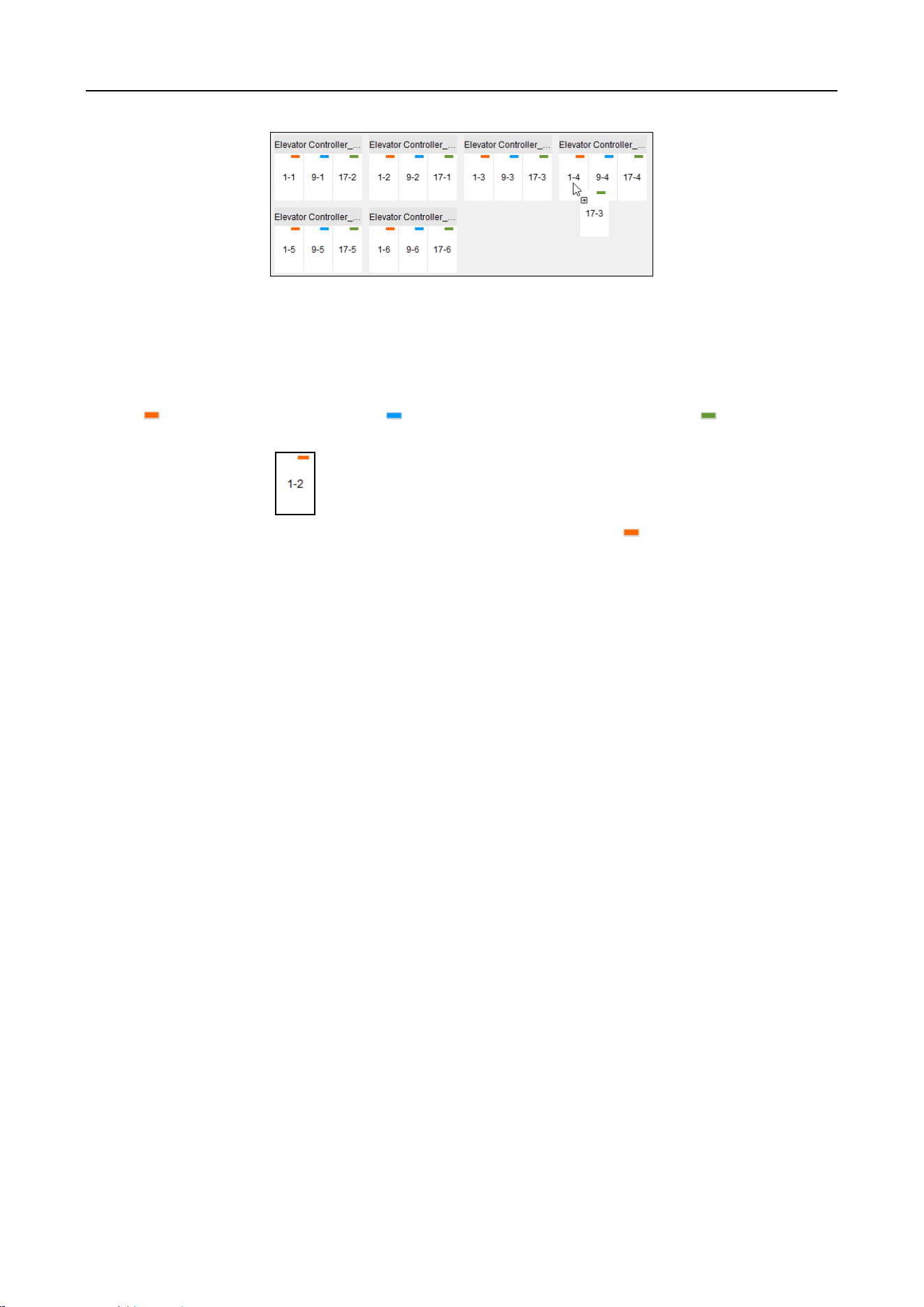
Main Elevator Controller User Manual
83
5. Click Save to apply the settings to the selected device.
Notes:
An elevator controller can link to up to 24 distributed elevator controllers. A distributed
elevator controller can link up to 16 relays.
Three types of relay are available: Button Relay, Call Elevator Relay and Auto Button Relay.
represents the button relay, represents the call elevator relay, and represents the
auto button relay.
Take the fiugre as an example. In the number 1-2, 1 represents the distributed
elevator controller number, 2 represents the ralay, and the icon represents the relay type.
You can click Relay Type to configure the relay type. For details about configuring the relay
type, see Configuring Relay Type.
By default, the relay total amount is the added floor number *3 (three types of relay).
Each floor contains up to 3 types of relay. You can click and drag one relay once.
If you change the floor number in the door group management, all relays in the Relay Settings
interface will restore to the default settings.
The action time duration of the call elevator relay and the auto button relay is 1s.
Configuring Relay Type
Purpose:
You can change the relay type by following the steps in this section.
Steps:
1. In the Relay Settings interface, click Relay Type to pop up the Relay Type Settings window.
Note: All relays in the Relay Type Settings window are unconfigured relays.
Loading ...
Loading ...
Loading ...
