Loading ...
Loading ...
Loading ...
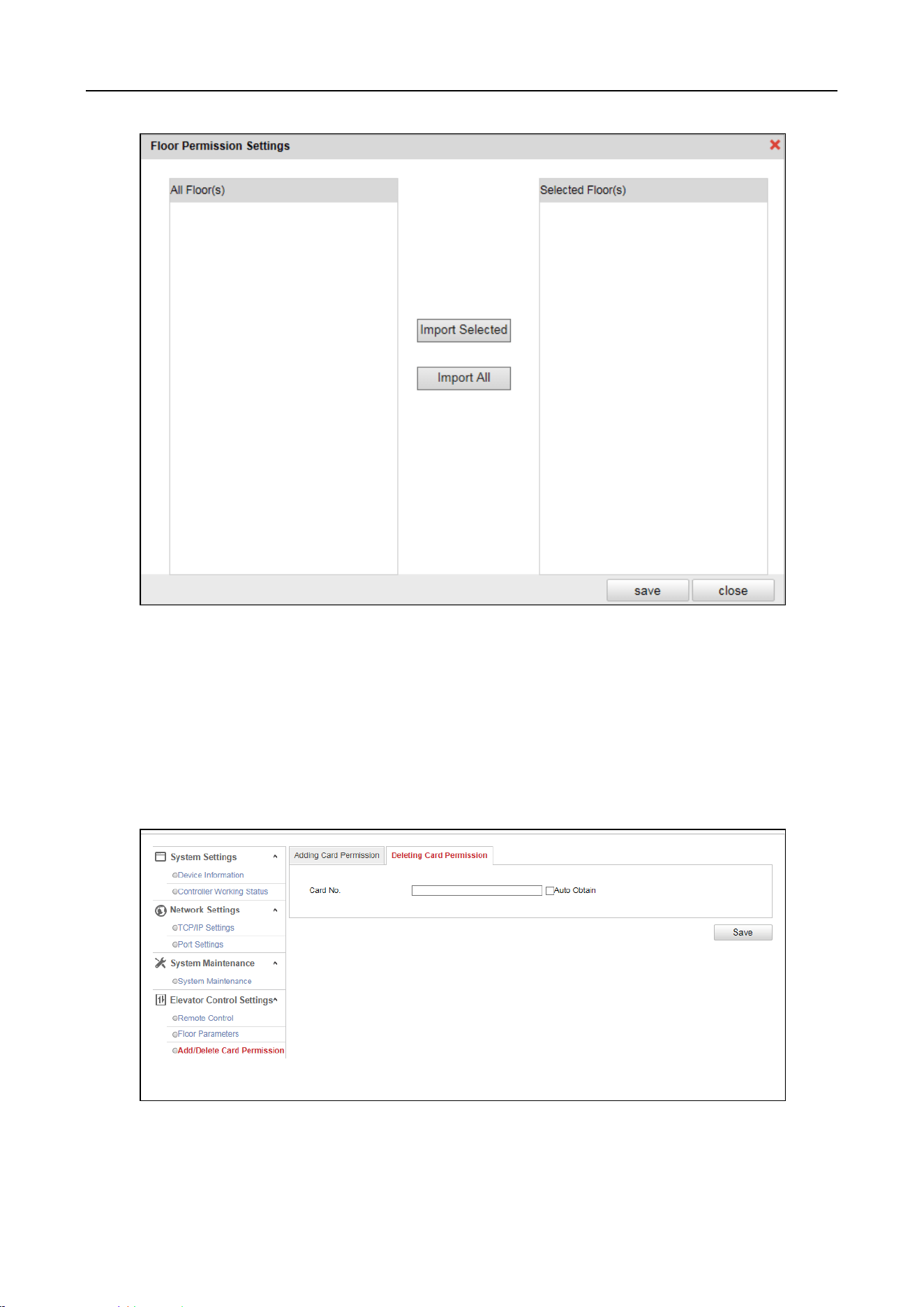
Main Elevator Controller User Manual
27
5. Check the floor checkbox(es) in the All Floor(s) list. And click Import Selected Item to import
the selected floors to the Selected Floor(s) list.
6. Click Save to save the settings and the window will be automatically exited. The configured
card will contain the selected floors permissions.
7. In the Adding Card Permission interface, click Save to save the settings.
Deleting Card Permission
Steps:
1. Click Elevator Control Settings -> Add/Delete Card Permission -> Deleting Card Permission to
enter the Deleting Card Permission page.
2. Input the card No.
Or check the Auto Obtain, and swipe the card on the external card reader to get the card No.
3. Click Save. The card permission will be deleted.
Loading ...
Loading ...
Loading ...
