Loading ...
Loading ...
Loading ...
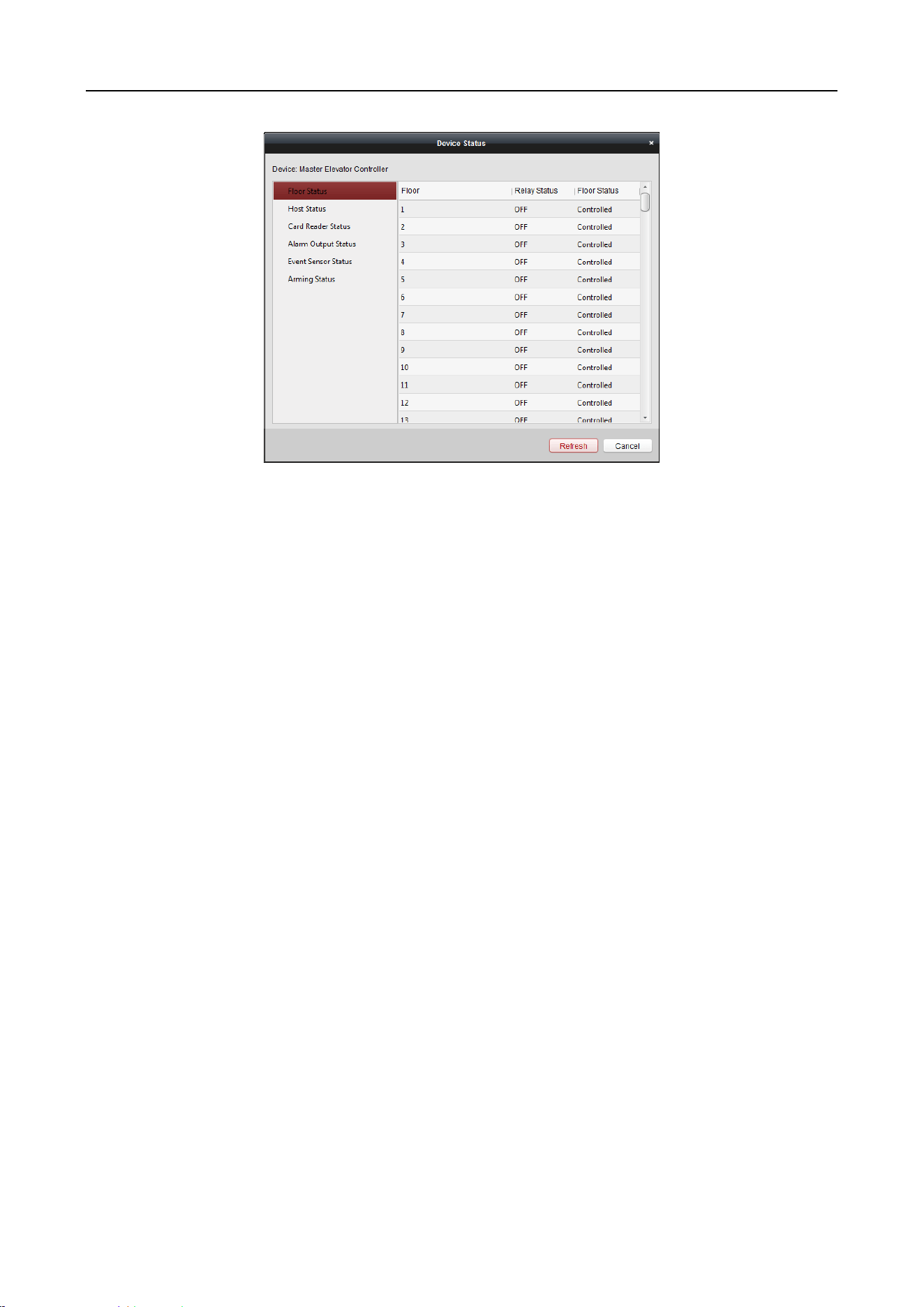
Main Elevator Controller User Manual
46
Note: The interface may different from the picture displayed above. Refer to the actual interface
when adopting this function.
Floor Status: The status of the connected floor.
Host Status: The status of the host, including Storage Battery Power Voltage, Whether power
storage is in low voltage status, Device Power Supply Status, and Card Added Status.
Card Reader Status: The status of card reader.
Note: If you use the card reader with RS-485 connection, you can view the status of online or
offline. If you use the card reader with Wiegand connection, you can view the status of offline.
Alarm Output Status: The alarm output status of each port.
Event Sensor Status: The event sensor status of each port.
Arming Status: The status of the device.
7.3.3 Editing Basic Information
Purpose:
After adding the access control device, you can edit the device basic information.
Steps:
1. Select the device in the device list.
2. Click Modify to pop up the modifying device information window.
3. Click Basic Information tab to enter the Basic Information interface.
Loading ...
Loading ...
Loading ...
