Loading ...
Loading ...
Loading ...
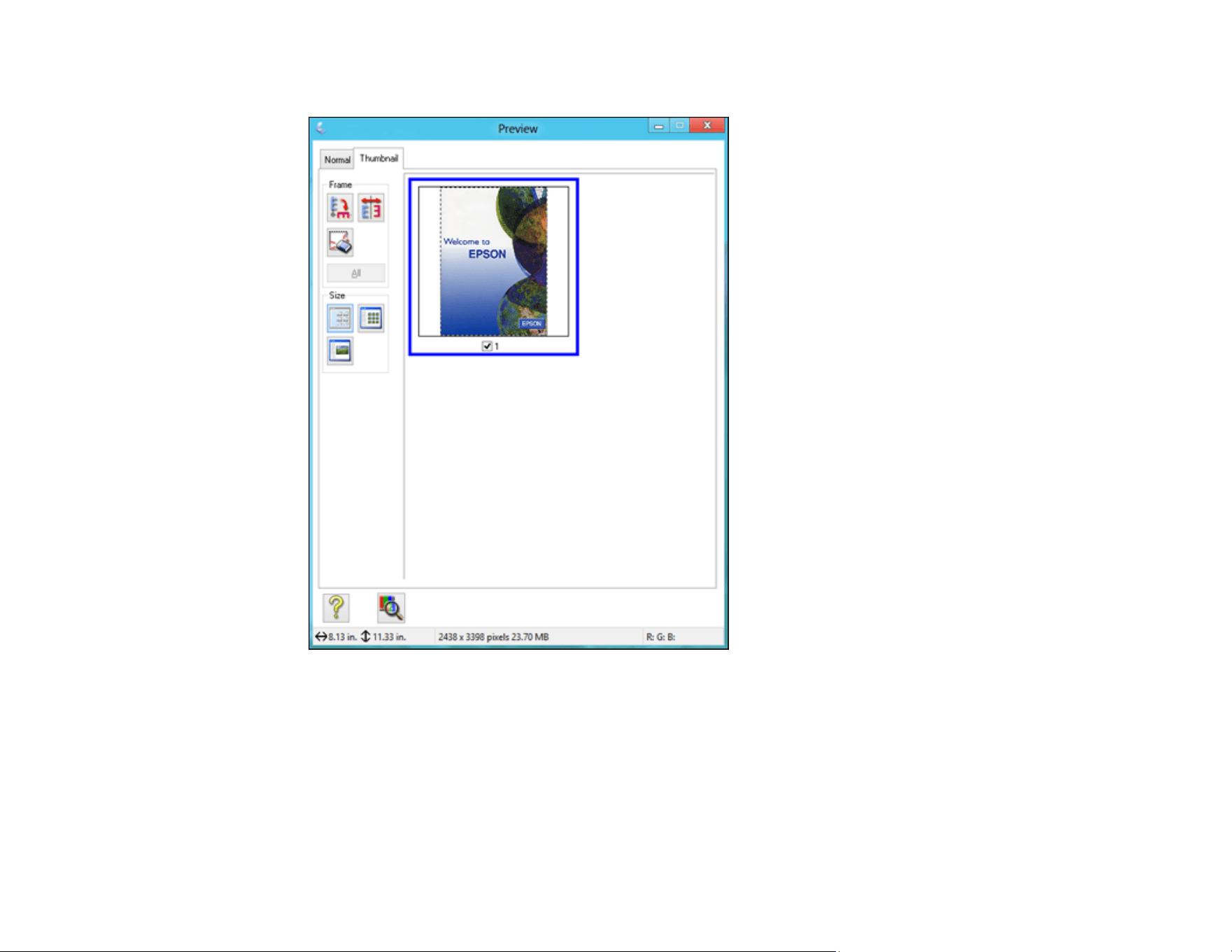
54
A marquee (dotted line) appears on your preview image proportioned for the size you selected.
3. Do the following, as necessary, to work with the selected scan area:
• To move the marquee, click inside the scan area and drag the marquee where you want it.
• To resize the scan area, place your cursor over the edge or corner of the marquee, then click and
drag the edge where you want it.
Note: Manually adjusting the marquee will not change the target size of the scanned file. The
marquee only indicates the area of the image that will be scanned.
Loading ...
Loading ...
Loading ...
