Loading ...
Loading ...
Loading ...
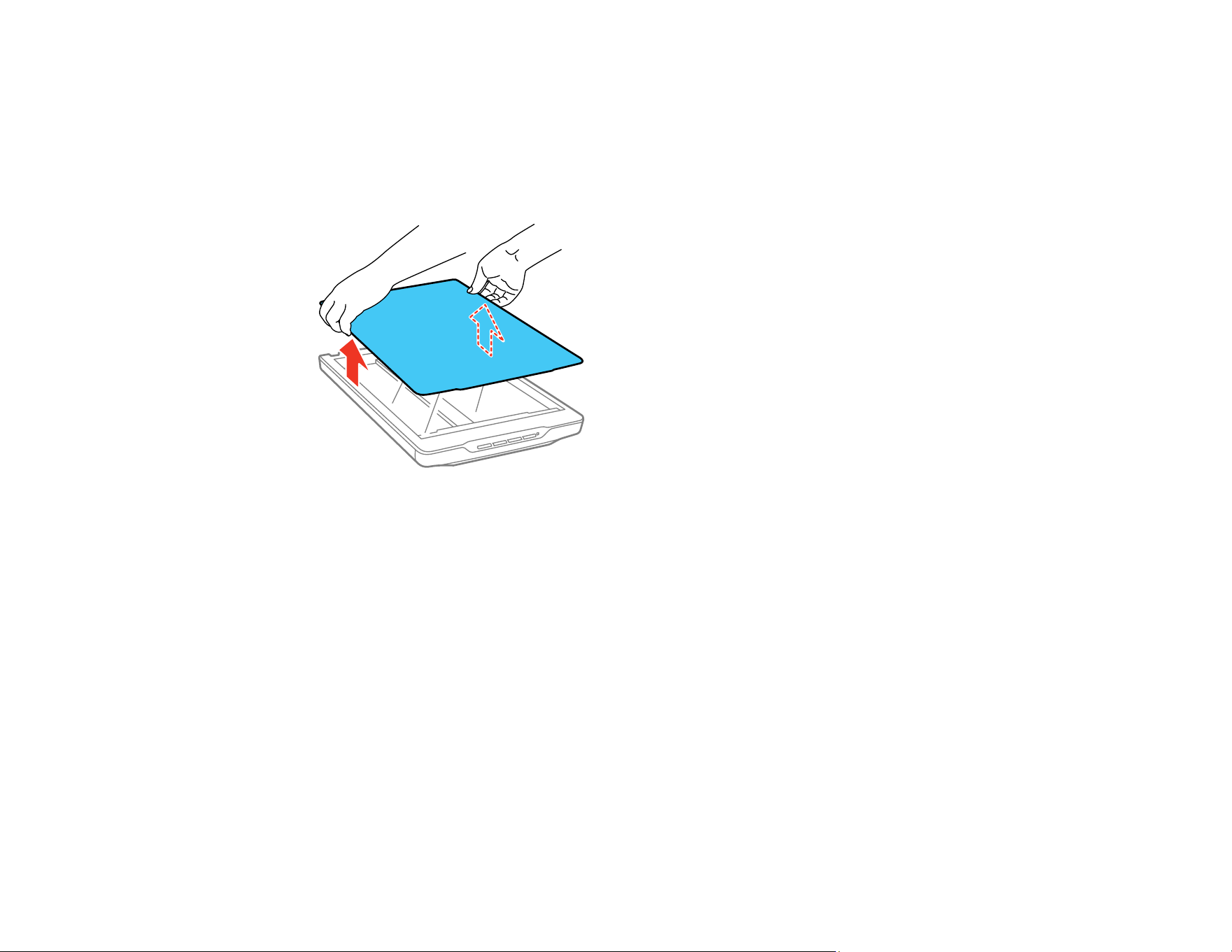
23
Scanning in Full Auto Mode
Placing Thick Documents
If you are scanning a book or other thick document, you can remove the scanner cover.
1. Hold the scanner cover near the hinges and pull straight up, keeping the cover horizontal.
2. Place your document facedown on the scanner glass.
Note: Press down on your document gently to flatten it and hold the document down as you scan.
3. When you are finished scanning, replace the scanner cover in the reverse order that you removed it.
Parent topic: Placing Originals on the Scanner
Loading ...
Loading ...
Loading ...
