Loading ...
Loading ...
Loading ...
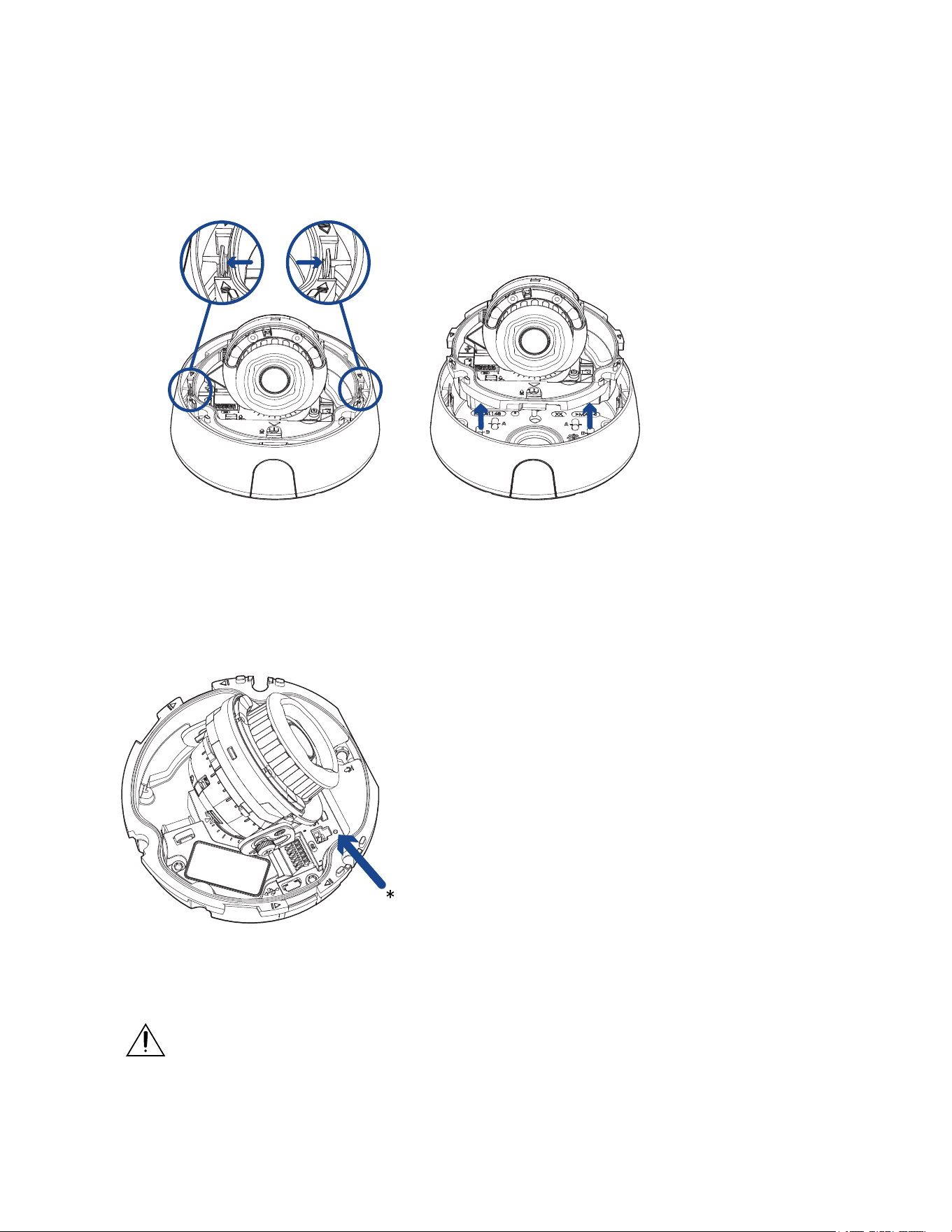
Sarix Professional 4 Dome Camera Installation Manual
C6725M | 11/22
40
Removing the Dome Camera from the Mounting Adapter
1. Loosenthestar-shapedscrewsandremovethedomecover.
2. Locatethesmallarrowsthatpointatthecamerahousingclips.
3. Pushthecamerahousingclipsoutwardsuntilthecamerasnapsoutofplace.
4. Liftthecamerabaseoutoftheadapter.
Resetting to Factory Default Settings
Ifthedevicenolongerfunctionsasexpected,youcanchoosetoresetthedevicetoitsfactorydefault
settings.
Usethefirmwarerevertbuttontoresetthedevice.Thefirmwarerevertbuttonisshowninthefollowing
diagram:
1. Ensurethedeviceispoweredon.
2. Usingastraightenedpapercliporsimilartool,gentlypressandholdthefirmwarerevertbutton.
3. Releasethebuttonafterthreeseconds.
Donotapplyexcessiveforce.Insertingthetooltoofarmaydamagethecamera.
Loading ...
Loading ...
