Loading ...
Loading ...
Loading ...
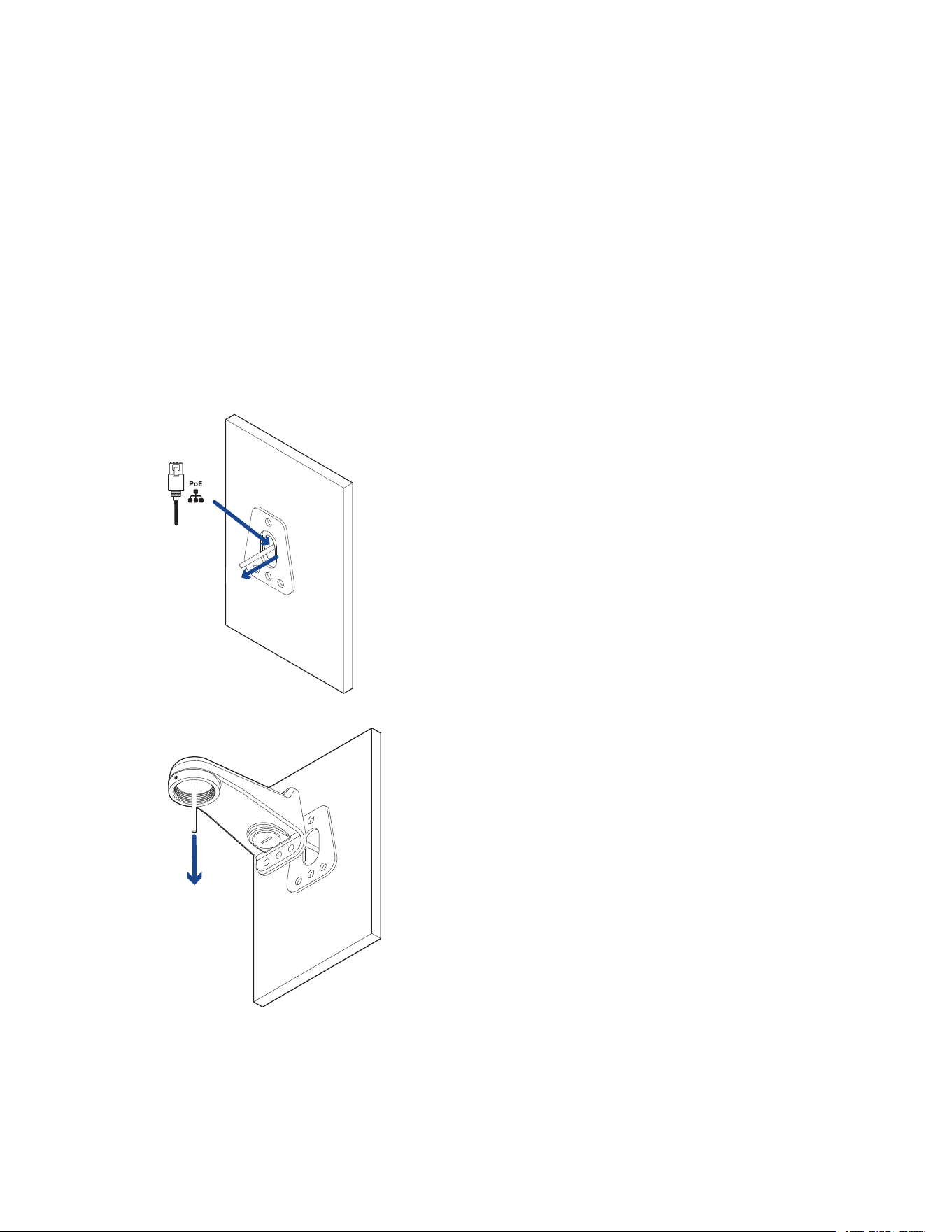
Sarix Professional 4 Dome Camera Installation Manual
C6725M | 11/22
27
(Optional) Mounting the Dome Camera to the Pendant Wall Mount
Ifthedomecamerawillbeusingthependantwallmount,youwillneedtoinstalltheNPTadapteraswell.
1. Determinewherethecableswillenterthependantwallmount.
l
Ifthecableswillbepulledfrominsidethemountingsurface,usethecableentryholeatthe
rearofthependantwallmount.
l
Ifthecableswillbecomingoutofanexternalconduitpipe,usethe3/4”NPTpipeentryhole
onthebottomofthependantwallmount.
2. Usetheprovidedmountingtemplatetodrillfourmountingholesintothemountingsurface.
l
Ifyouareusingtherearcableentryhole,alsodrillthecableentryholeintothemounting
surface.
3. Placethependantwallmountbracketonthemountingsurface.Pullcablesthroughthewallmount
bracket.
4. Insertthependantwallmountoverthebracketmountingtabs.Pullcablesthroughthearm.
5. Pulltherequiredcablesthroughthepreferredcableentryholeonthependantwallmount.Ifyou
areusingthepipeentryhole,pullthecablesthroughthepipeconduitthenthewallmount.Next,
applythreadsealtapetothepipeconduitandscrewitintothepipeentryhole.
Loading ...
Loading ...
Loading ...
