Loading ...
Loading ...
Loading ...
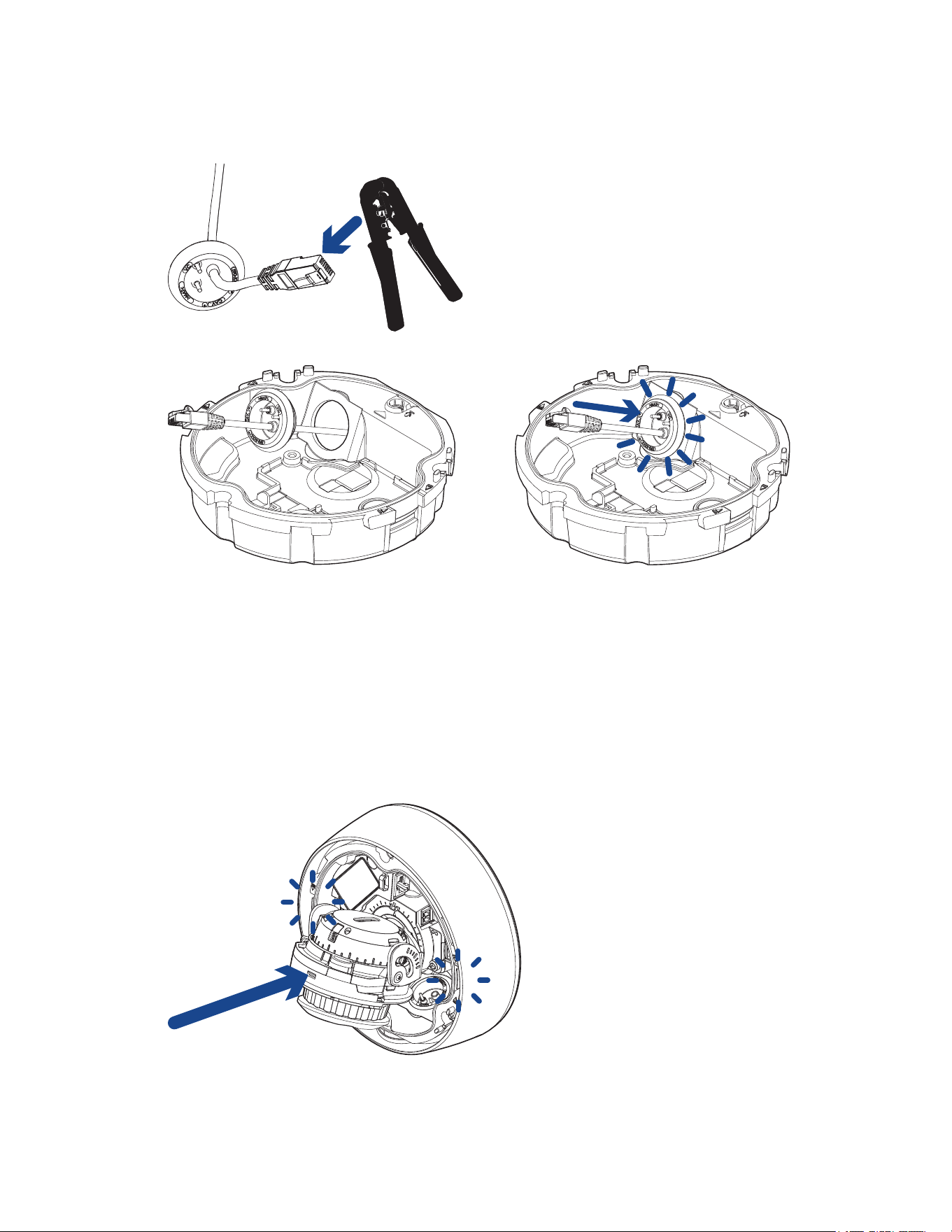
Sarix Professional 4 Dome Camera Installation Manual
C6725M | 11/22
19
4. CrimptheEthernetcable.Ensurethattheorientationofthecableandgrommetmatchestheone
shownintheimage.
5. Installthegrommetintothecableentryholeonthecamerabase.
Makesurethegrommetissecurelyseatedontheinsideandoutsideofthecableentryhole.Apply
siliconesealanttosealanygapsinthegrommet.
6. Connectthenetworkcabletothecamera'sEthernetport.
TheLinkLEDwillturnononceanetworklinkhasbeenestablished.
7. Ifexternalpower,inputoroutputdevices,oraudiodevicesarepartoftheinstallation(forexample:
doorcontacts,relays,microphone,etc.),connectthedevicestotheI/Oconnectorblock.
Formoreinformation,seeConnecting to Power and External Devices.
8. Alignthearrowonthecamerabasetothesidecableentryholeonthemountingadapterthen
pressthecamerabaseintothemountingadapter.Thecamerabaseclicksintoplaceandisheld
securely.
Loading ...
Loading ...
Loading ...
