Loading ...
Loading ...
Loading ...
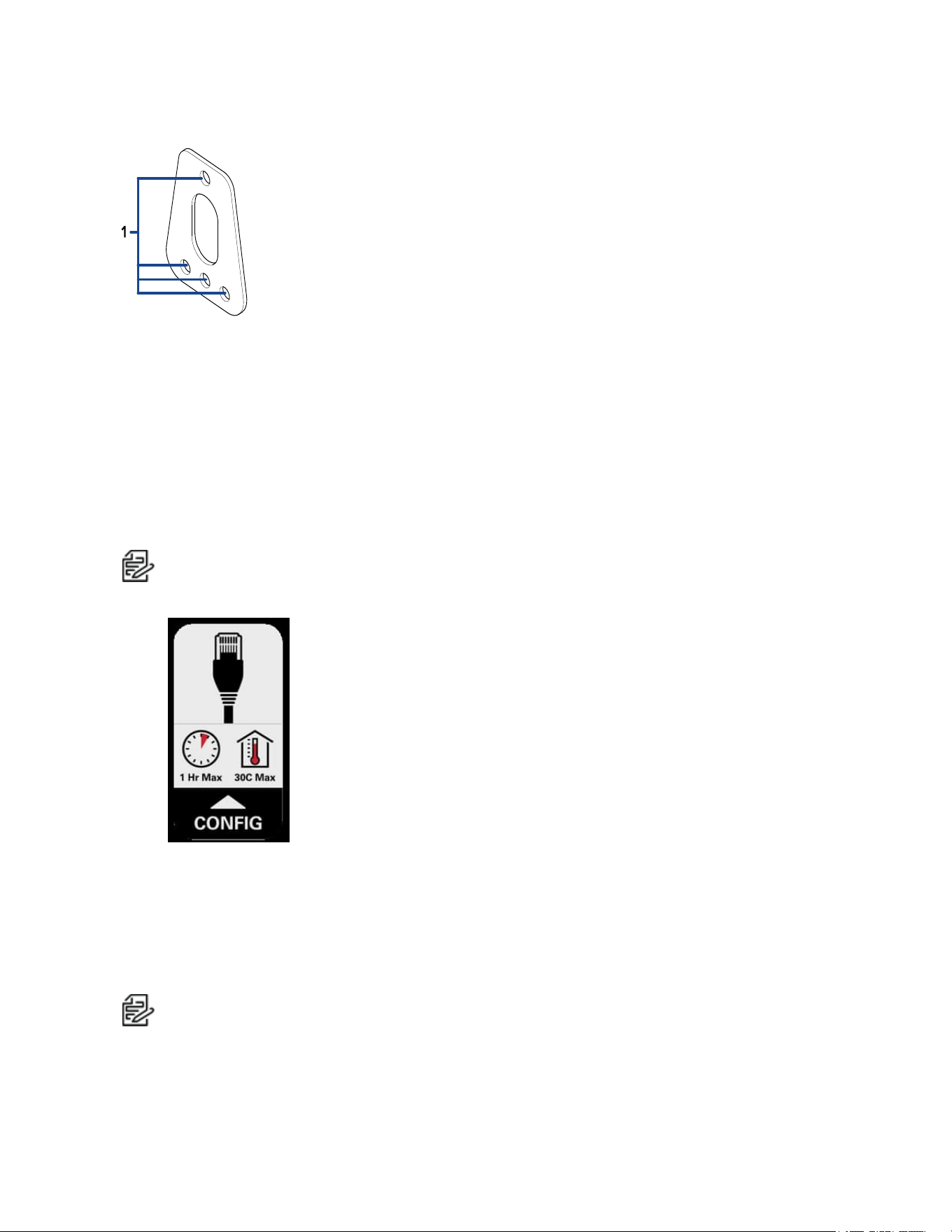
Sarix Professional 4 Dome Camera Installation Manual
C6725M | 11/22
12
(Optional) Pendant Wall Mount Bracket View
1. Bracket mounting holes
Pointsformountingthependantwallmountbrackettoamountingsurface.
Preparing the Installation
Pre-Deployment In-Box Configuration
ThecameracomesequippedwithanRJ45configurationcablepre-installedforusersthatwantto
configurecamerasettingsbeforeinstallingthecamera.TheRJ45connectorontheconfigurationcableis
accessiblethroughthesmallflaponthesideofthecameraboxforeasyconfigurationbeforeunpacking
thecamera.
Note:Themaximumrecommendeddurationofin-boxconfigurationis1hour.Themaximum
recommendedambienttemperatureis30°C(86°F).
1. Locateandopentheflaponthesideofthecamerapackaging.LookfortheConfiglabel.
2. ConnectanetworkcabletotheRJ45plugontheconfigurationcable.Thenetworkcablemust
providePoE.IEEE802.3afClass3,topowerthecameraduringconfiguration.
3. ConnecttothecamerausingtheCameraConfigurationTool,orthecamera'swebbrowser
interfacetoconfigurethecamera'ssettings.Formoreinformationaboutconnectingtothe
camera,seeAssigning an IP Address.
4. Onceyouhavefinishedmakingconfigurationchanges,unplugthenetworkcable.
Note:Becarefulwhenhandlingthecameraafterconfiguringitinsidethepackaging.Thecamera
maybehotwhenhandlingitorremovingfromthepackagingimmediatelyafterin-box
configuration.
Loading ...
Loading ...
Loading ...
