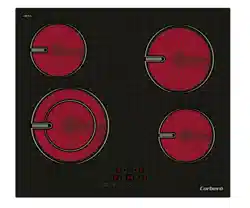Loading ...
Loading ...
Loading ...
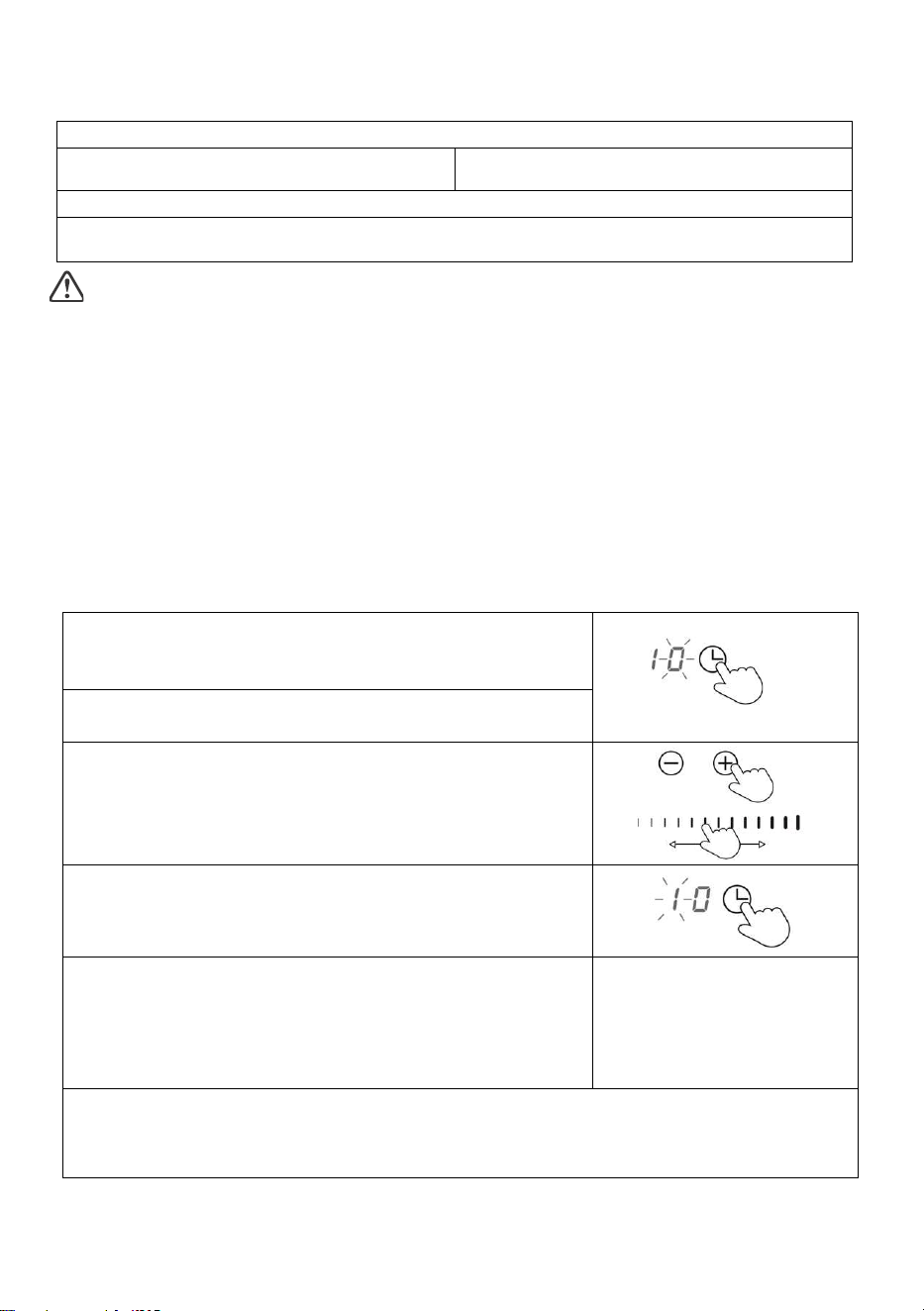
•
You can pause the heating instead of shutting the hob off.
•
When entering the Pause mode, all the controls except the ON/OFF control are disabled.
To enter pause mode
Touch the Pause key (8).
All the indicator will show “ 11“
To exit pause mode
Touch the Pause key again.
When the hob is in the pause mode, all the controls are disable except the ON/OFF (1), you can always turn
the hob off with the ON/OFF (1) in an emergency. The hob will shut down after 10min if you don’t exit
the pause mode.
3.3.7 Timer control
You can use the timer in two different ways:
•
You can use it as a minute minder. In this case, the timer will not turn any cooking
zone off when the set time is up.
•
You can set it to turn one or more cooking zones off after the set time is up. The
timer of maximum is 99min.
a) Using the Timer as a Minute Minder
If you are not selecting any cooking zone
Make sure the cooktop is turned on.
Note: you can use the minute minder even if you’re not
selecting any cooking zone.
Touch timer key (6), the “10” will show in the timer
display and the “0” flashes.
For touch control model, set the time by touching the
MINUS key (2) / PLUS key (3).
For slider touch model, set the time by sliding on the
control (9).
Touch timer key again, then number to represent tens digit
will flash.
set the desired dozens of minutes.
For touch control model, touching MINUS key (2) or PLUS
key (3) to set time.
For slider touch model, sliding the control (9) to set time.
When the time is set, it will begin to count down immediately. The display will show the
remaining time. Buzzer will beep for 30 seconds and the timer indicator shows “- -”
when the setting time finished.
b) Setting the timer to turn one or more cooking zones off
11
Loading ...
Loading ...
Loading ...