Loading ...
Loading ...
Loading ...
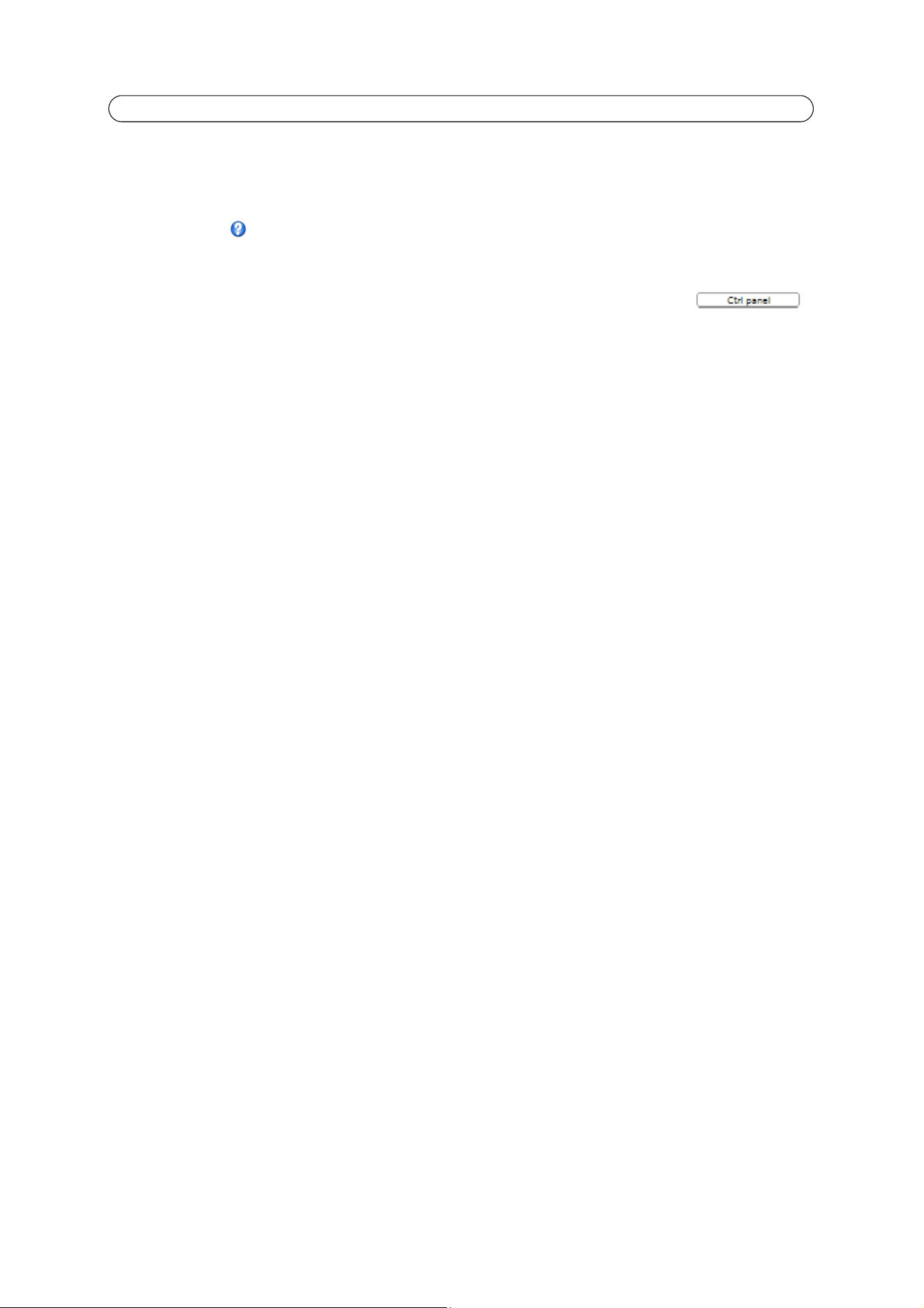
22
AXIS Q6034-E - PTZ (Pan Tilt Zoom)
Enable proportional speed - When using a joystick (or emulating one with the mouse), this setting can be used to reduce the
maximum pan/tilt movement speed, i.e. the speed the camera moves at when the joystick is pushed all the way out in any
pan/tilt direction. This is useful when the camera is zoomed in on an object and a pan/tilt movement is performed.
See the online help for more information.
Controls
Panel Shortcut Command Buttons can be configured to provide direct access to commands issued via
the VAPIX® Application Programming Interface. The buttons will be displayed in the PTZ control panel,
which is available on the Live View page by clicking the Ctrl panel button.
Enable/Disable controls -
– Uncheck the boxes to disable the pan, tilt, zoom, focus and iris controls.
Note:
Disabling PTZ controls will affect preset positions. For example, if the tilt control is disabled, the camera cannot move
to preset positions that require a tilt movement.
Control Queue
The administrator can set up a queue for the PTZ controllers. Once set up, the PTZ Control Queue buttons appear on the Live
View page offering one viewer exclusive control for a limited amount of time. Other users will be placed in queue.
Loading ...
Loading ...
Loading ...
