Loading ...
Loading ...
Loading ...
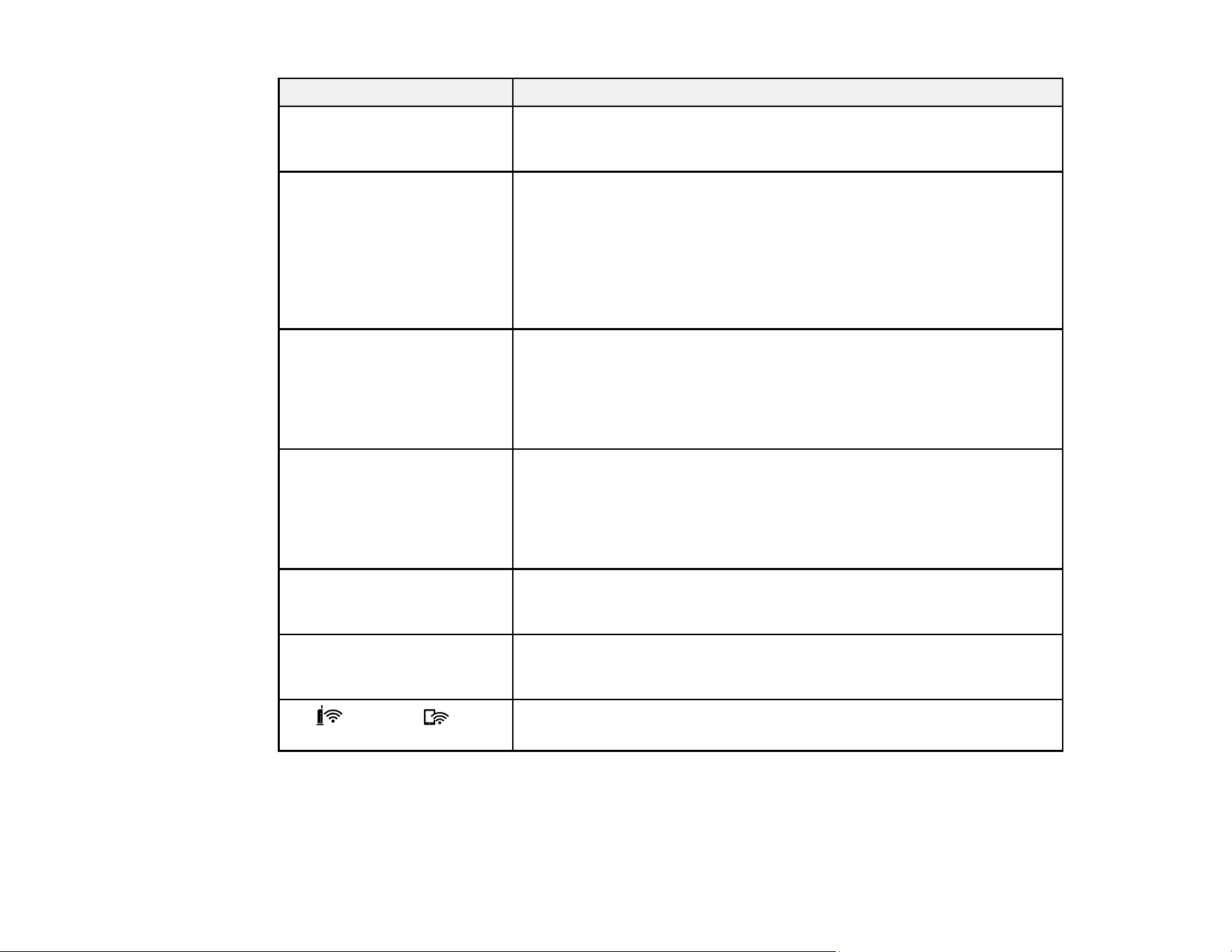
88
Light status Condition/solution
The error status light shows
the letter J and the ready light
is orange
A paper jam has occurred. Remove and reload the original.
The error status light shows
the letter F and the ready light
is orange
One of the following has occurred:
• A fatal error has occurred. Turn the scanner off and on again. If the
error continues, contact Epson for support.
• The battery cannot be fully charged even if you are charging the
battery within the guaranteed charging temperature range. It may be
damaged or has reached the end of its service life. Contact Epson for
support.
The error status light shows
the letter U and the ready light
is orange
The firmware update has failed.
• Connect the computer and the scanner with a USB cable (during
recovery mode, you cannot update the firmware over a network
connection)
• Contact Epson for instructions on updating the firmware again.
The error status light shows
the letter P and the ready light
is orange
The scanner has started in recovery mode.
• Connect the computer and the scanner with a USB cable (during
recovery mode, you cannot update the firmware over a network
connection)
• Contact Epson for instructions on updating the firmware again.
The error status light shows
the letter H, and all other
lights are on
The battery stopped charging because it became too hot. Charge the
battery within an ambient temperature range of 46 to 95 °F (8 to 35 °C).
The error status light shows
the letter C, and all other
lights are on
The battery stopped charging because it became too cold. Charge the
battery within an ambient temperature range of 46 to 95 °F (8 to 35 °C).
The Wi-Fi and Wi-Fi
AP lights flash simultaneously
An access point settings error has occurred. Restart the scanner and
router, move them closer together, and connect to the network again.
Loading ...
Loading ...
Loading ...
