Loading ...
Loading ...
Loading ...
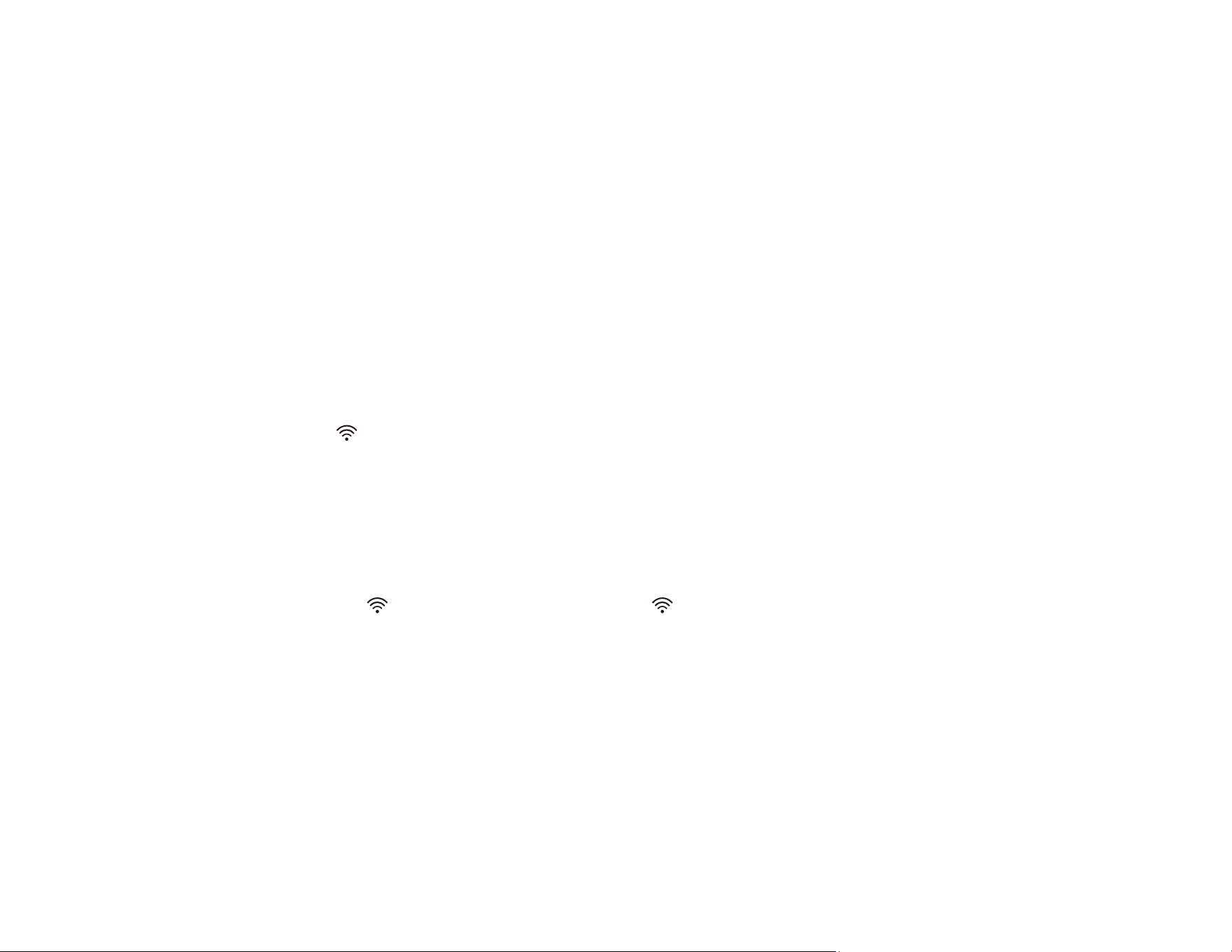
33
3. From your computer or device, search for and select the SSID shown on the label on the bottom of
the scanner.
Note: It may take a few minutes for the scanner SSID to appear in the list.
4. Enter the password shown on the label on the bottom of the scanner.
The computer connects to the scanner's wireless network. If the connection is unsuccessful, make
sure you entered the password correctly.
Parent topic: Direct Wi-Fi Mode Setup
Disabling Wi-Fi
You may need to disable your product's Wi-Fi if you need to solve a problem with your network
connection.
Note: Before disabling Wi-Fi, make a note of any network settings selected for Epson Smart Panel.
Set the Wi-Fi switch on the scanner to the off position.
Parent topic: Wi-Fi Networking
Restoring Default Network Settings
If you need to solve a problem with your network connection, you can restore all network settings to their
defaults.
1. Make sure the scanner is turned off.
2. Set the Wi-Fi switch on the scanner to the Wi-Fi position.
Loading ...
Loading ...
Loading ...
