Loading ...
Loading ...
Loading ...
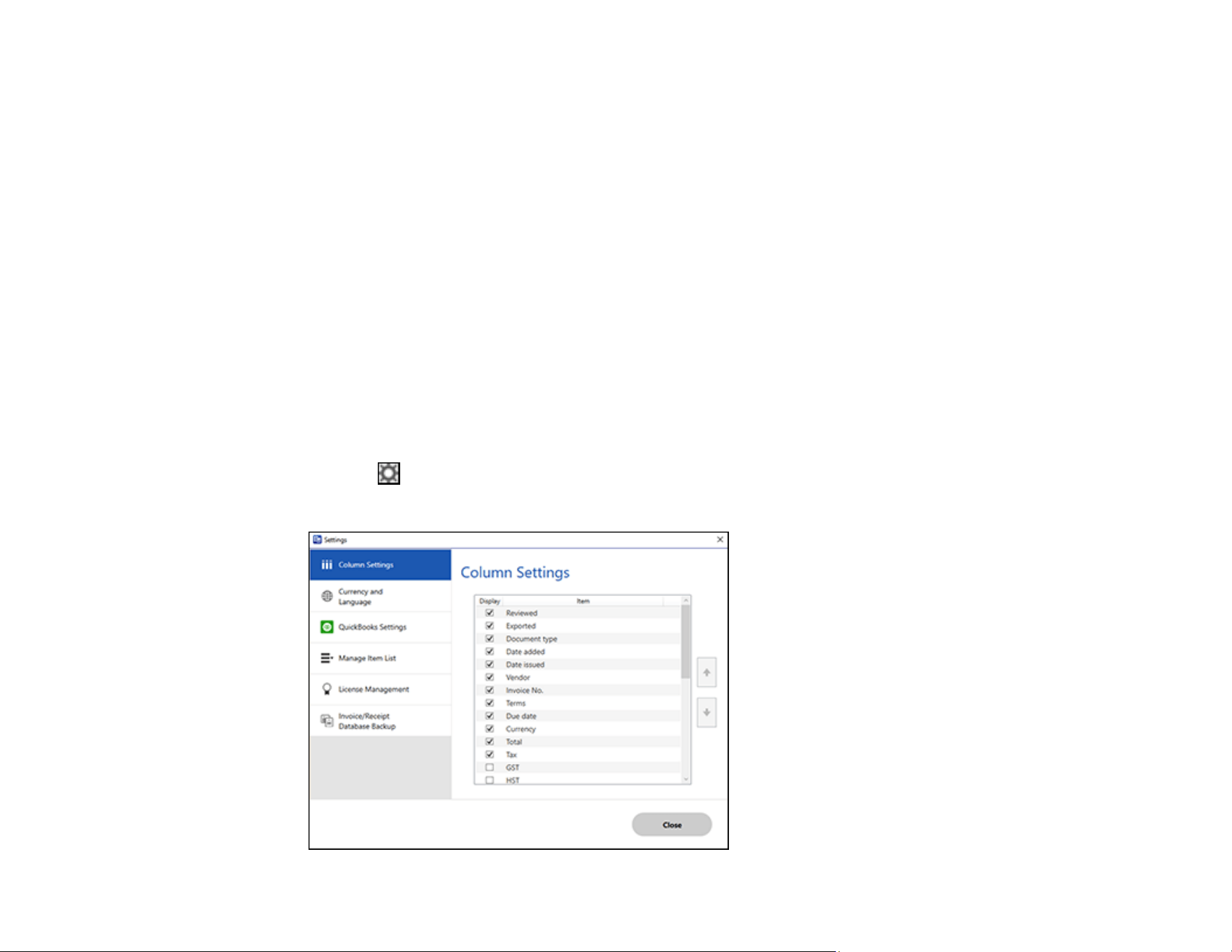
73
Parent topic: Scanning Receipts and Using Receipt Manager
Selecting Invoice/Receipt Manager Settings
Invoice/Receipt Manager software for Epson ScanSmart is included with ES-55R and ES-65WR models,
and is available as an upgrade for ES-50 and ES-60W models. After starting Invoice/Receipt Manager,
you can export or import the database and change various settings.
Exporting or Importing the Invoice/Receipt Database
Changing Column Settings
Changing Currency and Language Settings
Importing Categories from QuickBooks or Quicken
Parent topic: Scanning
Exporting or Importing the Invoice/Receipt Database
You can export or import the invoice/receipt database. This is useful if you change computers.
Note: Make sure each computer has the same version of Epson ScanSmart installed.
1. Click the Settings button in Invoice/Receipt Manager.
You see a screen like this:
Loading ...
Loading ...
Loading ...
