Loading ...
Loading ...
Loading ...
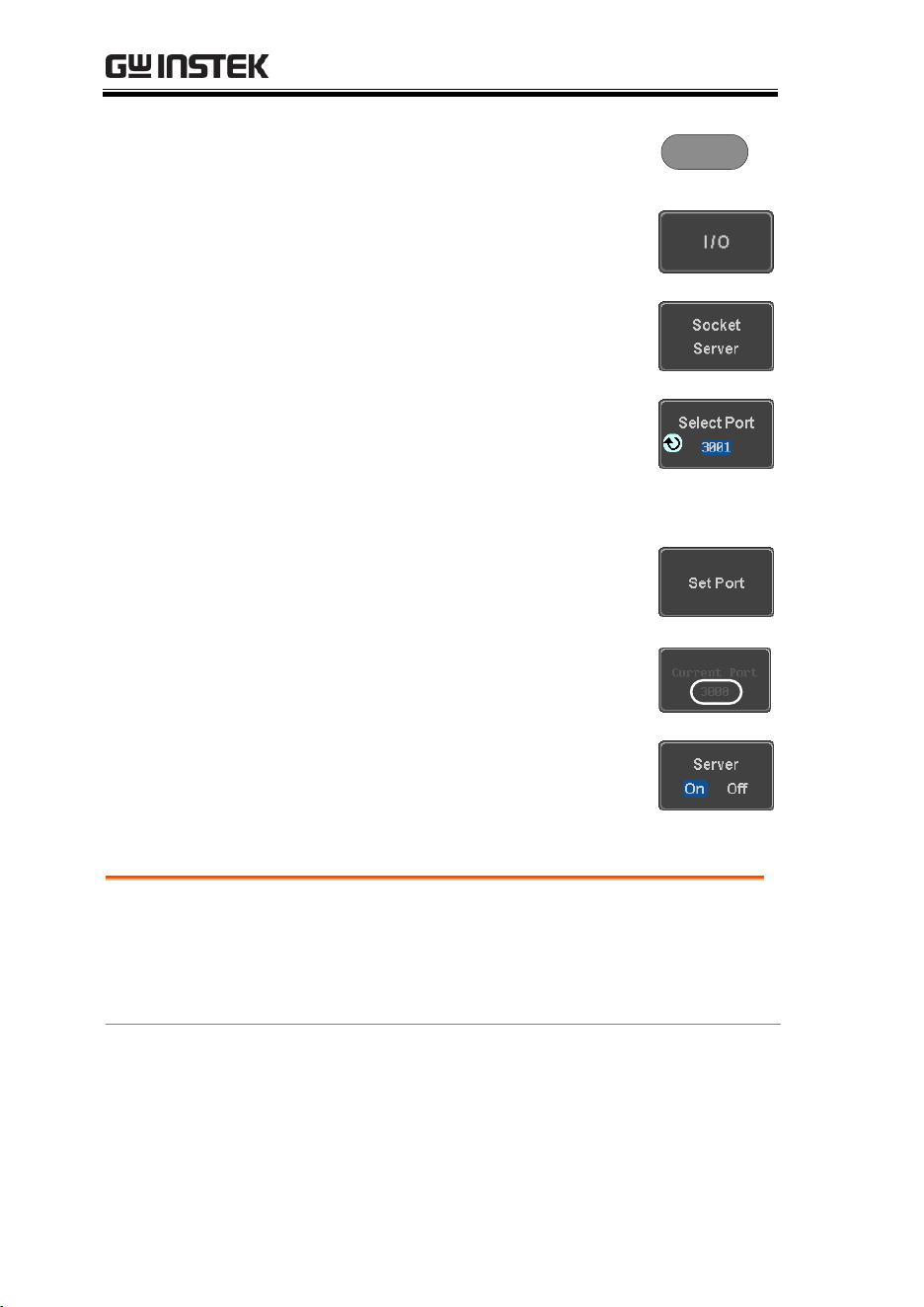
MDO-2000A series User Manual
308
2. Press the Utility key.
Utility
3. Press I/O from the bottom menu.
4. Press Socket Server from the side
menu.
5. Press Select Port and choose the
port number with the Variable
knob.
Range
1024~65535
6. Press Set Port to confirm the port
number.
7. The Current Port icon will update
to the new port number.
8. Press Server and turn the socket
server On.
Socket Server Functionality Check
NI Measurement
and Automation
Explorer
To test the socket server functionality, National
Instruments Measurement and Automation
Explorer can be used. This program is available on
the NI website, www.ni.com.
Operation
1. Configure the IP address for the
MDO-2000A.
Page 305
2. Configure the socket port.
Page 307
Loading ...
Loading ...
Loading ...
