Loading ...
Loading ...
Loading ...
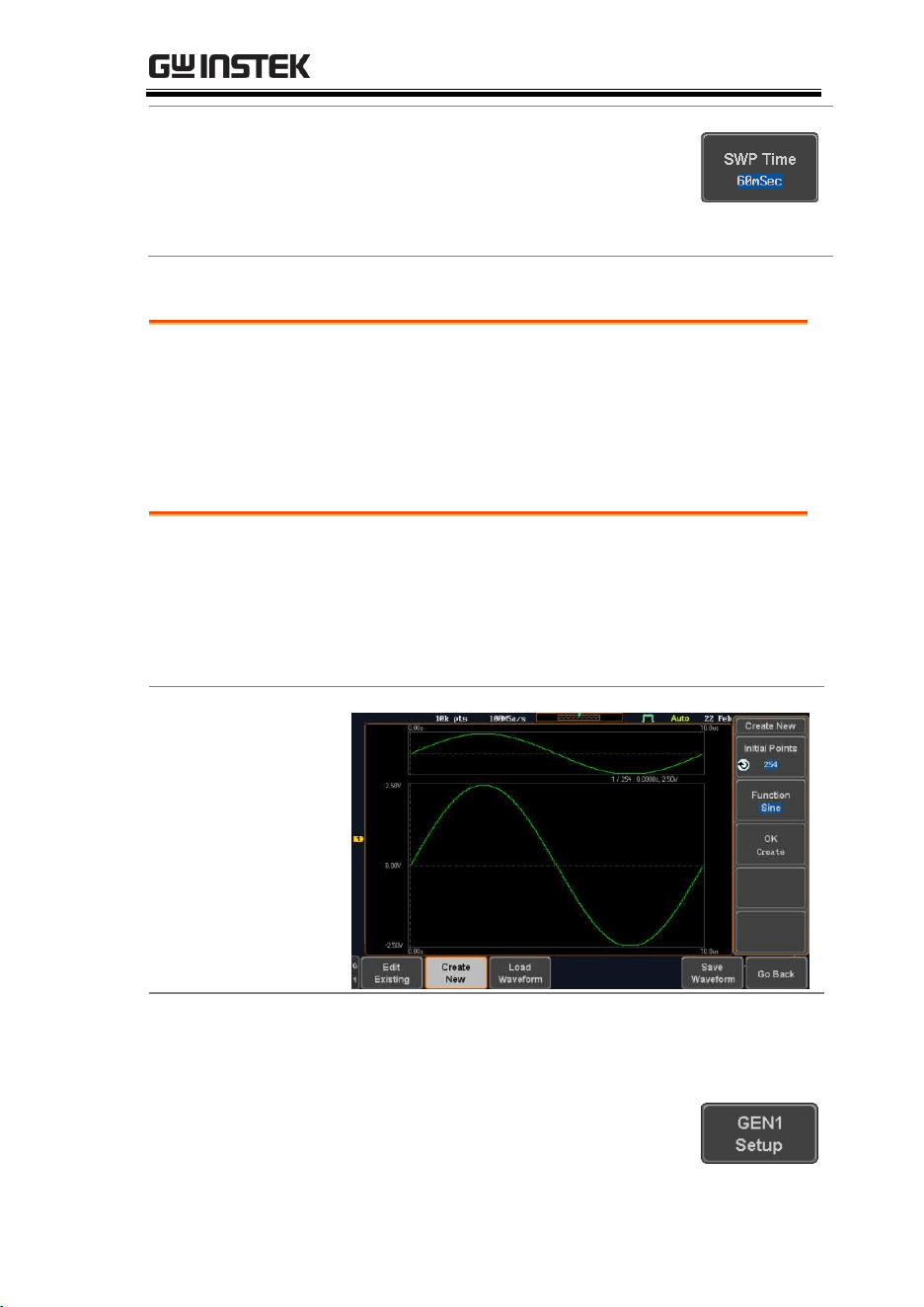
ARBITRARY WAVE GENERATOR
193
Sweep Time
9. Press SWP Time to set how long
the sweep takes to go from the
start to the stop frequency.
Sweep time
5.0us ~ 10s
Manage Arbitrary Waveforms
The Arbitrary Waveform menus allow you to create, edit, recall and
save arbitrary waveforms. The menus are accessible via the
Waveform Edit button on the bottom menu once GEN1 or GEN2 has
been setup with an arbitrary waveform.
Create New ARB Waveform
Background
The Create New menu is used to load an inbuilt
waveform with a defined length in order to build
the shape of the arbitrary waveform. Supported
waveforms include: Sine, Square, Pulse, Ramp and
Noise.
Example
Panel Operation
1. Select an arbitrary waveform from the GEN1
Setup/GEN2 Setup menu:
Press GEN1 Setup or GEN2 Setup
for generator 1 or generator 2,
respectively.
Loading ...
Loading ...
Loading ...
