Loading ...
Loading ...
Loading ...
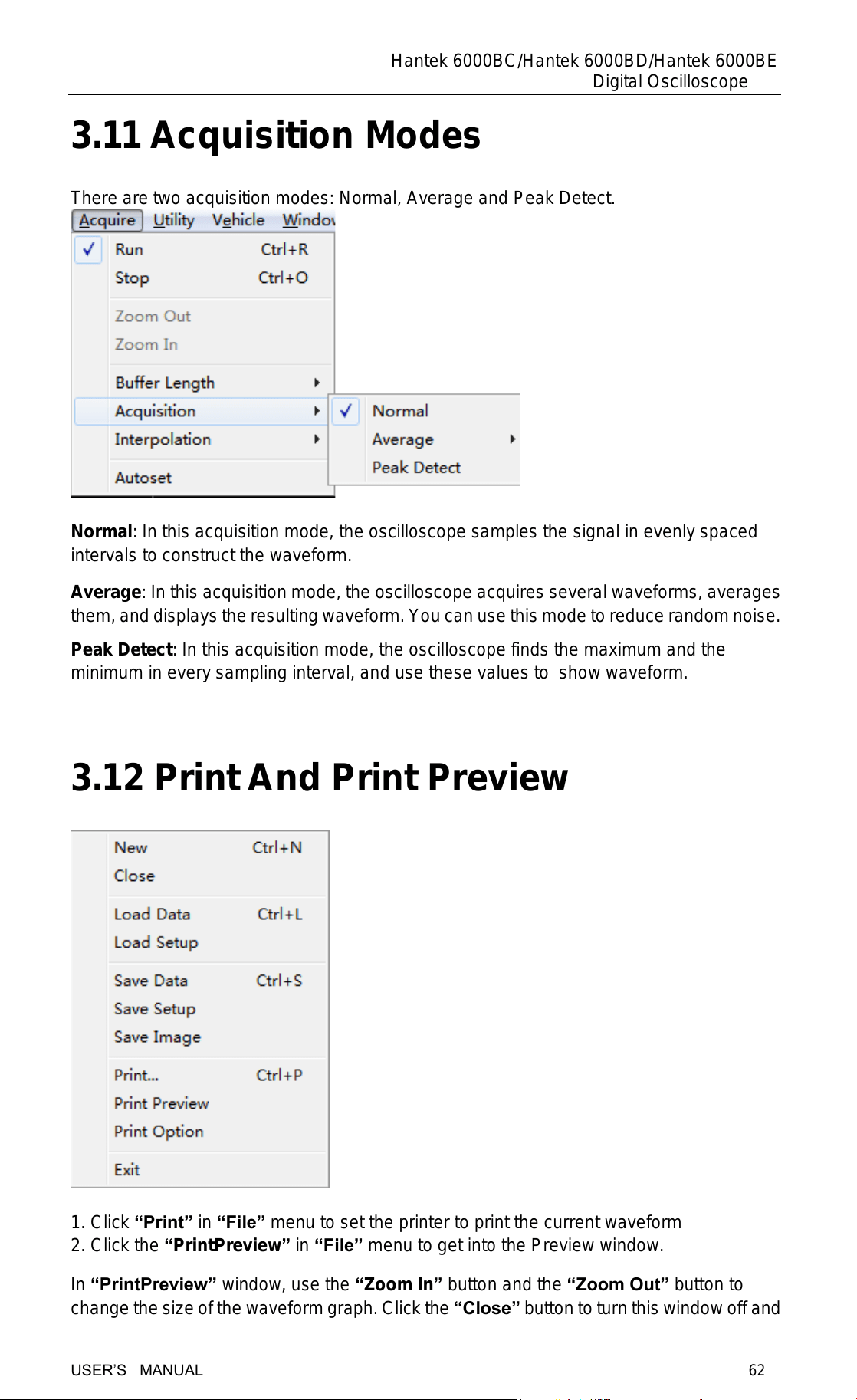
Hantek 6000BC/Hantek 6000BD/Hantek 6000BE
Digital Oscilloscope
USER’S MANUAL 62
3.11 Acquisition Modes
There are two acquisition modes: Normal, Average and Peak Detect.
Normal: In this acquisition mode, the oscilloscope samples the signal in evenly spaced
intervals to construct the waveform.
Average: In this acquisition mode, the oscilloscope acquires several waveforms, averages
them, and displays the resulting waveform. You can use this mode to reduce random noise.
Peak Detect: In this acquisition mode, the oscilloscope finds the maximum and the
minimum in every sampling interval, and use these values to show waveform.
3.12 Print And Print Preview
1. Click “Print” in “File” menu to set the printer to print the current waveform
2. Click the “PrintPreview” in “File” menu to get into the Preview window.
In “PrintPreview” window, use the “Zoom In” button and the “Zoom Out” button to
change the size of the waveform graph. Click the “Close” button to turn this window off and
Loading ...
Loading ...
Loading ...