Loading ...
Loading ...
Loading ...
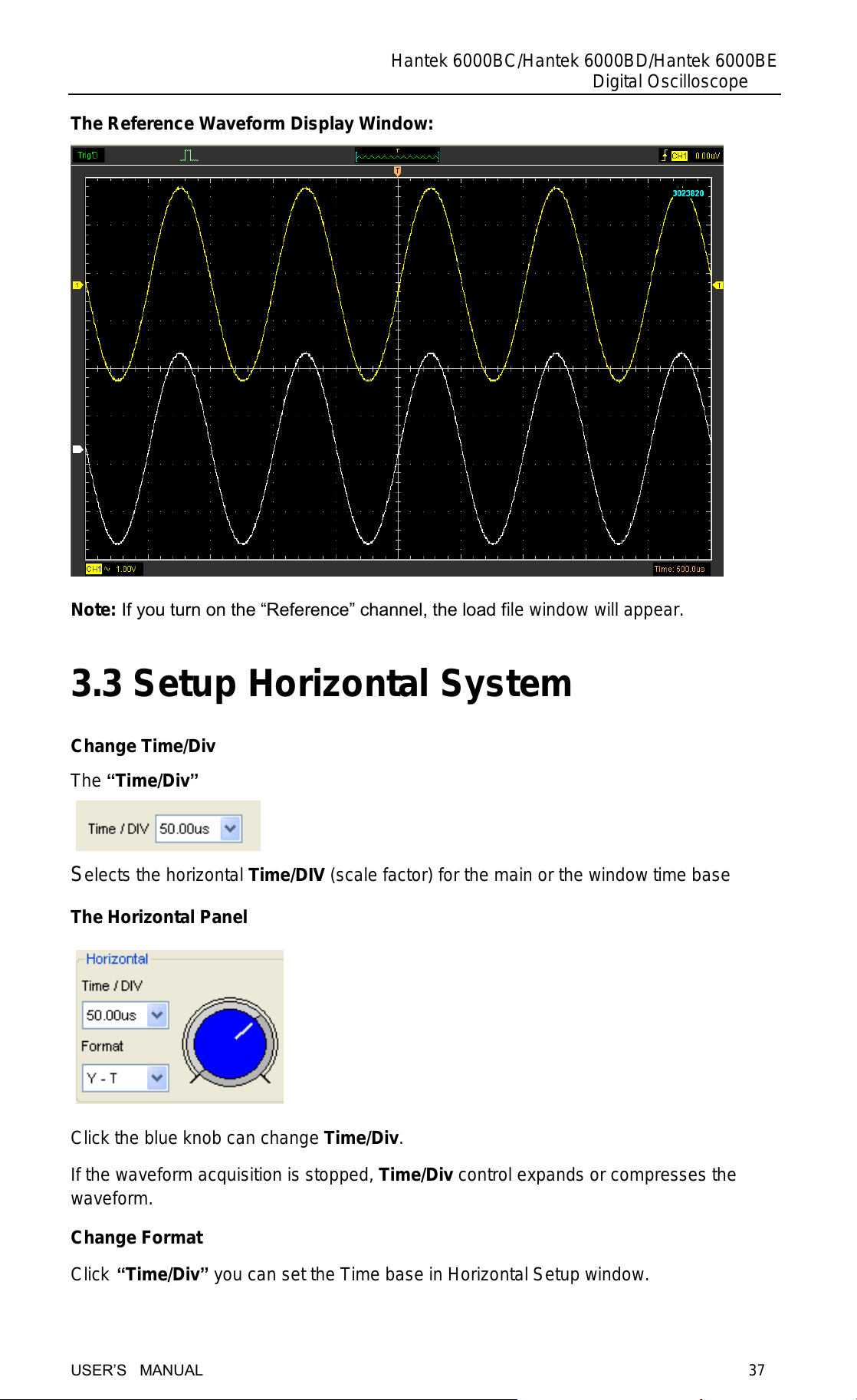
Hantek 6000BC/Hantek 6000BD/Hantek 6000BE
Digital Oscilloscope
USER’S MANUAL 37
The Reference Waveform Display Window:
Note: If you turn on the “Reference” channel, the load file window will appear.
3.3 Setup Horizontal System
Change Time/Div
The “Time/Div”
Selects the horizontal Time/DIV (scale factor) for the main or the window time base
The Horizontal Panel
Click the blue knob can change Time/Div.
If the waveform acquisition is stopped, Time/Div control expands or compresses the
waveform.
Change Format
Click “Time/Div” you can set the Time base in Horizontal Setup window.
Loading ...
Loading ...
Loading ...