Loading ...
Loading ...
Loading ...
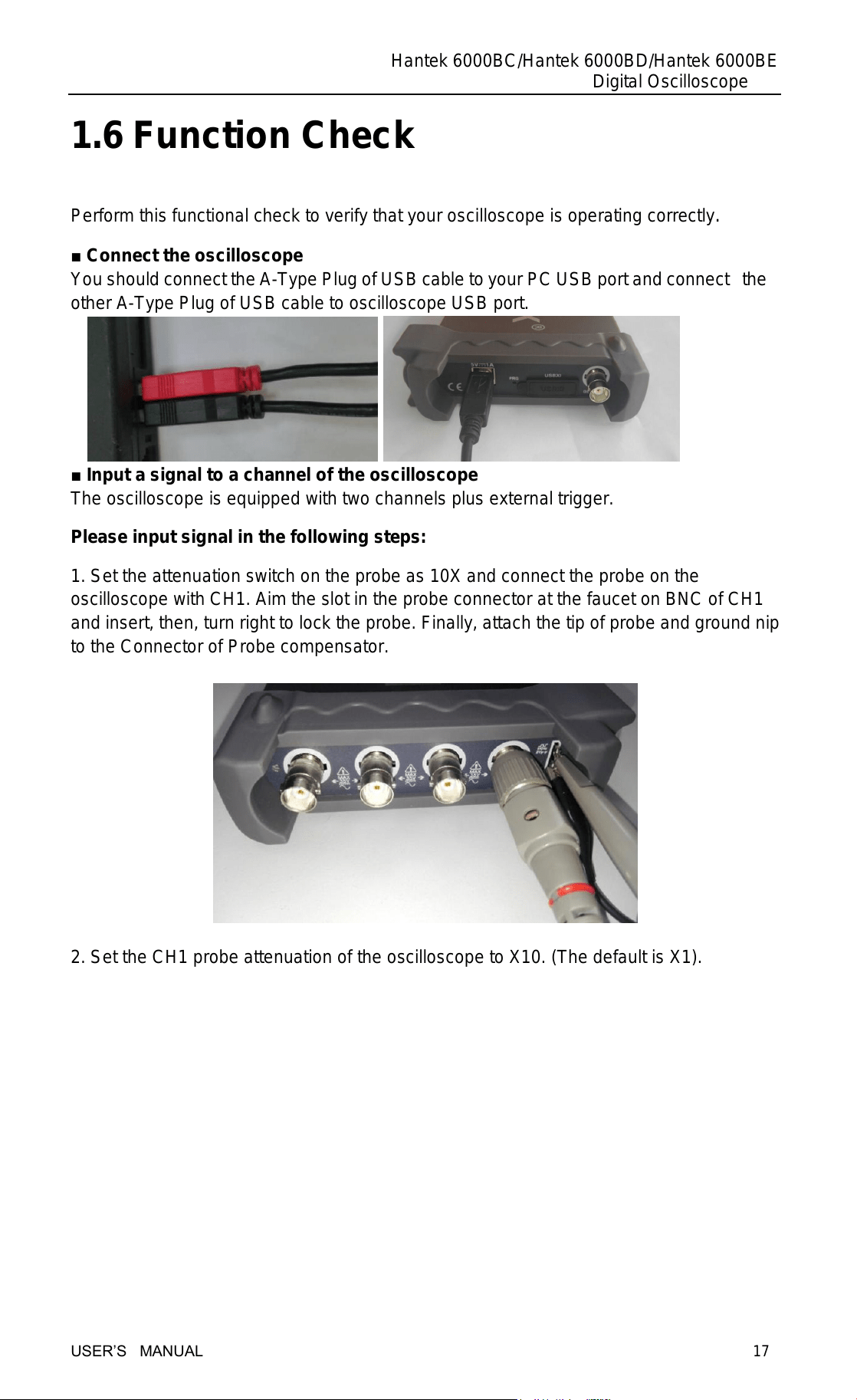
Hantek 6000BC/Hantek 6000BD/Hantek 6000BE
Digital Oscilloscope
USER’S MANUAL 17
1.6 Function Check
Perform this functional check to verify that your oscilloscope is operating correctly.
■ Connect the oscilloscope
You should connect the A-Type Plug of USB cable to your PC USB port and connect the
other A-Type Plug of USB cable to oscilloscope USB port.
■ Input a signal to a channel of the oscilloscope
The oscilloscope is equipped with two channels plus external trigger.
Please input signal in the following steps:
1. Set the attenuation switch on the probe as 10X and connect the probe on the
oscilloscope with CH1. Aim the slot in the probe connector at the faucet on BNC of CH1
and insert, then, turn right to lock the probe. Finally, attach the tip of probe and ground nip
to the Connector of Probe compensator.
2. Set the CH1 probe attenuation of the oscilloscope to X10. (The default is X1).
Loading ...
Loading ...
Loading ...