Loading ...
Loading ...
Loading ...
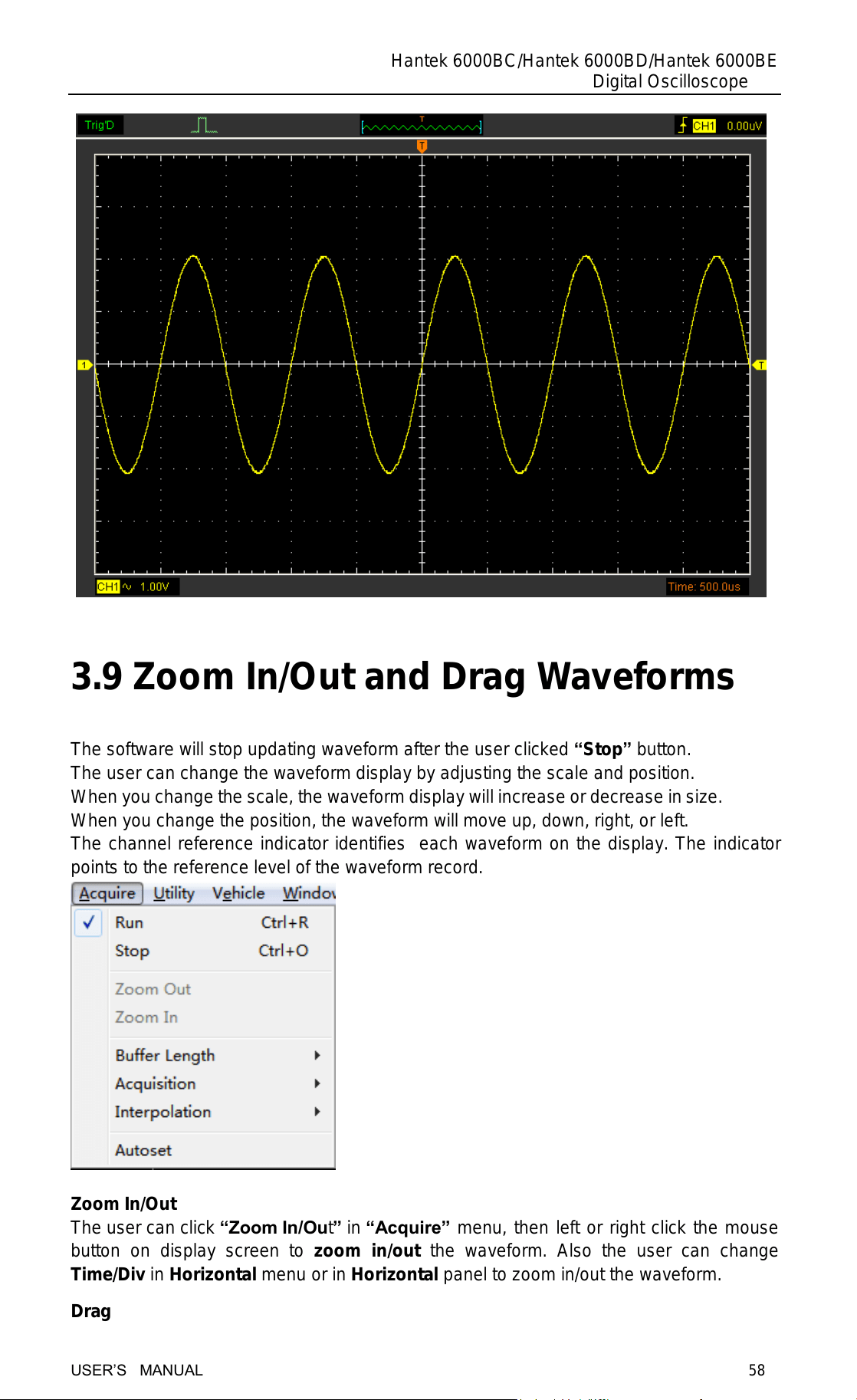
Hantek 6000BC/Hantek 6000BD/Hantek 6000BE
Digital Oscilloscope
USER’S MANUAL 58
3.9 Zoom In/Out and Drag Waveforms
The software will stop updating waveform after the user clicked “Stop” button.
The user can change the waveform display by adjusting the scale and position.
When you change the scale, the waveform display will increase or decrease in size.
When you change the position, the waveform will move up, down, right, or left.
The channel reference indicator identifies each waveform on the display. The indicator
points to the reference level of the waveform record.
Zoom In/Out
The user can click “Zoom In/Out” in “Acquire” menu, then left or right click the mouse
button on display screen to zoom in/out the waveform. Also the user can change
Time/Div in Horizontal menu or in Horizontal panel to zoom in/out the waveform.
Drag
Loading ...
Loading ...
Loading ...