Loading ...
Loading ...
Loading ...
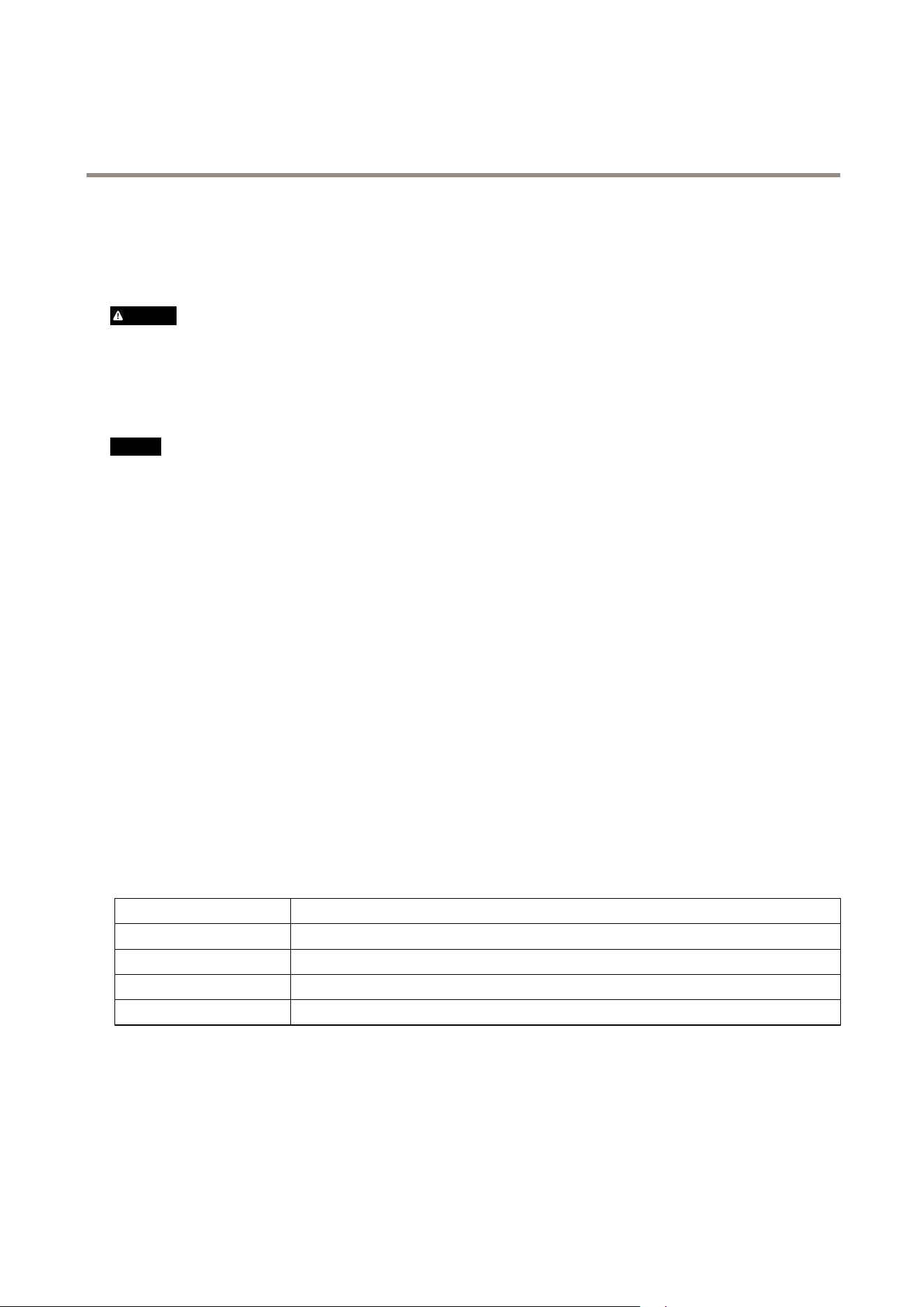
AXISC3003-ENetworkSpeaker
HardwareOverview
ConnectorsandButtons
Fortechnicalspecications,seepage33.
ProtectiveEarthTerminal
DANGER
Riskofelectricshock.Theproductshallbegroundedusingagroundingwire.Makesurebothendsofthegroundingwire
areincontactwiththeirrespectivegroundingsurfaces.
Makesurethegroundingwireisasshortaspossibletomakethecurrentpathasshortaspossible.
NetworkConnector
NO NO
NO
TICE TICE
TICE
Theproductshallbeconnectedusingashieldednetworkcable(STP).Allcablesconnectingtheproducttothenetworkshall
beintendedfortheirspecicuse.Makesurethatthenetworkdevicesareinstalledinaccordancewiththemanufacturer’s
instructions.Forinformationaboutregulatoryrequirements,seeElectromagneticCompatibility(EMC)onpage2.
ControlButton
Forlocationofthecontrolbutton,seeHardwareOverviewonpage6.
Thecontrolbuttonisusedfor:
•SendingoutatesttonethatcalibratestheAutoSpeakerTest.Pressandreleasethecontrolbutton.
•Resettingtheproducttofactorydefaultsettings.Seepage30.
•ConnectingtoanAXISVideoHostingSystemservice.Seepage25.Toconnect,pressandholdthebuttonforabout3
secondsuntiltheStatusLEDashesgreen.
•ConnectingtoAXISInternetDynamicDNSService.Seepage25.Toconnect,pressandholdthebuttonforabout3seconds.
MicrophoneDisableSwitch
Forlocationofthemicrophonedisableswitch,seeHardwareOverviewonpage6.
ThemicrophonedisableswitchisusedtomechanicallyturnthemicrophoneONorOFF.Thefactorydefaultsettingforthisswitch
isON.
LEDIndicators
StatusLED
Indication
Unlit
Unlitfornormaloperation(canbeusefulinmakingtheAxisproductlessnoticeable).
GreenSteadygreenfornormaloperation.
Amber
Steadyduringstartupandwhenrestoringsettings.
Red
Slowashforfailedupgrade.
7
Loading ...
Loading ...
Loading ...
