Loading ...
Loading ...
Loading ...
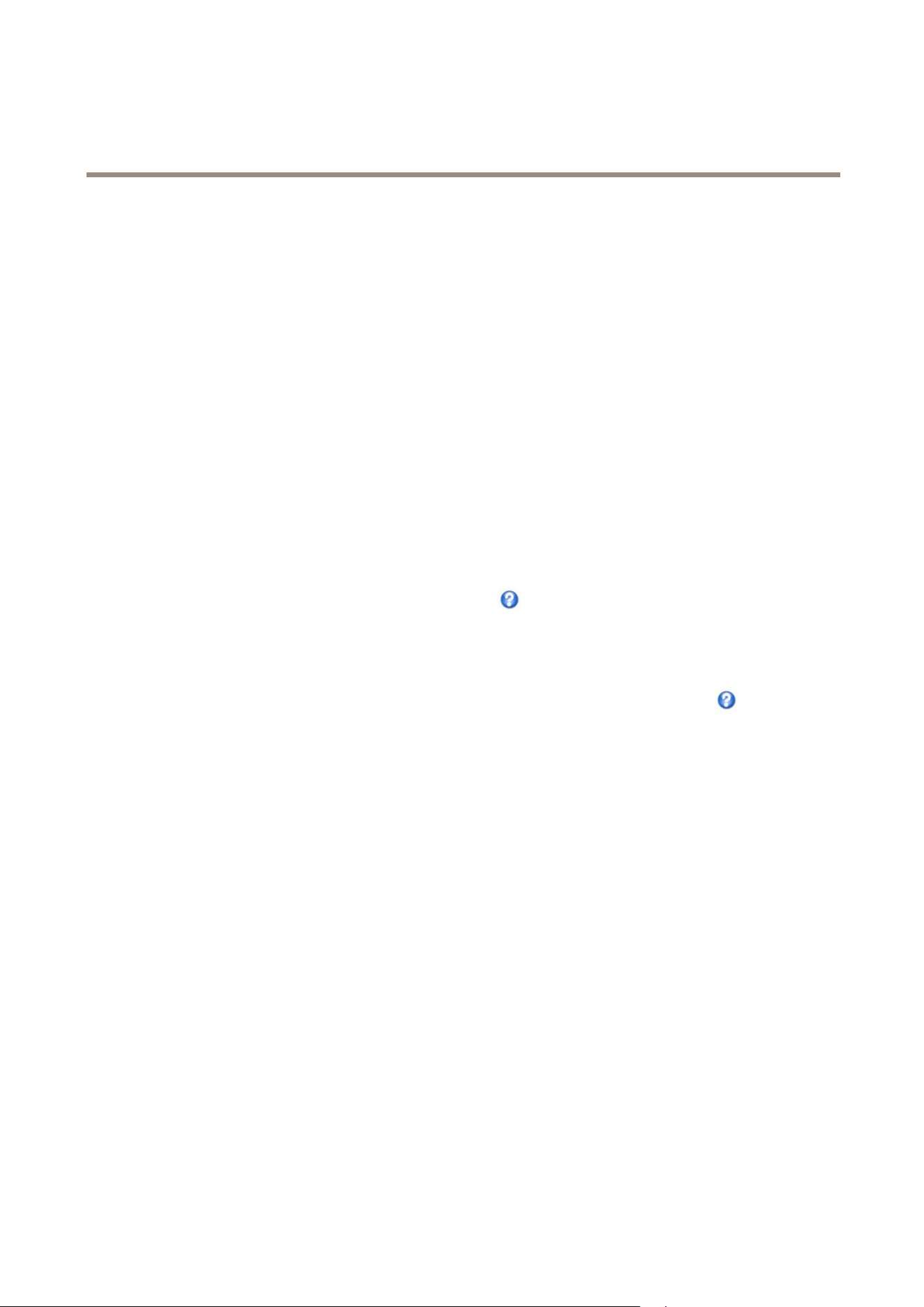
AXISC3003-ENetworkSpeaker
Audio
Sourceliststhebuilt-inmicrophone.
UsetheInputgaintocontrolthevolume(dBFullScale)oftheaudioinput.Ifthesoundistoolow,chooseahigherdB,toamplify
thesound.Ifthesoundistoohigh,choosealowerdB.TheLevelbargivesavisualrepresentationoftheaudiosignallevelindB
relativetothefull-scaleinputlevel.
•Green—thesignalisatagoodlevel.
•Yellow—thesignalisbecomingdistorted.
•Red—thesignalisdistorted.
UsetheEncodingoptiontoselectdigitalaudioencodingformat.
•AACisusedforencodingonlyintheAxisproduct.Fordecoding,nolicenseisincludedintheAxisproduct.
•G71 1isanunlicensedstandardcodecthatisusefulwhenintegratingaudiointoaVoIPsystem
•G726isanunlicensedspeechcodecthatismostcommonlyusedwithinthesecurityindustry.
TheSampleratedenesthenumberoftimespersecondthesoundissampled.Ahighersampleratewillprovidebetteraudio
quality,butalsorequiresagreaterbandwidth.
SettherequiredBitratedependingontheselectedencoding.Ahigherbitratewillgivebetteraudioquality.Alowerbitrate
mayhavelatencyordelay,butwillrequirelessbandwidth.
Formoreinformationaboutthesesettings,pleaseseetheonlinehelp
.
AudioClips
Audioclipscanbeplayedwhenaneventoccurs.AudioclipsarecreatedbyuploadingasoundletotheAxisproduct.Toadd,play,
download,modifyorremoveaudioclips,gotoAudio>AudioClips.Formoreinformationseetheonlinehelp
.
•Add–Toaddanaudioclip,clickAdd,selecttheUploadradiobuttonandclickBrowse.Navigatetothedesiredle
andclickUploadtouploadtheaudioclip.
-Thefollowingaudioformatsaresupported:.auG.71 1u-law,8-bit,mono(8,16kHz)and
.wavPCM,16-bit,mono(8,16,32kHz)
-Themaximumlesizeperaudioclipis1.5MBandamaximumamountof20audioclipscanbeuploaded.
•Play–Toplayanaudioclip,selectanaudioclipintheAudioClipListandclickPlay.Audioclipscanonlybeplayedifthe
speakerisnotstreamingaudioorplayinganotherclip.
•Download–Todownloadarecordingtoaharddriveornetworkdisk,selectitandclickDownload.
•Modify–Tochangethenameoftheaudioclip,selectitandclickModify.
•Remove–Toremoveanaudioclip,selectitandclickRemove.
ToconguretheAxisproducttoplayaudioclipswhenaneventoccurs,anactionrulemustbesetup.Formoreinformation,
seeEventsonpage18.
11
Loading ...
Loading ...
Loading ...
