Loading ...
Loading ...
Loading ...
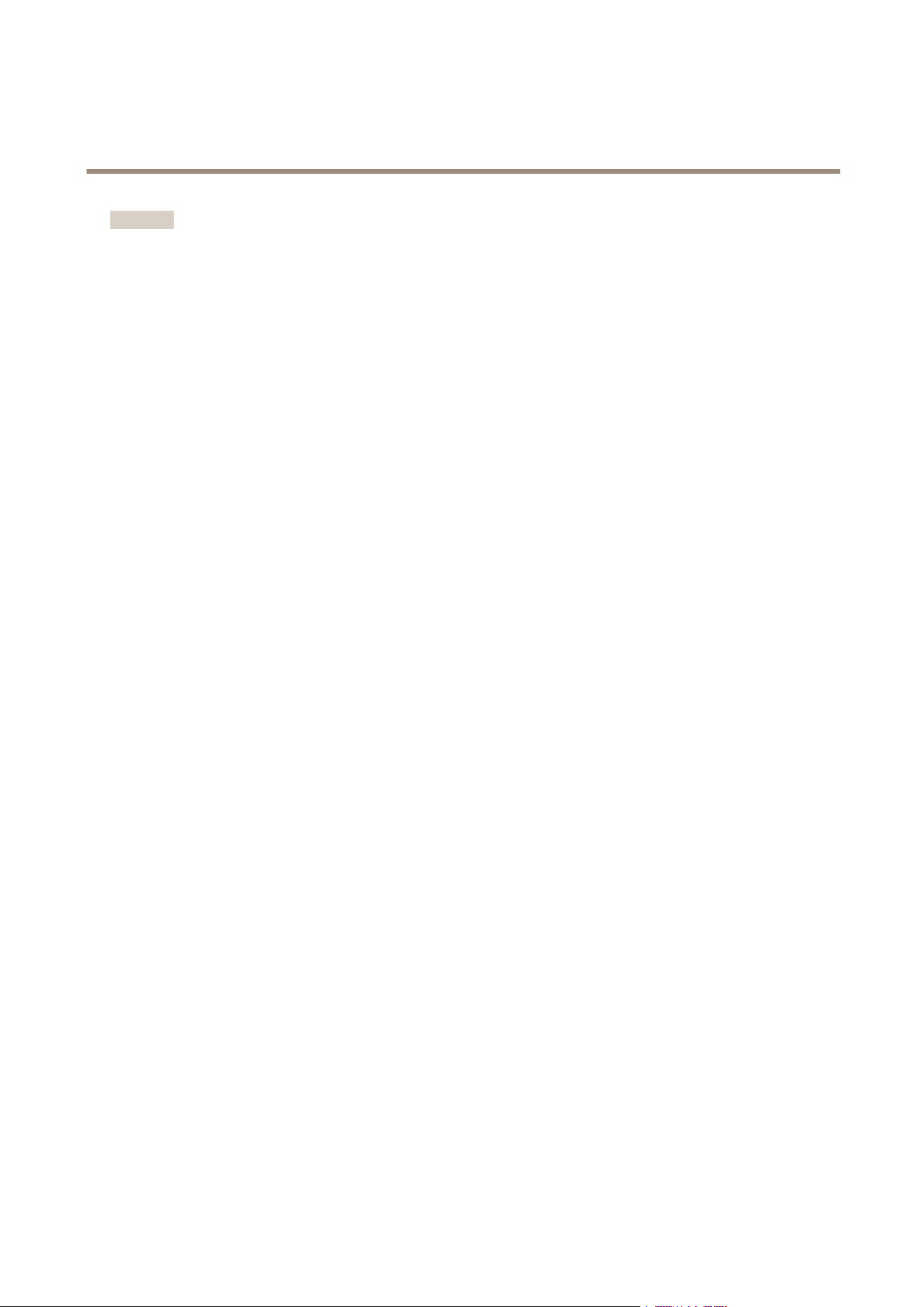
AXISA8105-ENetworkVideoDoorStation
VideoandAudio
Important
UseWDRincombinationwithautomaticexposurecontrol.Otherexposuresettingscouldgiveundesirableresults.
UsetheHighlightsrecoveryslidertoimprovetheimageappearancebydecreasingbrightnessinthebrightpartsoftheimage.
UsetheShadowsrecoveryslidertoimprovetheimageappearancebyincreasingbrightnessinthedarkpartsoftheimage.
ExposureSettings
Exposureistheamountoflightthecamera’ssensorcapturesforascene.Toomuchlightresultsinawashedoutimageandtoo
littlelightresultsinadarkimage.
Exposurecontrol-Selectasuitableoptiontocontrolexposure.
FormostscenestheAutomaticoptionwillprovidethebestresults.Theshutterspeedisautomaticallysettoproduceoptimum
imagequality.
Iftheimageickersthatcanbecausedbyuorescentlampsorotherlightsources.Toreduceickerintheimage,selecttheFlicker
optionthatmatchesthepowerlinefrequency.
TheHoldcurrentoptionlocksthecurrentexposuresettings.
Howtosetupnormallightandlowlight
WhenShutterandGainarebothsettoAuto,itispossibletosetthePrioritybetweenlowmotionblurandlownoisemanuallyandto
useadifferentPriorityinNormalLightandinLowLight.
Example
Consideranareawherepeopleorvehiclesmoveduringtheday,butwherethereshouldbenomovementsduringnight.Tobeableto,
forexample,recognizefacesorlicenseplates,movethenormallightpriorityslidertowardlowmotionblur.Atnighttime,motion
detectionismoreimportantthanidentication.Motionblurisacceptableandsincelowlightcancausealotofnoise,move
thelowlightpriorityslidertowardlownoise.
Normallightpriority
1.UsetheslidertosetthePrioritybetweenLowmotionblurandLownoise.Whenprioritizinglownoise(slideralltheway
totheleft)theAxisproductwillautomaticallydecreaseshutterspeedasbrightnessdecreases.Whentheshutterspeed
reaches1/30sthecameraproductincreasesgainuntilthesetmaximumgainfornormallightisreached.
Lowlightpriority
2.UsetheslidertosetthePrioritybetweenLowmotionblurandLownoise.Whenprioritizinglowmotionblur(slider
allthewaytotheright)thecameraautomaticallyincreasesgainasbrightnessdecreases.Whenthegainreachesthe
setmaximumgainforlowlight,thecamerawilldecreaseshutterspeeduntilthesetmaximumshutterforlowlightis
reached.Thisisthedefaultprioritysettingforlowlight.
3.SelecttheMaxgainvaluefromthedrop-downlist.Thisdenestheupperlimitforgaininthecontextofnormallight.
4.Maxfastshuttersetsshutterspeedlimitinnormallightconditions.Dependingonthescenario,theshutterspeedlimit
mayneedtobedened.ThisisdonethroughSystemOptions>Advanced>PlainCong.
ViewArea
Aviewareaisacroppedpartofthefullview.EachviewareaistreatedasavideosourceinLiveViewandhasitsownvideo
streamandPTZsettings.
Whensettingupaviewareaitisrecommendedthatthevideostreamresolutionisthesamesizeasorsmallerthantheviewarea
size.Settingthevideostreamresolutionlargerthantheviewareasizeimpliesdigitallyscaledupvideoaftersensorcapture,
requiringmorebandwidthwithoutaddingimageinformation.
Toenable,gotoVideo&Audio>CameraSettingsandselectEnableViewAreas.
Toaddanewviewarea:
27
Loading ...
Loading ...
Loading ...
