Loading ...
Loading ...
Loading ...
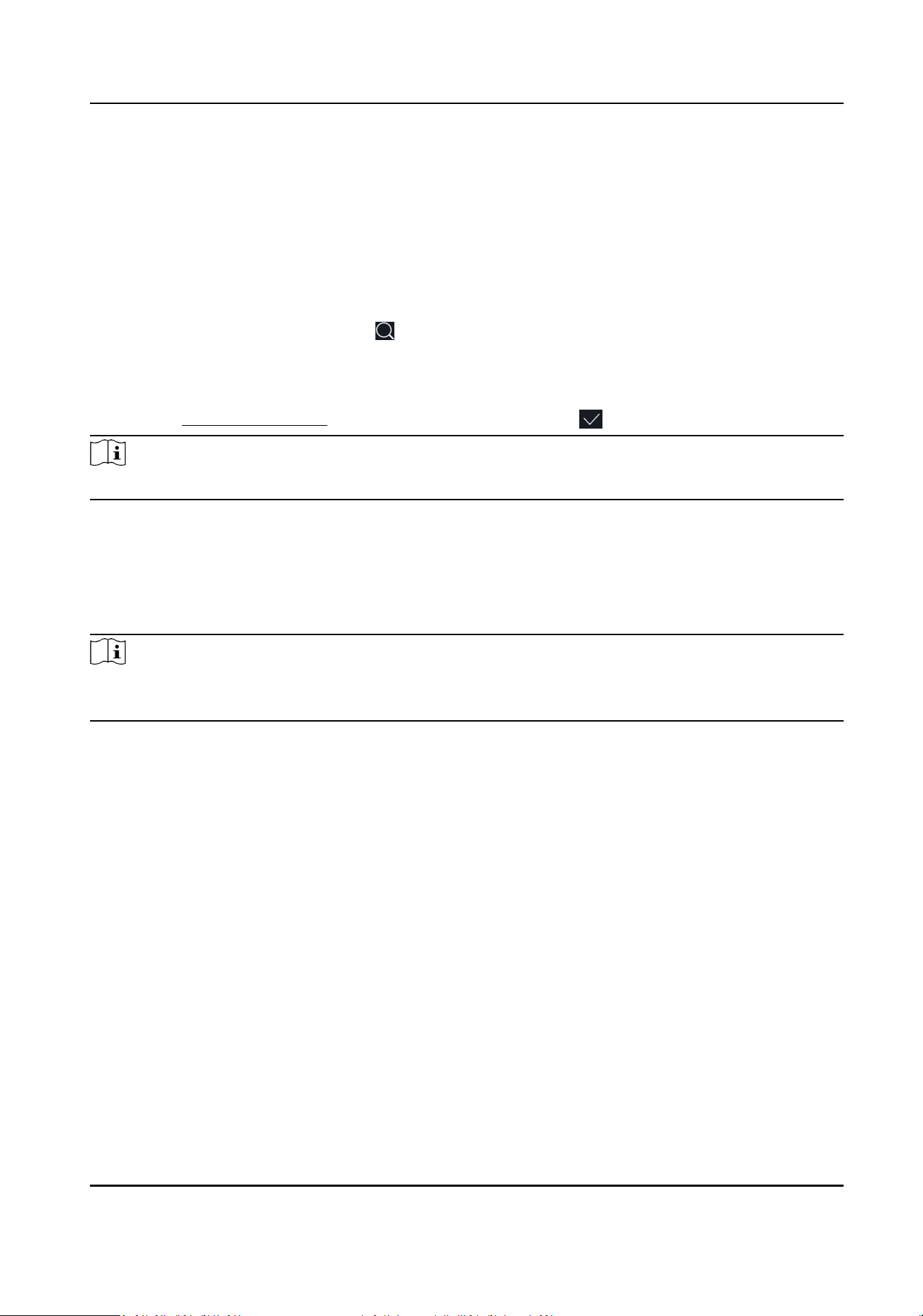
7.3.7 Search and Edit User
Aer adding the user, you can search the user and edit it.
Search User
On the User Management page, Tap the search area to enter the Search User page. Tap Card on
the le of the page and select a search type from the drop-down list. Enter the employee ID, card
No., or the user name for search. Tap to search.
Edit User
On the User Management page, select a user from the user list to enter the Edit User page. Follow
the steps in User Management to edit the user parameters. Tap to save the sengs.
Note
The employee ID cannot be edited.
7.4 Time and Aendance Status Sengs
You can set the aendance mode as check in, check out, break out, break in, overme in, and
overme out according to your actual situaon.
Note
The funcon should be used cooperavely with me and aendance funcon on the client
soware.
7.4.1 Disable Aendance Mode via Device
Disable the aendance mode and the system will not display the aendance status on the inial
page.
Tap Plaorm Aendance to enter the T&A Status page.
DS-K1T342 Series Face Recognion Terminal User Manual
67
Loading ...
Loading ...
Loading ...
