Loading ...
Loading ...
Loading ...
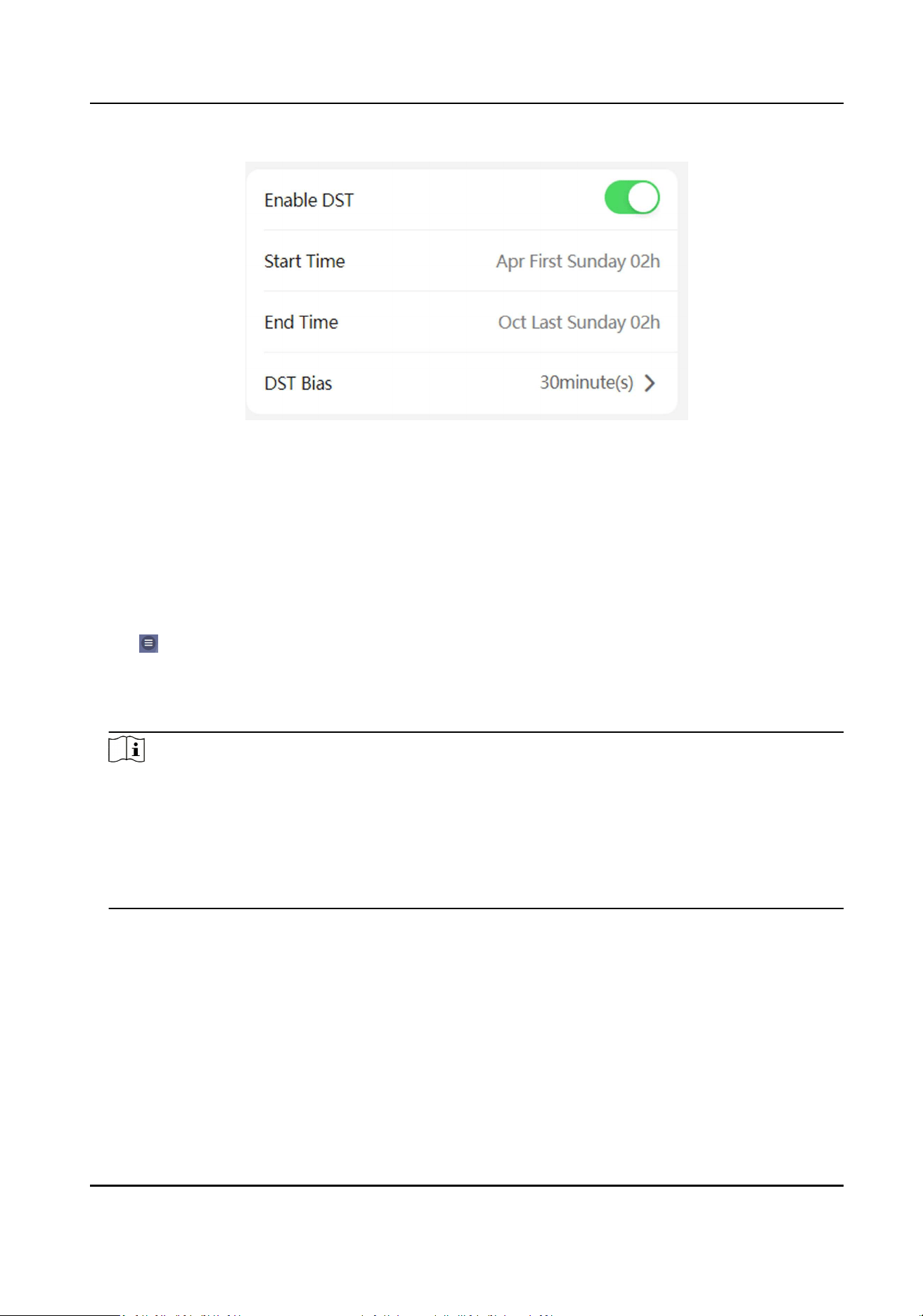
Figure 8-2 DST
2.
Tap Enable DST.
3.
Set the start me, end me, and DST bias.
4.
Tap Save.
8.4.4 User Management
Steps
1.
Tap → User Management → User Management → admin to enter the seng page.
2.
Enter the old password and create a new password.
3.
Conrm the new password.
4.
Tap Save.
Note
The password strength of the device can be automacally checked. We highly recommend you
change the password of your own choosing (using 8-16 characters, including at least two kinds
of following categories: upper case leers, lower case leers, numbers, and special characters)
in order to increase the security of your product. And we recommend you change your password
regularly, especially in the high security system, changing the password monthly or weekly can
beer protect your product.
8.4.5 Network Sengs
You can set the wired network, Wi-Fi parameters and device port.
Wired Network
Set wired network.
DS-K1T342 Series Face Recognion Terminal User Manual
97
Loading ...
Loading ...
Loading ...
