Loading ...
Loading ...
Loading ...
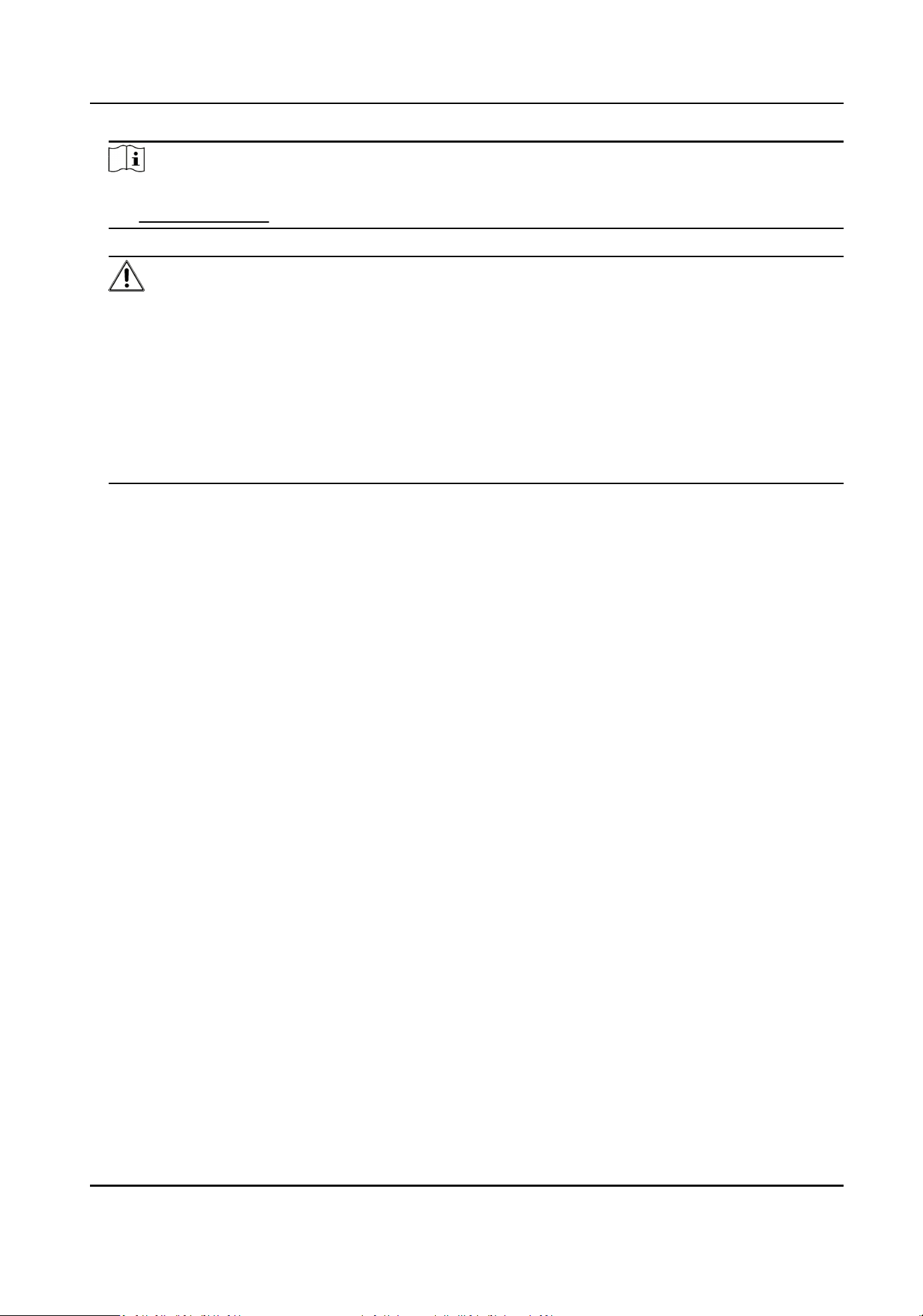
Note
If you forget your password, you can tap Forgot Password and change the password. For details,
see Forgot Password .
4.
Enter new password and conrm the password.
Cauon
The password strength of the device can be automacally checked. We highly recommend you
change the password of your own choosing (using a minimum of 8 characters, including at least
three kinds of following categories: upper case leers, lower case leers, numbers, and special
characters) in order to increase the security of your product. And we recommend you change
your password regularly, especially in the high security system, changing the password monthly
or weekly can beer protect your product.
Proper conguraon of all passwords and other security sengs is the responsibility of the
installer and/or end-user.
5.
Tap OK.
7.11 Authencaon Sengs
You can set the access control permissions, including the funcons of authencaon mode, enable
NFC card, enable M1 card, door contact, open duraon (s), authencaon interval (s),
authencaon result display duraon (s), and password mode.
On the Home page, tap Authencaon Sengs to enter the Sengs page.
DS-K1T342 Series Face Recognion Terminal User Manual
87
Loading ...
Loading ...
Loading ...
