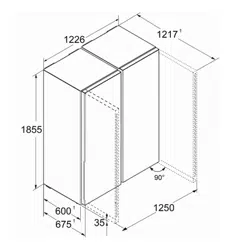Loading ...
Loading ...
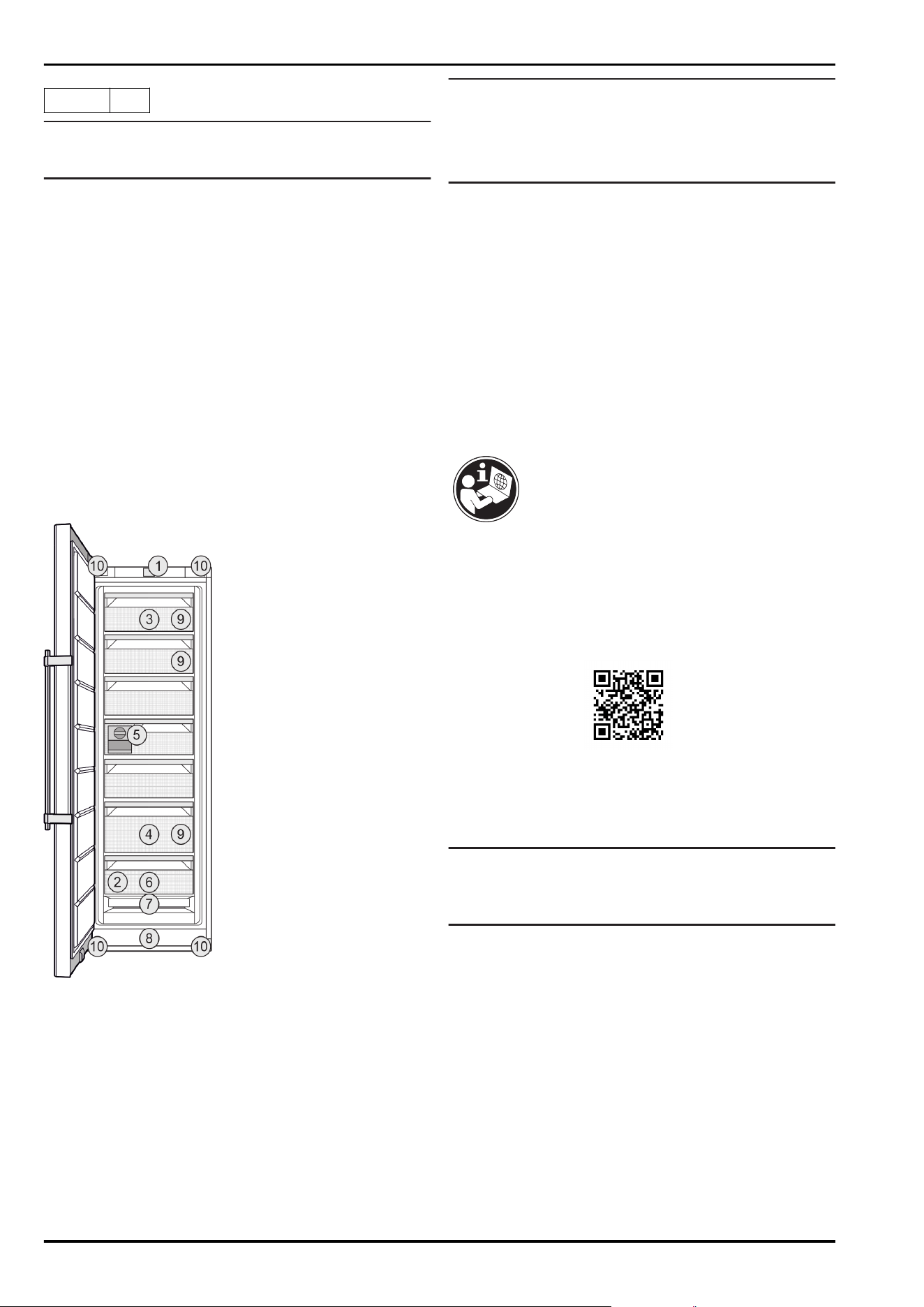
SFN sd h 5227
Note
If your appliance has an N in its appliance designation, it is
a NoFrost appliance.
1 Appliance at a glance
1.1 Scope of delivery
Check all parts for transport damage. Contact your
dealer or customer service in the event of complaints.
(see 10.4 Customer Service)
Your new appliance comes with the following parts:
-
Standalone appliance
-
Features (depending on the model)
-
Installation materials (depending on the model)
-
“Quick Start Guide”
-
“Installation Guide”
1.2 Overview of the appliance and
equipment
Fig. 1 Example illustration
Equipment
(1)
Controls (6) Freezer tray
(2) Serial tag (7) NoFrost
(3) Tilting drawer (8) Ventilation slit
(4) SpaceBox (9) VarioSpace
(5) EasyTwist-Ice (10) Adjustable feet (front),
transport castors (rear),
transport handles at the
top (rear) and at the
bottom (front)
Note
u
Shelves, drawers and baskets are arranged for optimum
energy efficiency when the appliance is delivered.
Changing how the shelves, for example, are inserted in
the fridge compartment does not have any impact on
energy consumption.
1.3 SmartDevice
SmartDevice is the networking solution for your freezer.
If your appliance SmartDevice-enabled or compatible, you
can quickly and easily connect your appliance to your
WiFi. With the SmartDevice app, you can operate your appli‐
ance from a mobile device. Additional functions and setting
options are available in the SmartDevice SmartDevice app.
SmartDevice-
compatible appli‐
ance:
Your appliance is compatible for use
with the SmartDeviceBox. You must
first purchase and install the Smart‐
DeviceBox. In order to connect your
appliance to the WiFi, you need to
download the SmartDevice app.
More information
about SmartDe‐
vice:
smartdevice.liebherr.com
Purchasing the
SmartDeviceBox
in the Liebherr-
Hausgeräte store:
home.liebherr.com/shop/de/deu/
smartdevicebox.html
Downloading the
SmartDevice app:
After installing and configuring the
SmartDevice, you can connect your
appliance to the WiFi using the
SmartDevice app and the WiFi appli‐
ance function (seeWiFi) .
Note
The SmartDevice function is not available in the following
countries: Russia, Belarus, Kazakhstan.
You cannot use the SmartDeviceBox.
1.4 Appliance range of use
Intended use
The appliance is only suitable for cooling
food products in a domestic or household-like
environment. This includes, for example, use:
-
in staff kitchens, bed and breakfast estab‐
lishments,
-
by guests in country houses, hotels, motels
and other accommodation,
-
for catering and similar services in the
wholesale trade.
Appliance at a glance
* Depending on model and options 3
Loading ...
Loading ...
Loading ...