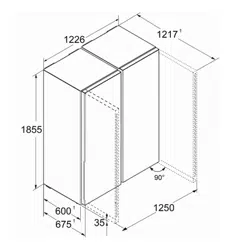Loading ...
Loading ...
Loading ...
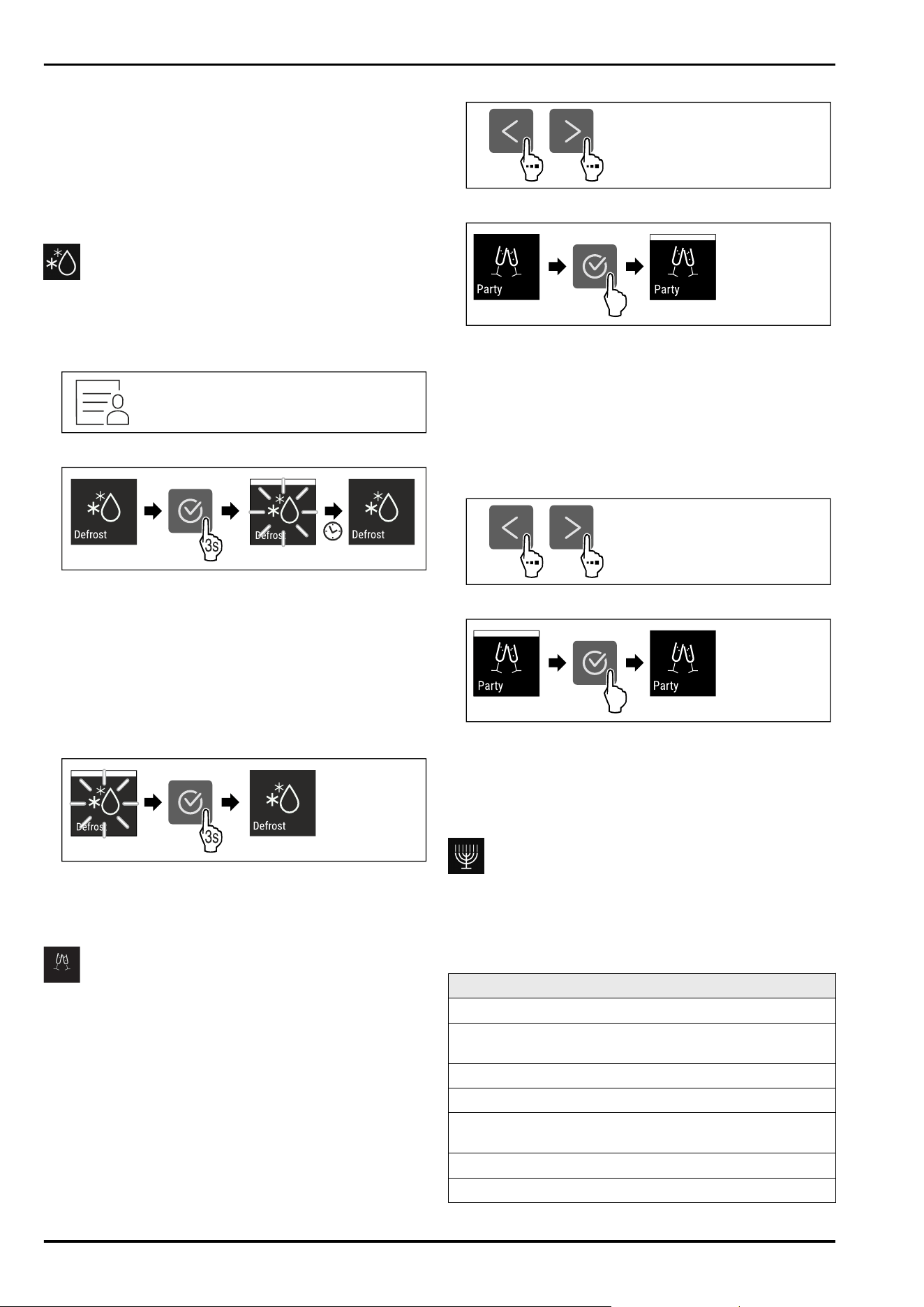
Activating/deactivating the function
With a small amount to freeze:
u
Activate 6 hours before use.
With a maximum amount to freeze:
u
Activate 24 hours before use.
u
Activating/deactivating.
The function automatically turns off. The appliance goes
back to normal mode. The temperature adjusts itself to the
set level.
Start defrosting cycle
Use this function to start the automatic defrosting cycle
manually if it does not start automatically in the event of a
fault.
Starting defrosting cycle
Fig.20
Fig.21
u
Carry out action steps according to the illustration.
w
Defrosting cycle has started: Icon flashes until defrosting
cycle is automatically completed.
w
When defrosting cycle is finished: The device continues
to run in normal mode.
Cancelling defrosting cycle
The defrosting cycle will be stopped automatically. However,
you can also cancel the defrosting cycle at any time during
the defrosting process:
Fig.22
u
Carry out action steps according to the illustration.
w
Defrosting cycle is cancelled.
w
The device continues to run in normal mode.
PartyMode
You can use this function to activate or deactivate Party‐
Mode. PartyMode activates various functions that are useful
for a party.
PartyMode activates the following functions:
-
SuperFrost (see SuperFrost)
You can adjust all listed functions individually and flexibly.
When you deactivate PartyMode, all changes are discarded.
If the function is active, the device operates at higher
power. As a result, the device's operating noise may be
temporarily louder and energy consumption will increase.
Activating PartyMode
Fig.23
Fig. 24
u
Carry out action steps according to the illustration.
w
PartyMode and the associated functions are activated.
w
The current temperature flashes until the target tempera‐
ture is reached.
Deactivating PartyMode
The PartyMode is automatically deactivated after
24 seconds. However, you can also deactivate PartyMode
manually at any time:
Fig.25
Fig. 26
u
Carry out action steps according to the illustration.
w
PartyMode is deactivated.
w
The appliance cools to the temperature set previously:
The current temperature flashes until the target tempera‐
ture is reached.
SabbathMode
You can use this function to activate or deactivate
SabbathMode. If you activate this function, some electronic
functions are switched off. As a result, your device meets
the religious requirements for Jewish holidays such as
Sabbath and complies with STAR-K Kosher certification.
Device status when SabbathMode is active
The status display shows SabbathMode permanently.
All functions on the display are locked except for the
Deactivate SabbathMode function.
Active functions remain active.
The display remains bright when you close the door.
Reminders are not implemented. The set time interval
stops.
Reminders and warnings are not displayed.
There is no door alarm.
Controls
* Depending on model and options 11
Loading ...
Loading ...
Loading ...