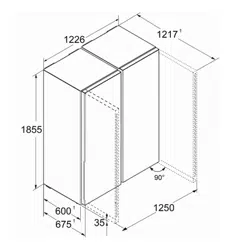Loading ...
Loading ...
Loading ...
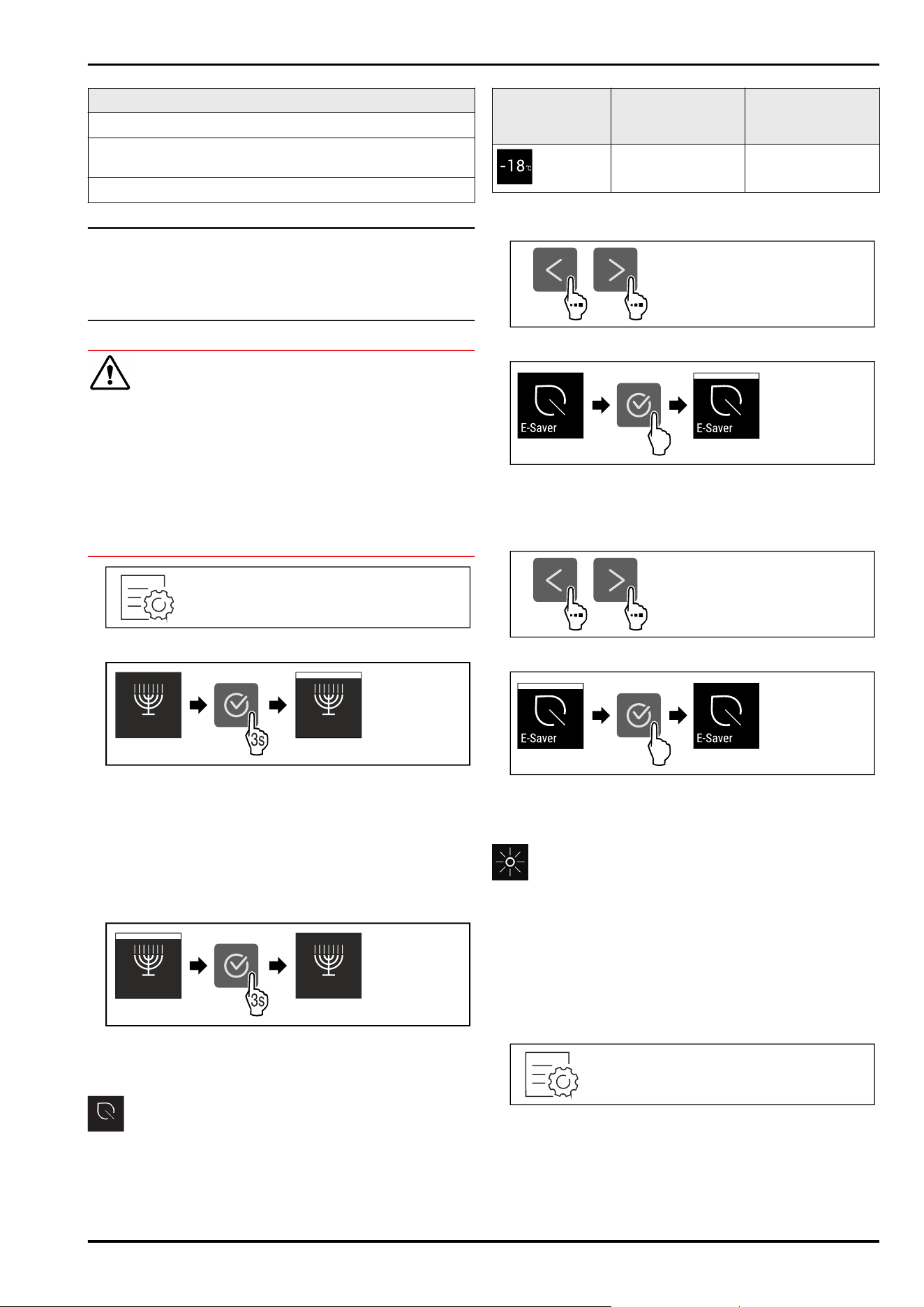
Device status when SabbathMode is active
There is no temperature alarm.
The defrosting cycle operates only for the specified time,
without considering the device consumption.
After a power failure, the device returns to SabbathMode.
Device status
Note
This appliance has certification from the “Institute for
Science and Halacha”. (www.machonhalacha.co.il)
You can find a list of STAR-K-certified appliances at
www.star-k.org/appliances.
Activating SabbathMode
WARNING
Danger of food poisoning from spoiled food!
If you have SabbathMode activated and a power failure
occurs, no message appears in the status display about the
power failure. Once the power is restored, the appliance
continues to operate in SabbathMode. The power failure
may mean that food spoils and the consumption of this food
could lead to food poisoning.
After a power failure:
u
Do not consume food that was frozen and has thawed
out.
Fig.27
Fig.28
u
Carry out action steps according to the illustration.
w
SabbathMode is activated.
w
The status display shows SabbathMode permanently.
Deactivating SabbathMode
The SabbathMode is automatically deactivated after
80 hours. However, you can also deactivate SabbathMode
manually at any time:
Fig.29
u
Carry out action steps according to the illustration.
w
SabbathMode is deactivated.
E-Saver
You can use this function to activate or deactivate Energy
saving mode. If energy saving mode is activated, the energy
consumption decreases and the temperature in the device
increases. The food remains fresh, but the shelf life is short‐
ened.
Temperature
zone
Recommended
setting
(see Temperature)
Temperature with
active E-Saver
-18°C -16°C
Temperatures
Activating E-Saver
Fig.30
Fig.31
u
Carry out action steps according to the illustration.
w
Energy saving mode is activated.
Deactivating E-Saver
Fig.32
Fig.33
u
Carry out action steps according to the illustration.
w
Energy saving mode is deactivated.
Display brightness
Use this function to set the display brightness in stages.
You can select the following brightness levels:
-
40%
-
60%
-
80%
-
100 % (pre-setting)
Setting the display brightness
Fig.34
Controls
12 * Depending on model and options
Loading ...
Loading ...
Loading ...