Loading ...
Loading ...
Loading ...
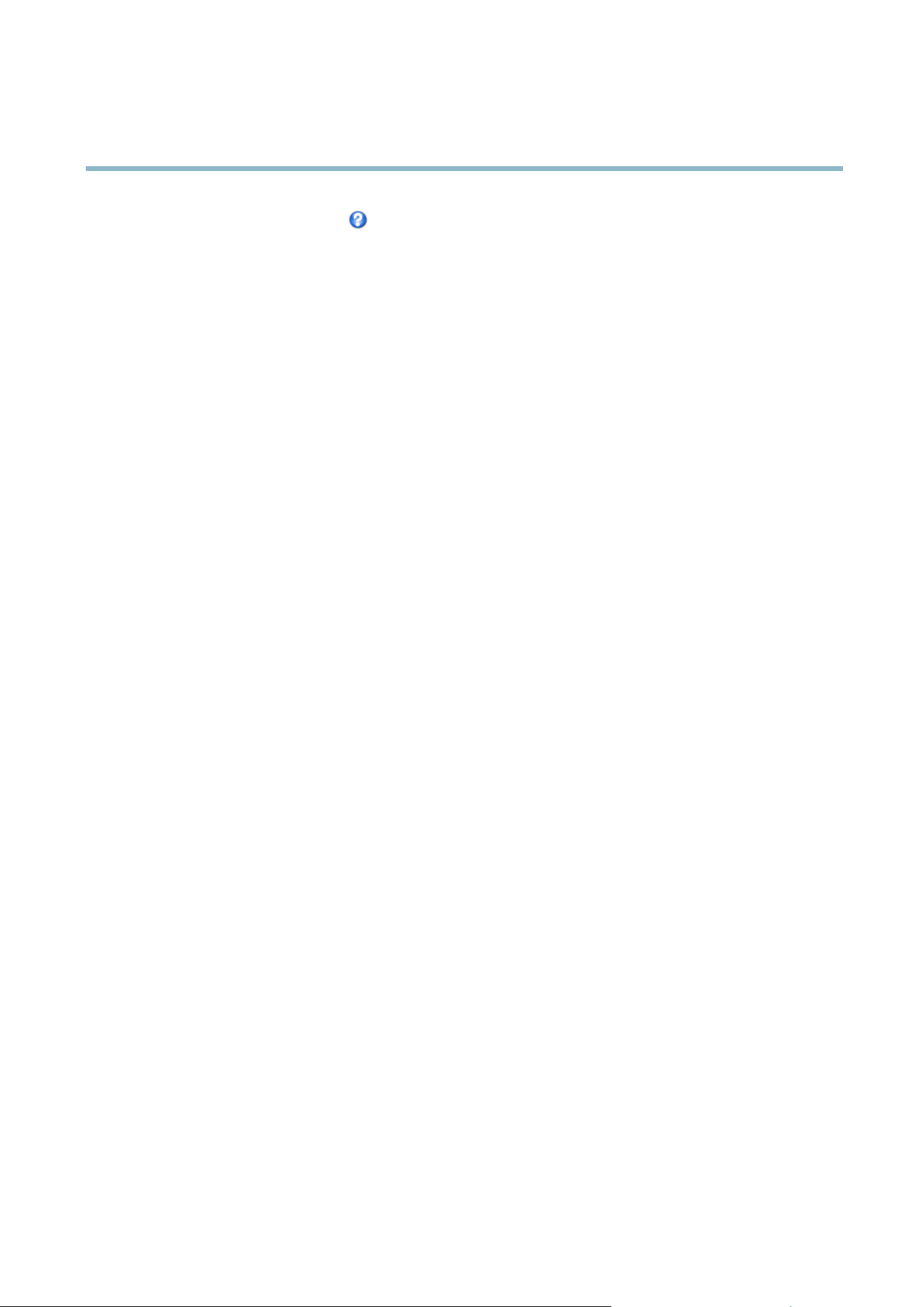
AXIS P3367–V Fixed Dome Network Camera
Events
For more information, s ee the online help .
Recipients
Recipients receive image files and notification messages. A recipient can be an FTP, HTTP or TCP server, a network share or an e mail
address. TCP servers are used for notification messages only.
To add a recipient:
1. Go to Events > Recipients and click Add.
2. Enter a descriptive name
3. Select a recipient Type.
4. Enter the information needed for the recipient type.
5. Click Test to test the connection to the recipient.
6. Click OK.
Schedules
An action can be set up to occur on a schedule. Included in the list are predefined schedules for after and during office hours,
weekdays or weekends.
To create a new schedule:
1. Go to Events > Schedules and click Add.
2. Enter a descriptive name and the informatio n needed for a daily, w eekl
y, monthly or yearly schedule.
3. Click OK.
To use the schedule in an Action Rule, select the schedu
le from the Schedule drop-down list in the Actio n Rule Setup page.
Recurrences
An action can be set up to re
cur a specific number of times in a period, for example every 2 minutes or every hour.
To set up a recurrenc
e:
1. Go to Events > R
ecurrences and click Add.
2. Enter a
descriptive name and recurrence pattern.
3. Cl
ick OK.
To use the recurrence in an Action Rule, first select Time from the Trigger drop-down list in the Action Rule Setup page a nd
then select the recurrence from the second drop-down list.
To modify or remove re currences, s elect the recurrence in the Recurrences List and click Modify or Remove.
32
Loading ...
Loading ...
Loading ...
